Author: Amarnath Natarajan
-

How To View Photos And Videos In Gallery – Samsung Galaxy Tab 3
Learn how to view photos and videos in Gallery on your Samsung Galaxy Tab 3. You can use the gallery for managing photos and videos.
-

How To Use Gallery – Samsung Galaxy Tab 3
Learn how to use Gallery on your Samsung Galaxy Tab 3. Use Gallery to view, capture, and manage photos and videos in your Samsung tablet.
-

How To Setup Wifi And Bluetooth – Samsung Galaxy Tab 3
Learn how to setup WiFi and Bluetooth on your Samsung Galaxy Tab 3.
-

How To Use Video Player – Samsung Galaxy Tab 3
Learn how to use Video Player on your Samsung Galaxy Tab 3. Use Video Player to view and manage videos stored on your tablet.
-
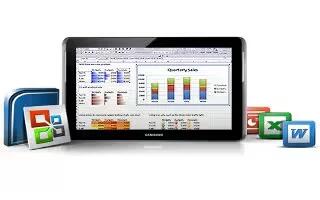
How To Create Document Polaris Office – Samsung Galaxy Tab 3
Learn how to create document in Polaris Office on your Samsung Galaxy Tab 3.
-

How To Use Image Viewer – Samsung Galaxy Tab 3
Learn how to use Image Viewer on your Samsung Galaxy Tab 3. After taking a photo or recording a video, use this to view or play, etc.
-
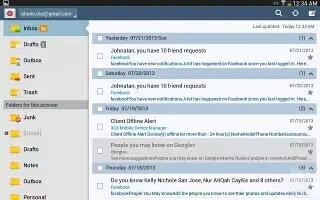
How To Setup Email For Personal And Corporate – Samsung Galaxy Tab 3
Learn how to setup email accounts (both personal and corporate accounts) on your Samsung Galaxy Tab 3.
-

How To Use Video Camera Settings – Samsung Galaxy Tab 3
Learn how to use Video Camera Settings on your Samsung Galaxy Tab 3. Before you start taking videos, use camcorder settings to configure.
-
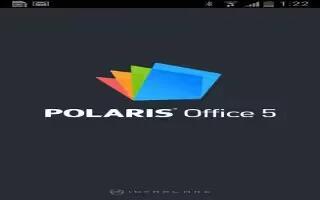
(Video) How To Use Polaris Office – Samsung Galaxy Tab 3
Learn how to use Polaris Office on your Samsung Galaxy Tab 3.
-
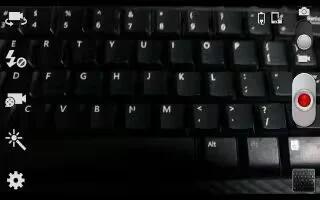
How To Use Video Camera – Samsung Galaxy Tab 3
Learn how to use Video Camera on your Samsung Galaxy Tab 3. In addition to taking photos, that allows you to record, view, and send videos.
-

How To Use Multi Window – Samsung Galaxy Tab 3
Learn how to use Multi Window on your Samsung Galaxy Tab 3.
-

How To Use Camera Settings – Samsung Galaxy Tab 3
Learn how to use Camera Settings on your Samsung Galaxy Tab 3. Before you start taking photos, use the camera settings to configure camera.
-

How To Use Camera – Samsung Galaxy Tab 3
Learn how to use Camera on your Samsung Galaxy Tab 3. Use your devices built-in camera and camcorder to take photos and record videos.
-
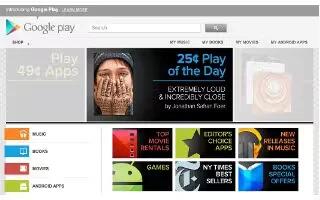
How To Download Apps From Google Play – Samsung Galaxy Tab 3
Learn how to download apps from Google Play on your Samsung Galaxy Tab 3.
-

How To Play Music App – Samsung Galaxy Tab 3
Learn how to Play Music app on your Samsung Galaxy Tab 3. You can play a song in the music player, learn to access it and options.
-

How To Use Browser – Samsung Galaxy Tab 3
Learn how to use Internet on your Samsung Galaxy Tab 3. Your device is equipped with a full HTML Browser that allows you to access the Internet.
-

How To Use Playlists In Music Player – Samsung Galaxy Tab 3
Learn how to use playlists in music player app on your Samsung Galaxy Tab 3. You can create, delete, manage playlist, add songs to them.
-

How To Use Music Player App – Samsung Galaxy Tab 3
Learn how to use Music Player App on your Samsung Galaxy Tab 3. Music Player plays songs stored on your tablet or an installed memory card.