Author: Amarnath Natarajan
-
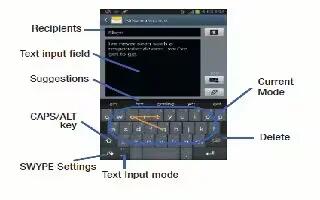
How To Use Swype – Samsung Galaxy Tab 3
Learn how to use Swype on your Samsung Galaxy Tab 3. Swype is a new way to enter text on touch screens. Use finger to trace.
-

How To Download Apps From Google Play – Sony Xperia Z Ultra
Learn how to download apps from Google Play on Sony Xperia Z Ultra. It is an official online Google store for downloading games, music, etc.
-

How To Use Google Voice Typing – Samsung Galaxy Tab 3
Learn how to use Google Voice Typing on your Samsung Galaxy Tab 3. You can use your voice to enter text using voice typing.
-

How To Use Handwriting Feature – Samsung Galaxy Tab 3
Learn how to use handwriting feature for entering text on your Samsung Galaxy Tab 3. You can enter text simply by using your finger.
-

How To Use Notification Panel – Sony Xperia Z Ultra
Learn how to use notification panel on your Sony Xperia Z Ultra. You can drag down the status bar to open the Notification panel.
-
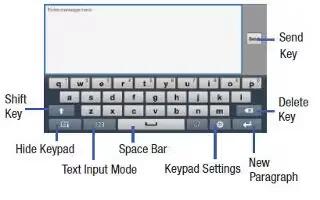
How To Enter Text – Samsung Galaxy Tab 3
Learn how to enter text on your Samsung Galaxy Tab 3. This section describes how to select the desired text input method when entering.
-
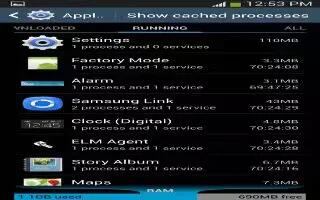
How To Use App Information – Samsung Galaxy Tab 3
Learn how to use App information on your Samsung Galaxy Tab 3. To view information about an App, the amount of storage it uses, force App.
-

How To Use Wallpapers – Sony Xperia Z Ultra
Learn how to use Wallpapers on your Sony Xperia Z Ultra. Adapt Home screen own style using wallpapers. Change the wallpaper on lock screen.
-

How To Use App Screen – Samsung Galaxy Tab 3
Learn how to use App Screen on your Samsung Galaxy Tab 3. The Apps screen displays all applications installed on your wireless device.
-

How To Use Themes – Sony Xperia Z Ultra
Learn how to use themes on Sony Xperia Z Ultra. Adapt the Home screen own style using different themes. Change the wallpaper on lock screen.
-

How To Use Wallpapers – Samsung Galaxy Tab 3
Learn how to use Wallpapers on your Samsung Galaxy Tab 3. You can choose a picture to display on the Home Screen, Lock screen.
-

How To Create Folders – Sony Xperia Z Ultra
Learn how to create folders on your Sony Xperia Z Ultra. Use folders to manage your applications and keep your Home screen tidy.
-
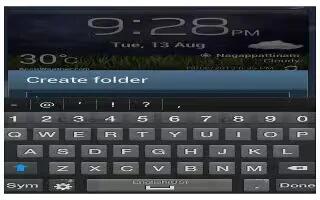
How To Create Folders – Samsung Galaxy Tab 3
Learn how to create folders on your Samsung Galaxy Tab 3. Place Folders on Home screen to organize items together can add, manage and remove folder.
-

How To Use Shortcuts – Sony Xperia Z Ultra
Learn how to use shortcuts on your Sony Xperia Z Ultra. Use shortcuts to manage your applications and keep your Home screen tidy.
-

How To Use App Shortcuts – Samsung Galaxy Tab 3
Learn how to use App Shortcuts on your Samsung Galaxy Tab 3. Use App Shortcuts for quick access to applications or features, Email or apps.
-

How To Use Quick Settings – Samsung Galaxy Tab 3
Learn how to use quick settings on your Samsung Galaxy Tab 3. To view and control most common settings, Settings app, open Settings panel.
-

How To Use Lock Screen – Sony Xperia Z Ultra
Learn how to use lock screen on your Sony Xperia Z Ultra. The lock screen is the screen that when device is locked but the screen is active.
