Author: Amarnath Natarajan
-
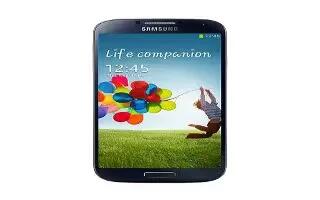
How To Install Memory Card On Samsung Galaxy S4
Learn how to install memory card on your Samsung Galaxy S4. You can use a microSD (SD) or microSDHC card to expand available memory space
-
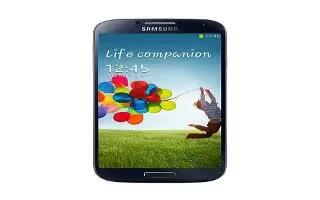
How To Install Battery On Samsung Galaxy S4
Learn how to install battery on your Samsung Galaxy S4. Insert the battery into the opening on the back of the phone, making sure the connectors
-
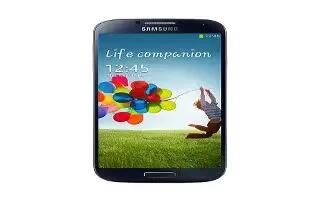
How To Insert SIM Card On Samsung Galaxy S4
Learn how to insert the SIM card on your Samsung Galaxy S4. Prior to use it is necessary to install both the battery and SIM into their corresponding
-
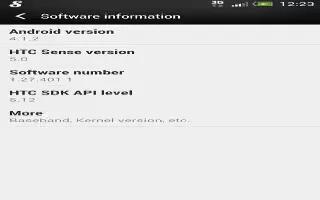
How To Check HTC Sense Version On HTC One
Learn how to check the HTC Sense version on your HTC One. You can view the HTC Sense version, as well as other information about your phone.
-
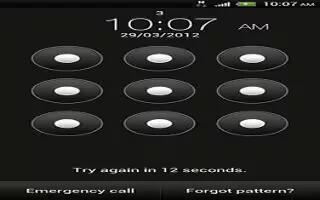
How To Protect HTC One With Screen Lock
Learn how to protect your HTC One with a screen lock. Protect your personal information and prevent others from using HTC One without permission
-
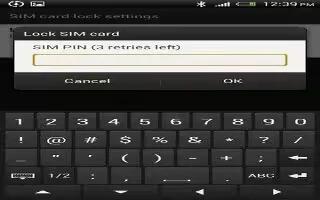
How To Protect SIM Card With Pin On HTC One
Learn how to protect the SIM card with a Pin on your HTC One. Add another layer of security for HTC One by assigning a PIN to your SIM.
-

How To Work With Certificates On HTC One
Learn how to work with the certificates on your HTC One. Use client and Certificate Authority (CA) digital certificates to enable HTC One
-

How To Use Accessibility Settings On HTC One
Learn how to use the accessibility settings on your HTC One. Use these settings when youve downloaded and installed an accessibility tool,
-

How To Change Language On HTC One
Learn how to change the language on your HTC One. Changing the language adjusts the keyboard layout, date and time formatting, and more.
-
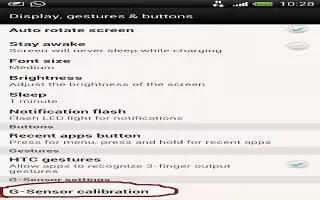
How To Customize Screen Settings On HTC One
Learn how to customize the screen settings on your HTC One. After a period of inactivity, the screen turns off to conserve battery power.
-

How To Turn On Automatic Screen Rotation On HTC One
Learn how to turn on or turn off automatic screen rotation on your HTC One. Automatic rotation is not supported in all applications.
-

How To Keep The Screen On While Charging HTC One
Learn how to keep the screen on while charging your HTC One. Slide the Notifications panel open, and then tap Settings icon. Tap Display,
-

How To Turn Airplane Mode On Or Off On HTC One
Learn how to turn on or turn off Airplane mode on your HTC One. When you enable Airplane (Flight) mode, all wireless radios on HTC One
-
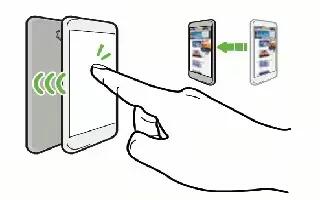
How To Use NFC On HTC One
Learn how to use NFC on your HTC One. With built-in NFC (near field communication) on HTC One, you can share content to another NFC-capable
-
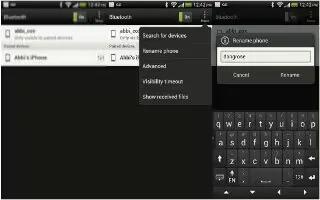
How To Receive Files Using Bluetooth On HTC One
Learn how to receive files using the Bluetooth on your HTC One. HTC One lets you receive various files with Bluetooth, including photos,
-

How To Find The Information Sent On Bluetooth By HTC One
Learn how to find the sent information on Bluetooth by your HTC One. When you send information using Bluetooth, the location
-

How To Use Bluetooth Headset On HTC One
Learn how to use the Bluetooth Headset on your HTC One. You can listen to music over a Bluetooth stereo headset, or have hands-free conversations
-

How To Use Wi-Fi Printing On HTC One
Learn how to use Wi-Fi Printing on your HTC One. Connect HTC One to a supported printer via Wi-Fi and print out documents, email, photos.