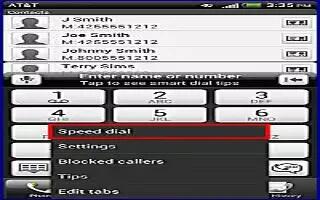Author: Amarnath Natarajan
-

How To Change Ringtone Settings On HTC One
Learn how to change the ringtone settings on your HTC One. To change from vibrate to normal mode, press the VOLUME UP button twice.
-

How To Use Call History On HTC One
Learn how to use call history on your HTC One. Use Call History to check missed calls, your dialed numbers, and received calls. Open Phone app.
-

How To Make Conference Call On HTC One
Learn how to make conference call on your HTC One. Conference calling with your friends, family, or co-workers is easy. Make the first call
-

How To Use Call Options On HTC One
Learn how to use the options while the call is in progress on your HTC One. When a call is in progress, you can turn the speakerphone on.
-
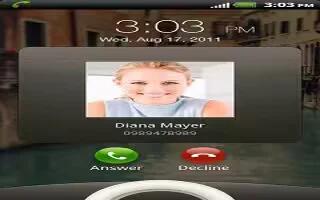
How To Receive Calls On HTC One
Learn how to receive calls on your HTC One. When you receive a phone call from a contact, the Incoming call screen appears.
-

How To Make Emergency Calls On HTC One
Learn how to make emergency calls on your HTC One. In some regions, you can make emergency calls from HTC One even if you dont have a SIM card
-

How To Call A Phone Number In A Calendar Event On HTC One
Learn how to call a phone number in a calendar event on your HTC One. Open an event in Calendar. On the Event details screen, tap number.
-

How To Call A Phone Number In Email On HTC One
Learn how to call a phone number in an email on your HTC One. Tap the phone number in the email body then tap Call on the options menu.
-
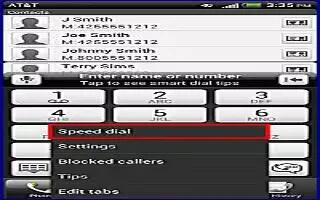
How To Use Speed Dial On HTC One
Learn how to use the speed dial on your HTC One. Use Speed dial to call a phone number with a single tap. You assign a contact number
-

How To Return A Missed Call On HTC One
Learn how to return a missed call on your HTC One. You’ll see the missed call icon in the status bar when you miss a call.
-

How To Make A Call On HTC One
Learn how to make a call with smart dial layout and changing the phone dialer layout on your HTC One. You can either dial a number directly.
-

How To Secure HTC One With Personal Touch
Learn how to secure your HTC One with a personal touch. Make unlocking your phone as easy as looking at it. Protect your personal information
-

How To Customize Lock Screen Style On HTC One
Learn how to customize the lock screen style on your HTC One. Choose from our selection of lock screens. Some lock screens are customize.
-
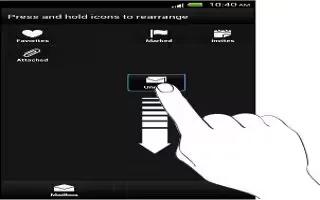
How To Rearrange App Tabs On HTC One
Learn how to rearrange application tabs on your HTC One. You can add to or rearrange the tabs in some apps to make it easy to get important.
-

How To Customize Tone Settings On HTC One
Learn how to customize your ringtone, notifications and sound settings on your HTC One. Slide the Notifications panel open, and then tap Settings
-

How To Add Home Screen Panel On HTC One
Learn how to add a home screen panel on your HTC One. Add a Home screen if you have more widgets, apps, and shortcuts that you want to access.