Author: Amarnath Natarajan
-

How To Customize FM Radio Settings On Sony Xperia Z
Learn how to customize the FM radio sound settings and switching between devices on your Sony Xperia Z. You can listen to the radio through a wired
-

How To Use FM Radio On Sony Xperia Z
Learn how to use FM Radio on your Sony Xperia Z. The FM radio in your phone works like any FM radio. For example, you can browse and listen FM radio
-

How To Use Play Now On Sony Xperia Z
Learn how to use Play Now services on your Sony Xperia Z. You can use the PlayNow service to download applications, music, games, ringtones, etc.,
-

How To Use TrackID Technology Results On Sony Xperia Z
Learn how to use TrackID technology results on your Sony Xperia Z. Track information appears when the TrackID application recognizes a track.
-

How To Use Music Services On Sony Xperia Z
Learn how to use music services; you can identify music using track id technology on Sony Xperia Z. Use the TrackID music recognition service
-

How To Use Music Unlimited On Sony Xperia Z
Learn how to use Music Unlimited on your Sony Xperia Z. Music Unlimited is a subscription-based service that offers access to millions of songs
-

How To Protect Your Hearing On Sony Xperia Z
Learn how to protect your hearing while using Walkman application on your Sony Xperia Z. Listening to the “WALKMAN” application or other media player
-

How To Use Playlists On Sony Xperia Z
Learn how to use playlists in Walkman application on your Sony Xperia Z. In My music, you can create your own playlists from the music that is saved
-

How To Play Music In Random On Sony Xperia Z
Learn how to play music in random order in Walkman application on your Sony Xperia Z. You can play tracks in playlists in random order.
-

How To Use SensMe On Sony Xperia Z
You can categorize your music using the SensMe channels on your Sony Xperia Z. The SensMe application helps to arrange music by mood and tempo.
-

How To Use My Music In Walkman On Sony Xperia Z
Learn how to use My Music to organize your tracks in Walkman application on Sony Xperia Z. Tap the My music tab in the “WALKMAN” application
-
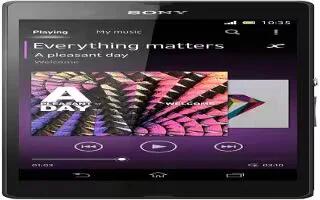
How To Know About Tracks In Walkman On Sony Xperia Z
Learn how to get more information about a track or artist in Walkman on your Sony Xperia Z. In the “WALKMAN” application, you can get information
-

How To Use Visualizer In Walkman On Sony Xperia Z
Learn how to use the visualizer in the Walkman application on Sony Xperia Z. The Visualizer adds visual effects to your music tracks as you play them
-

How To Use Walkman On Sony Xperia Z
Learn how to use Walkman apps on your Sony Xperia Z. Get the most out of your “WALKMAN” application. Listen to and organize music and audio books
-

How To Use Email On Sony Xperia Z
Learn how to use email on your Sony Xperia Z. If you are using several email accounts, tap v view icon at top of the screen and select the account
-

How To Use Google Account On Sony Xperia Z
Learn how to use Gmail and other Google Accounts on your Sony Xperia Z. If you have a Google account, you can use Gmail application on your device

