Author: Amarnath Natarajan
-

How To Use Home Screen On Sony Xperia Z
The Home screen is your gateway to the main features on your Sony Xperia Z. You can customize your Home screen with widgets, shortcuts, folders,
-

How To Use Lockscreen On Sony Xperia Z
On the lockscreen, you can play tracks, take photos and record videos without unlocking the screen on Sony Xperia Z. To activate the screen,
-

How To Zoom, Scroll And Flick On Sony Xperia Z
Learn how to Zoom, scroll, and flick on your Sony Xperia Z. Place two fingers on the screen at once and pinch them together (to zoom out) or spread
-

How To Setup Sony Xperia Z
The first time you start your Sony Xperia Z, a setup guide opens to explain basic functions and help you enter essential settings.
-

How To Use Screen Lock On Sony Xperia Z
Learn how to use screen lock on your Sony Xperia Z. When your device is on and left idle for a set period of time, the screen darkens to save battery
-

How To Turn On And Off Sony Xperia Z
Learn how to turn on and off your Sony Xperia Z. Make sure that the battery is charged for at least 30 minutes before you turn on the device
-

How To Insert Memory Card On Sony Xperia Z
Learn how to insert and remove a memory card or SD card on your Sony Xperia Z. Do not insert a micro SIM card into the memory card slot.
-

How To Insert Micro SIM Card On Sony Xperia Z
Learn how to insert and remove Micro SIM card on your Sony Xperia Z. Insert a fingernail into the gap between the micro SIM card slot cover
-

How To Share Photos In Social Networking Services On Nokia Lumia 920
After you take a photo, upload it to the web so all your friends can see what you’re up to. You can also set up your phone to upload photos automatically to social networking services on Nokia Lumia 920.
-

How Change Your Social Network Profile Photo On Nokia Lumia 920
When you set up your Facebook or Microsoft account on your Nokia Lumia 920, your profile photo from one of these social networking services becomes your contact card photo on your phone. If you change your photo on your phone, you can update your Facebook and Microsoft account profiles at the same time.
-

How To Use Social Networks On Nokia Lumia 920
Want to keep in touch with your friends? You can set up social networking services on your Nokia Lumia 920.
-
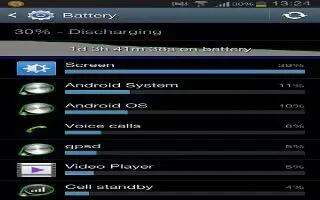
How To Improve Battery Life On Samsung Galaxy Note 2
Active applications, light levels, Bluetooth usage, and GPS functionality all act to drain your battery on Samsung Galaxy Note 2.
-

How To Do Software Update On Samsung Galaxy Note 2
The Software Update feature enables you to use your Samsung Galaxy Note 2 to connect to the network and upload new software directly to your device.
-
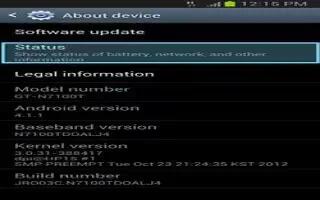
How To View About Device On Samsung Galaxy Note 2
The About Device menu contains system tutorial information, and other phone information such as the model number on Samsung Galaxy Note 2.
-
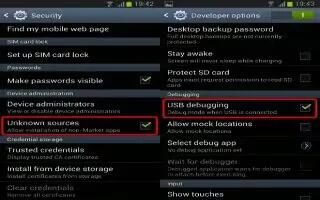
How To Use Developer Options On Samsung Galaxy Note 2
Use the Developer options to set options for application development on Samsung Galaxy Note 2. These features are used for development purposes only.
-
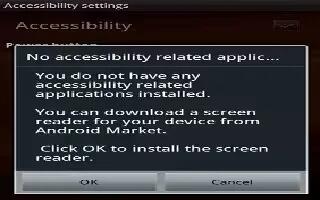
How To Use Accessibility Settings On Samsung Galaxy Note 2
This service lets you enable and disable downloaded accessibility applications that aid in navigating your Samsung Galaxy Note 2, such as TalkBack
-
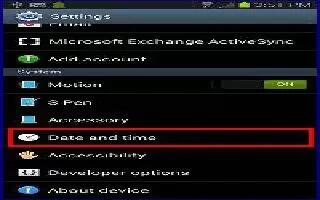
How To Use Date And Time Settings On Samsung Galaxy Note 2
The Date and Time settings menu allows you to change the current time and date displayed on Samsung Galaxy Note 2. Tap Automatic data and time
