Author: Amarnath Natarajan
-

How To Use Dropbox On Samsung Galaxy Note 2
Dropbox works to provide access to your desktop files directly from your Samsung Galaxy Note 2. This applications allows you to bring your files
-

Cloud Print App For Samsung Galaxy Tab 2
Cloud Print allows you to print files directly from your Samsung Galaxy Tab 2 to your printer. Just hit print from the mobile, and your printer
-

How To Set Timer On Samsung Galaxy Note 2
You can set timer and configure desk clock on Samsung Galaxy Note 2. Tap the Hours, Minutes, or Seconds field and use the on-screen keypad
-
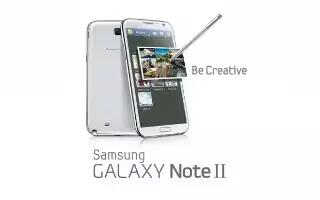
How To Use Stopwatch On Samsung Galaxy Note 2
The Stopwatch feature allows you to capture elapsed time while letting the stopwatch keep running on Samsung Galaxy Note 2. Tap Start to start
-

How To Use World Clock On Samsung Galaxy Note 2
The World Clock feature allows you to find out what time it is another part of world on Samsung Galaxy Note 2. Home screen, tap Apps > Clock icon.
-

How To Use Clock On Samsung Galaxy Note 2
Here you can set an Alarm, configure and view the World clock, use a Stopwatch, set a Timer, or use a Desk Clock on Samsung Galaxy Note 2.
-

How To Use Calendar On Samsung Galaxy Note 2
With this feature, you can consult the calendar by day, week, or month, create events, and set an alarm to act as reminder on Samsung Galaxy Note 2.
-
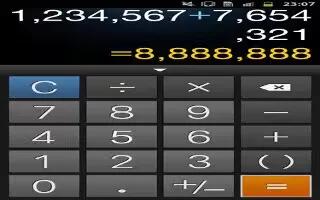
How To Use Calculator On Samsung Galaxy Note 2
Using this feature allows you to use your Samsung Galaxy Note 2 as a calculator. The calculator provides the basic arithmetic functions; addition,
-

Cloud Print App For Samsung Galaxy S3
Learn cloud print app for Samsung Galaxy S3. Cloud Print allows you to print files directly from your Samsung Galaxy S3 to your printer.
-

How To Stream Videos Via AllShare Cast Hub On Samsung Galaxy Note 2
The AllShare Cast hub supports streaming of purchased media content that contains DRM (Digital Rights Management) with Samsung Galaxy Note 2.
-

How To Troubleshoot AllShare Cast Hub On Samsung Galaxy Note 2
Learn to troubleshoot AllShare Cast Hub for Samsung Galaxy Note 2. If this is the first time you are connecting your device to a hub
-

How To Use AllShare Cast On Samsung Galaxy Note 2
This hardware AllShare Cast Hub allows you to enjoy whats currently on your Samsung Galaxy Note 2 directly on your TV. Accessory sold separately.
-

How To Share AllShare Play Screen Via Group Cast On Samsung Galaxy Note 2
You can share AllShare Play Screen through Group Cast on Samsung Galaxy Note 2. Verify all of your recipients are connected to the same Wi-Fi.
-

How To Share Media Via AllShare Play To A Device On Samsung Galaxy Note 2
You can share media files through AllShare Play to a targeted device on Samsung Galaxy Note 2. Make sure all communicating devices are connected
-
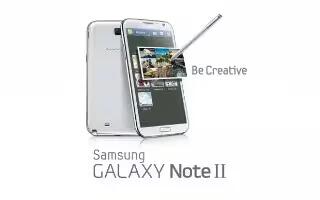
How To Share Files Via Web Storage On Samsung Galaxy Note 2
You can share files through web storage on Samsung Galaxy Note 2. Files can be uploaded to a Web storage location, such as SugerSync by either login
-

How To Use SugarSync On Samsung Galaxy Note 2
SugarSync is a Web storage service that allows you to use storage space to store your files and share them on the Cloud in Samsung Galaxy Note 2.
-

How To Use AllShare Play On Samsung Galaxy Note 2
This application wirelessly synchronizes your Samsung Galaxy Note 2 with your TV, streams content, and even keeps tabs on who calls or sends
