Author: Amarnath Natarajan
-

How To Send Namecard On Samsung Galaxy Note 2
Learn how to send Namecard on Samsung Galaxy Note 2. Namecard contains contact information, and can be sent to recipients as a Virtual Business Card
-

How To Mark Contact As Default On Samsung Galaxy Note 2
When you use applications such as the Voice Dialer or other messaging type applications, the application needs to know which information is primary
-

How To Use Voicemail On Nokia Lumia 920
Besides forwarding calls to another phone number, you can also forward these calls to your voicemail, and listen to them later on Nokia Lumia 920.
-

How To Make A Call On Nokia Lumia 920
Contact your friends and family, and share files, such as photos, using your Nokia Lumia 920.
-

How To Use SkyDrive On Nokia Lumia 920
Store your stuff in the clouds. You don’t need to worry about freeing memory for your favorites or new apps on Nokia Lumia 920.
-

How To Use Clock On Nokia Lumia 920
Keep track of time learn how to use your Nokia Lumia 920 as a clock, as well as an alarm clock.
-

How To Scan Codes Or Text On Nokia Lumia 920
Use your Nokia Lumia 920 camera to scan things, such as QR codes, barcodes, and book and DVD covers,
-

How To Enter Text On Nokia Lumia 920
Learn how to write text quickly and efficiently with your Nokia Lumia 920 keyboard.
-

How To Save Data Roaming Costs On Nokia Lumia 920
Using a Wi-Fi connection is generally faster and less expensive than using a mobile data connection on Nokia Lumia 920
-

How To Improve Battery Life On Nokia Lumia 920
Find the balance between getting the most out of your Nokia Lumia 920 while getting the battery life you need.
-

How To Join And Unjoin Contacts On Samsung Galaxy Note 2
You can join and unjoin contact information on Samsung Galaxy Note 2. Most people now maintain multiple email accounts, social networking logins,
-
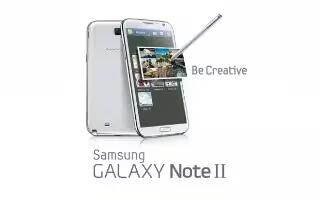
How To Customize Contacts On Samsung Galaxy Note 2
You can edit, add, add options, delete, and update contacts on your Samsung Galaxy Note 2. From the Home screen, tap Contacts icon.
-
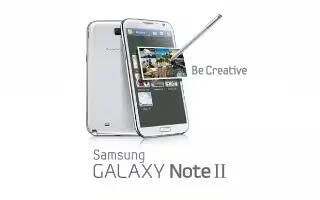
How To Find A Contact On Samsung Galaxy Note 2
You can store phone numbers and their corresponding names onto either your SIM card, your Samsung Galaxy Note 2 built-in memory, or external location
-

How To Use Contacts On Samsung Galaxy Note 2
This section explains how to use and manage your Contacts List. You can save phone numbers to your Samsung Galaxy Note 2 memory.
-

How To Use Google Voice Typing On Samsung Galaxy Note 2
This feature uses Google voice recognition to convert your spoken words into on-screen text on Samsung Galaxy Note 2. You can use voice to enter text
-

How To Use Predictive Text On Samsung Galaxy Note 2
The predictive text system provides next-letter prediction and regional error correction on Samsung Galaxy Note 2. Only available when ABC mode
-

How To Use Handwriting Mode On Samsung Galaxy Note 2
The Samsung Galaxy Note 2 also provides you with the ability to use your S Pen to hand write on the screen and have to converted into text
-

How To Use Samsung Keyboard On Samsung Galaxy Note 2
This QWERTY keyboard can be used to enter text in either a Portrait or landscape orientation on Samsung Galaxy Note 2. The only difference between