Author: Amarnath Natarajan
-

How To Use Game Hub On Samsung Galaxy Tab 2
You can access social and premium games on Samsung Galaxy Tab 2. Join Game Hub to enjoy free games with your friends. From a Home screen, touch Apps
-

How To Use Downloads App On Samsung Galaxy Tab 2
Files, apps, and other items you download in Internet, Gmail, Email, or in other ways, are stored on your Samsung Galaxy Tab 2 internal storage.
-

How To Use Calculator On Samsung Galaxy Tab 2
The calculator on Samsung Galaxy Tab 2 provides the basic arithmetic functions to solve simple arithmetic problems and advanced operators to solve
-

How To Use Amazon Kindle On Samsung Galaxy Tab 2
You can use the Amazon Kindle application to download books for reading, right on your Samsung Galaxy Tab 2. A shortcut to Amazon Kindle displays
-
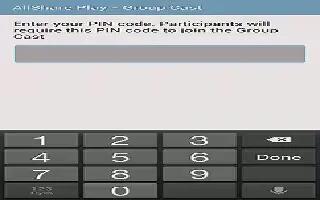
How To Use Group Cast On Samsung Galaxy Tab 2
While using various applications on Samsung Galaxy Tab 2, such as Gallery, when you touch Share to share a file, you see Group Cast as an option.
-

How To Use AllShare Play On Samsung Galaxy Tab 2
AllShare Play allows your Samsung Galaxy Tab 2 to stream photos, music, and videos from its memory to other DLNA certified
-

How To Use Alarm On Samsung Galaxy Tab 2.
You can set alarms for reminders or for wake-up times on your Samsung Galaxy Tab 2. From a Home screen, touch Apps > Alarm.
-

How To Use GPS App On Samsung Galaxy Tab 2
You can use GPS apps on your Samsung Galaxy Tab 2.GPS applications allow you to achieve real-time, GPS-enabled, turn-by-turn navigation and to access
-
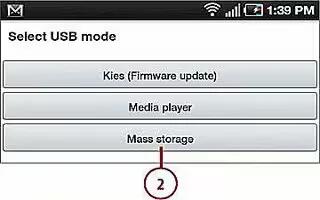
How To Connect Samsung Galaxy Tab 2 As Mass Storage Device
You can connect your Samsung Galaxy Tab 2 as a mass storage device to your Computer. You can connect your device to a PC as a removable disk
-

How To Sync Samsung Galaxy Tab 2 With Windows Media Player
You can sync your Samsung Galaxy Tab 2 with your Windows Media Player on your PC. Ensure that Windows Media Player is installed on your PC.
-

How To Install and Format Memory Card On Samsung Galaxy Tab 2
You can install and format Memory Card on your Samsung Galaxy Tab 2. Your device supports removable microSD or microSDHC memory cards for storing
-

How To Connect Samsung Galaxy Tab 2 To Computer
You can connect Samsung Galaxy Tab 2 with Samsung Kies to your computer. Samsung Kies is software that enables you to update your device firmware
-
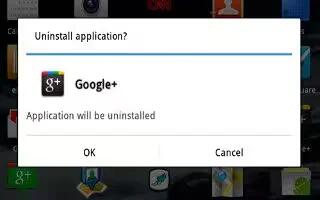
How To Manage Downloads On Samsung Galaxy Tab 2
You can manage downloads and uninstall apps on your Samsung Galaxy Tab 2.Files, apps, and other items you download in Internet, Gmail, Email,
-
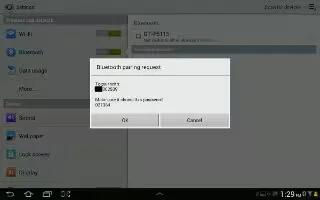
How To Use Bluetooth On Samsung Galaxy Tab 2
You can use Bluetooth on Samsung Galaxy Tab 2; is a short-range wireless communications technology for exchanging information over a distance 30 feet
-
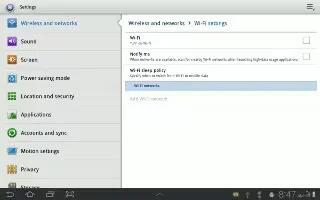
How To Use Wi-Fi on Samsung Galaxy Tab 2
Wi-Fi is a wireless networking technology that provides access to local area networks. Use your Samsung Galaxy Tab 2 Wi-Fi feature to:
-

How To Use Video Maker On Samsung Galaxy Tab 2
Video Maker lets you custom-make your own videos. You can add themes, music, pictures, and other videos to your video on your Samsung Galaxy Tab 2.
-

How To Use Media Hub On Samsung Galaxy Tab 2
Samsung Media Hub is your one stop for the hottest movie and TV content for your Samsung Galaxy Tab 2 with hundreds of titles available at fingertips
-

How To Use Photo Editor On Samsung Galaxy Tab 2
The Photo editor app provides basic editing functions for photos that you take on your Samsung Galaxy Tab 2. Along with basic image tuning