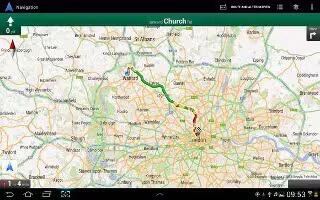Author: Amarnath Natarajan
-

How To Use Play Magazines On Samsung Galaxy Tab 2
Learn how to use play magazines on Samsung Galaxy Tab 2. Google Play Magazines helps you subscribe to your favorite magazines so you can have them
-

How To Use Play Books On Samsung Galaxy Tab 2
Learn how to use play books on Samsung Galaxy Tab 2. Use the Play Books app to read eBooks from the Internet-based Google Play Books service.
-

How To Use Maps On Samsung Galaxy Tab 2
Learn how to use maps on Samsung Galaxy Tab 2. Use Google Maps to find your current location, get directions, and other location-based information
-

How To Use Local App On Samsung Galaxy Tab 2
Learn how to use local App on Samsung Galaxy Tab 2. Local is an application that uses Google Maps and your location to help you find Restaurants
-
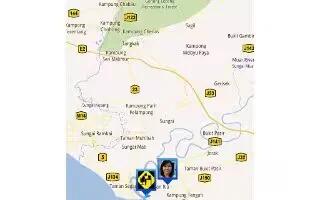
How To Use Latitude On Samsung Galaxy Tab 2
Learn how to use latitude on Samsung Galaxy Tab 2. With Google Latitude, you can see the location of all of your friends on a map or on a list.
-

How To Use Internet Quick Controls On Samsung Galaxy Tab 2
Learn how to use internet quick control on Samsung Galaxy Tab 2. Use Quick Controls to maximize your viewing area while browsing the internet
-

How To Customize Internet Settings On Samsung Galaxy Tab 2
Learn how to customize internet settings on Samsung Galaxy Tab 2. Use the browser settings to customize the browser on your Samsung Galaxy Tab 2.
-
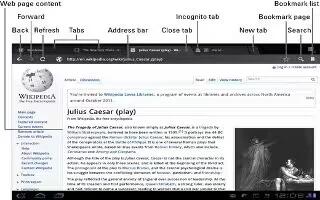
How To Use Internet Menu On Samsung Galaxy Tab 2
Learn how to use internet menu on Samsung Galaxy Tab 2. You should use Internet Menu options on your Samsung Galaxy Tab 2 for effective browsing.
-
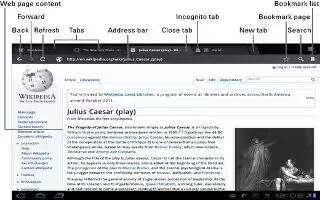
How To Use Internet Bookmarks And History On Samsung Galaxy Tab 2
Learn how to use internet bookmarks and history on Samsung Galaxy Tab 2. While browsing, bookmark a site to quickly access it
-

How To Use Internet On Samsung Galaxy Tab 2
Learn how to use internet on Samsung Galaxy Tab 2. Samsung Galaxy Tab 2 is equipped with a full HTML Browser that allows you to access the Internet.
-

How To Use Google + On Samsung Galaxy Tab 2
Learn how to Google + on Samsung Galaxy Tab 2. Share updates and see what is going on around you with Google+ for your Samsung Galaxy Tab 2.
-

How To Use Google Talk On Samsung Galaxy Tab 2
Learn how to use Google Talk on Samsung Galaxy Tab 2. Talk is Googles instant messaging and audio and video chat service.
-
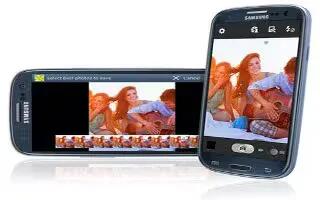
Samsung Galaxy S3 Camera Tricks
Learn Samsung Galaxy S3 camera tricks. You can do some tricks on your Samsung Galaxy S3 Camera. Continue reading on how to do it.
-

How To Customize Email Account Settings On Samsung Galaxy Tab 2
Learn how to customize email account setting on Samsung Galaxy Tab 2. Account settings lets you configure handling of email on your device.
-

How To Use Email Accounts On Samsung Galaxy Tab 2
Learn how to use email account on Samsung Galaxy Tab 2. Use Email to view all your email accounts in one application on Samsung Galaxy Tab 2.