Author: Amarnath Natarajan
-

Opera Mini 7.5 Introduces Smart Page For Android
The Opera Mini for Android has been updated to version 7.5 and brings a new Smart Page feature that aggregates Social Media updates from news from your most frequently visited websites. Opera Mini proxies your internet connection through Operas servers, making page downloads considerably smaller and faster, the company can use the sites youve visited…
-
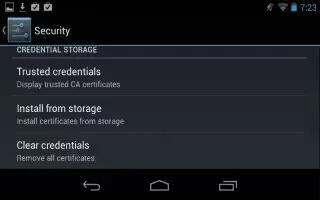
How To Work With Certificates On Nexus 7
Learn how to work with certificates on Nexus 7. You can use digital certificates to identify your device for a variety of purposes, including VPN
-

How To Encrypt Your Nexus 7
You can encrypt all the data on Nexus 7: Google Accounts, app data, and other media, downloaded information, If you do, you must enter password
-
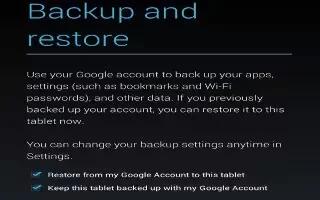
How To Change Backup And Reset Options On Nexus 7
Learn how to change backup and reset options on Nexus 7. You can back up settings and other data associated with one or more of your Google Accounts
-
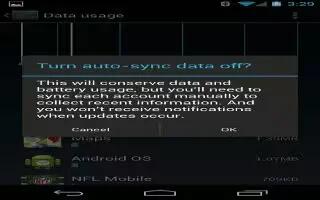
How To Configure Sync Options On Nexus 7
Learn how to configure sync options on Nexus 7. You can configure synchronization options for any of apps. You can also decide what kinds of data
-
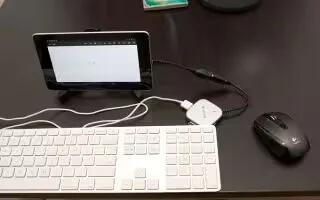
How To Connect Keyboard, Mouse, And Other Devices On Nexus 7
You can connect a keyboard, mouse, or even a joystick or other input device to Nexus 7 via USB or Bluetooth and use it just as you would with a PC.
-

How To Connect Nexus 7 To Mac Computer
You can use a USB cable to connect Nexus 7 to a computer running Mac OS X with a USB cable and transfer music, pictures, and other files
-
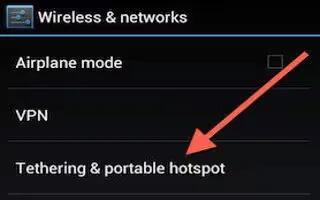
How To Connect Nexus 7 To Windows Computer
You can use a USB cable to connect Nexus 7 to a Windows computer and transfer music, pictures, and other files in both directions.
-

How To Manage Accounts On Nexus 7
You can use multiple Google Accounts and Microsoft Exchange ActiveSync accounts on Nexus 7. You may also be able to add other kinds of accounts,
-
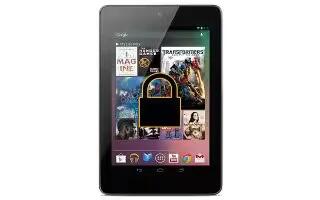
How To Set Screen Lock On Nexus 7
Learn how to set screen lock on Nexus 7. Depending how you use your phone, you may want to set some form of automatic screen lock to prevent access.
-

How To Connect To Bluetooth Devices On Nexus 7
Learn how to connect to Bluethooth devices on Nexus 7.Bluetooth is a short-range wireless communications technology to communicate between devices
-
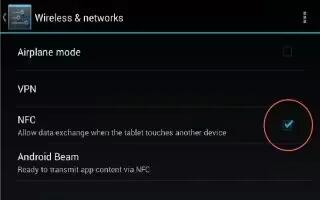
How To Use Beam On Nexus 7
Learn to use beam on Nexus 7. You can beam a web page, a video or other content from your screen to another device by bringing the devices together
-

How To Control Airplane Mode And Other Settings On Nexus 7
You can control the Airplane Mode and other settings on your Nexus 7. These settings are available under Settings > Wireless & networks > More.
-

How To Use VPN On Nexus 7
Learn how to use VPN on Nexus 7. Virtual private networks (VPNs) allow you to connect to the resources inside a secured local network, from outside
-

How To Set Wi-Fi Notifications, Disconnect Policy, And Advanced Options On Nexus 7
You can set Wi-Fi notifications, disconnect policy and other advanced options on your Google Nexus 7. Follow the simple steps below.
-
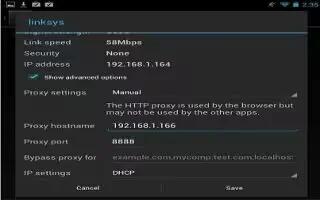
How To Configure Proxy Settings On Nexus 7
Learn how to configure proxy settings on Nexus 7. Some network administrators require you to connect to internal or external network resources
-

How To Forget A Wi-Fi Network On Nexus 7
Learn how to forget a Wi-Fi network on Nexus 7. You can make the tablet forget about the details of a Wi-Fi network that you added;
-

How To Add A Wi-Fi Network On Nexus 7
Learn how to add a Wi-Fi network on Nexus 7. You can add a Wi-Fi network so your device will remember it, along with any security credentials,