Author: Amarnath Natarajan
-
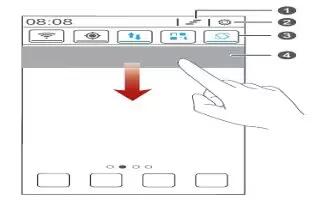
How To Use Notification Panel – Huawei Ascend G6
Learn how to use notification panel on your Huawei Ascend G6. Flick down from the status bar to open the notification panel.
-

How To Improve Battery Life – Huawei Ascend P7
Learn how to improve battery life on your Huawei Ascend P7. TheHuawei Ascend P7 comes with a built-in ‘Power saving’ option, which is the logical first port of call.
-

How To Create Folders – Huawei Ascend P7
Learn how to create folders on your Huawei Ascend P7. A folder must contain at least two items; otherwise, the folder will automatically disappear.
-

How To Use Accessibility Settings – Huawei Ascend P7
Learn how to use accessibility settings on your Huawei Ascend P7. You can turn on or off accessibility features, such as magnification gestures and large text.
-

How To Change System Language – Huawei Ascend P7
Learn how to change system language on your Huawei Ascend P7. You can change the system language on your device.
-

How To Set PIN For SIM – Huawei Ascend P7
Learn how to set PIN for SIM on your Huawei Ascend P7. A personal identification number (PIN) is delivered with your SIM card to better protect your phone data.
-

How To Use Suspend Button – Huawei Ascend P7
Learn how to use suspend button on your Huawei Ascend P7. The suspend button contains a variety of useful functions and shortcuts.
-

How To Use Motion Control – Huawei Ascend P7
Learn how to use motion control on your Huawei Ascend P7. Motion control lets you control the phone using simple motions.
-

How To Access Applications – Huawei Ascend G6
Learn how to access applications on your Huawei Ascend G6. To switch to another application, touch Home Key to return to the home screen.
-

How To Switch On – Huawei Ascend G6
Learn how to switch on your Huawei Ascend G6. To power on your phone, press and hold Power button.
-
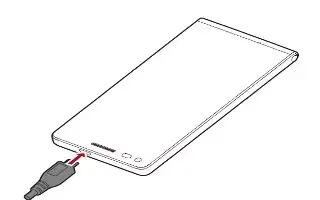
How To Charge Battery – Huawei Ascend G6
Learn how to charge battery on your Huawei Ascend G6. Use the provided USB cable and power adapter to connect your phone to a power outlet.
-

How To Use Date And Time – Huawei Ascend P7
Learn how to use date and time on your Huawei Ascend P7. You can change the date and time on your device.
-

How To Use Phone Manager – Huawei Ascend P7
Learn how to use phone memory on your Huawei Ascend P7. Phone scanning lets you run a full check of your phone’s operation status and quickly optimize the system.
-

How To Improve Battery Life – Gionee Elife S5.5
Learn how to improve battery life on your Gionee Elife S5.5. TheGionee Elife S5.5 comes with a built-in ‘Power saving’ option, which is the logical first port of call.
-

How To Update – Huawei Ascend P7
Learn how to update on your Huawei Ascend P7. Once in a while, new updates for your phone will be available online.
-

How To Use Do Not Disturb Mode – Huawei Ascend P7
Learn how to use do not disturb mode on your Huawei Ascend P7. To avoid being disturbed when you need to focus on important business, turn on do not disturb mode.
-

How To Use Display Settings – Huawei Ascend P7
Learn how to use display settings on your Huawei Ascend P7. You can adjust the screen brightness, wallpapers, auto rotate screen, sleep, day dream, font size and more.
-

How To Use Sound Settings – Huawei Ascend P7
Learn how to use sound settings on your Huawei Ascend P7. You can set the volume of music, ringtones, notification tones, alarms, calls and more.