Author: Haridas Gowra
-
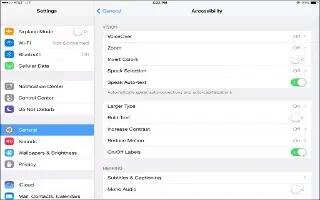
How To Use Zoom – iPad Air
Learn how to use Zoom on your iPad Air. It let you zoom in or out on specific items. you can double-tap to expand webpage column in Safari.
-

How To Use VoiceOver With Safari – iPad Air
Learn how to use voiceover with safari on your iPad Air. Search the web and skip to the next page element of a particular type.
-

How To Use Voiceover With Maps – iPad Air
Learn how to use voiceover with maps on your iPad Air. You can zoom in or out, select a pin and get information about a location.
-
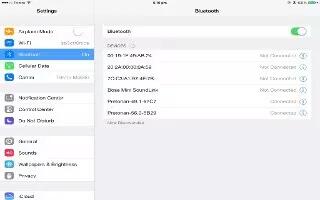
How To Use VoiceOver With Apple Wireless Keyboard – iPad Air
Learn how to use voiceover with an wireless keyboard on your iPad Air. You can control voiceover using an Apple Wireless Keyboard.
-
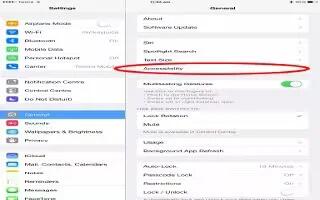
How To Use VoiceOver Rotor – iPad Air
Learn how to use VoiceOver rotor on your iPad Air. Use the rotor to choose what happens when you swipe up or down with VoiceOver turned on.
-
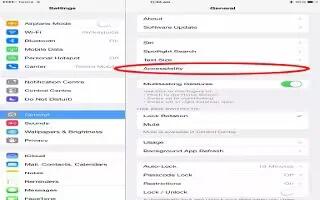
How To Use VoiceOver Basics – iPad Air
Learn how to use voiceover basics on your iPad Air. VoiceOver changes the gestures you use to control iPad. It speaks each item you touch.
-
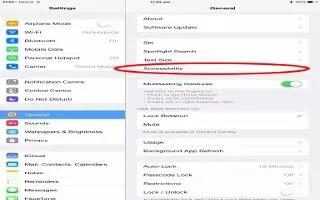
How To Use VoiceOver – iPad Air
Learn how to use voiceover on your iPad Air. VoiceOver describes aloud what appears onscreen, so you can use iPad without seeing it.
-
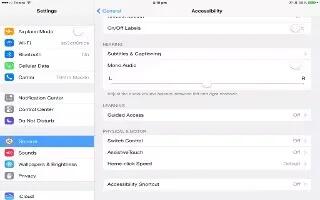
How To Use Switch Control – iPad Air
Learn how to use switch control on your iPad Air. Switch control lets you control iPad using a single switch, or multiple switches.
-
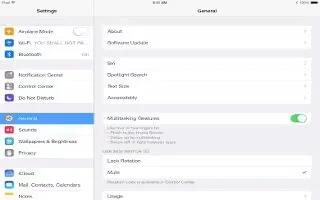
How To Use Settings And Adjustments – iPad Air
Learn how to use settings and adjustments on your iPad Air. You can adjust basic settings, adjustments and fine-tune switch control.
-

How To Use Math Equations Using VoiceOver – iPad Air
Learn how to use math equations using voiceover on your iPad Air. VoiceOver can read aloud math equations encoded on the web.
-

How To Use Podcasts – iPad Air
Learn how to use podcasts on your iPad Air.Download the free Podcasts app from the App Store, then browser and subscribe.
-
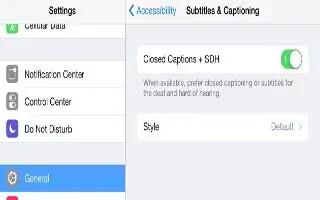
How To Use Subtitles And Closed Captions – iPad Air
Learn how to use subtitles and closed captions on your iPad Air. The videos app includes an alternate track button to choose subtitle.
-

How to Use Photo Booth – iPad Air
Learn how to use Photo booth on your iPad Air. Photo booth easy to take a photo with Photo Booth and spice it up with effects.
-
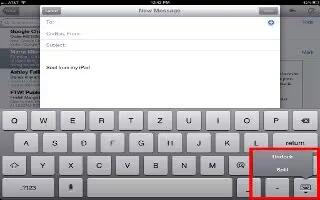
How To Use Onscreen Keyboard – iPad Air
Learn how to use onscreen keyboard on your iPad Air. When you activate an editable text field, the onscreen keyboard appears.
-

How To Use iTunes Store – iPad Air
Learn how to use iTunes store on your iPad Air. Use the iTunes Store to browse and add music, movies, TV shows, and audiobooks to iPad.
-

How To Use Scanning – iPad Air
Learn how to use item scanning on your iPad Air. Item scanning alternately highlights each item or group of items on the screen.
-
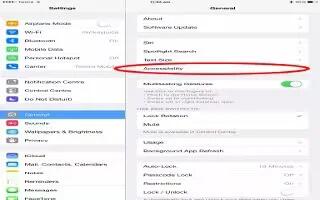
How To Use iPad With VoiceOver – iPad Air
Learn how to use iPad with VoiceOver on Your iPad Air. Unlock iPad. Press either the Home button or the Sleep/Wake button.
-
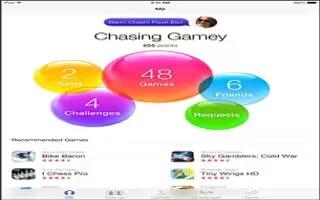
How To Use Game Center App – iPad Air
Learn how to use game center app on your iPad Air.Game Center lets you play your favorite games with friends who have an iOS device.