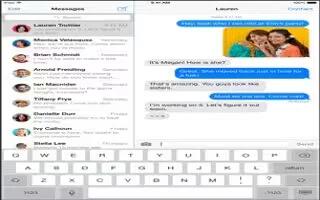Author: Haridas Gowra
-

How To Use Notifications – iPad Air
Learn how to use notifications on your iPad Air. Notification lets you know about important events and review all your alerts.
-
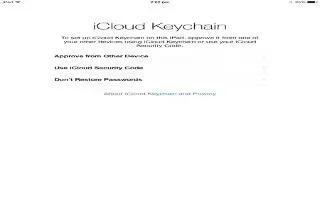
How To Use iCloud Keychain – iPad Air
Learn how to use iCloud keychain on your iPad Air. it keeps your website user names, passwords, and credit card information.
-
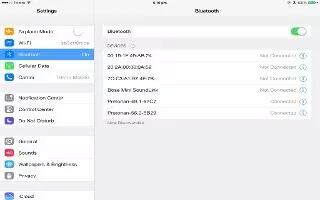
How To Use Bluetooth – iPad Air
Learn how to use Bluetooth on your iPad Air. You can use Bluetooth with iPad, such as stereo headphones or an Apple Wireless Keyboard.
-

How To Use Apple Wireless Keyboard – iPad Air
Learn how to use Apple wireless keyboard on your iPad Air. You can use it (available separately) to enter text on your iPad.
-

How To Use Airplay App – iPad Air
Learn how to use Airplay on your iPad Air. Use this app to stream music, photos, and video wirelessly to Apple TV and other AirPlay-enabled devices.
-

How To Transfer Files – iPad Air
Learn how to transfer files on your iPad Air. There are several ways to transfer files between iPad and your computer or other iOS device.
-

How To Share – iPad Air
Learn how to share on your iPad Air. In many apps, you can tap Share or upload icon to see sharing and other options.
-
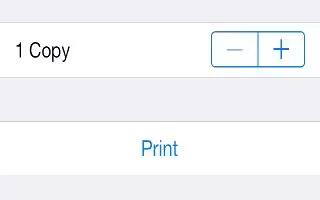
How To Print With Airprint – iPad Air
Learn how to print with airprint on your iPad Air. Use it to print wirelessly to an AirPrint-enabled printer, apps such as Mail, Photos.
-

How To Find My iPad App – iPad Air
Learn how to find my iPad app on your iPad Air. Find My iPad can help you locate and secure your iPad using the free Find My iPhone app.
-

How To Enter Text – iPad Air
Learn how to enter text on your iPad Air. The letter isnt entered until you release your finger from the key. Use Apple wireless keyboard.
-
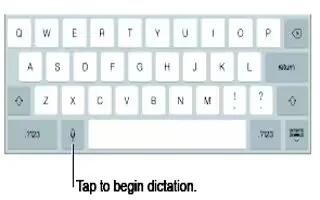
How To Dictate – iPad Air
Learn how to dictate on your iPad Air. The letter isnt entered until you release your finger from the key. It dictate instead of typing.
-
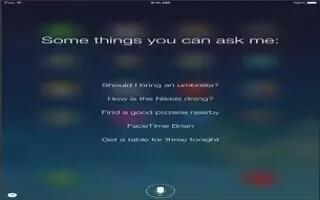
How To Use Siri – iPad Air
Learn how to use siri on your iPad Air. To use this app, iPad must be connected to the Internet. See Cellular charges may apply.
-

How To Use Safari – iPad Air
Learn how to use safari on your iPad Air. Use Safari on iPad to browse the web. Add web clips to the Home screen for quick access.
-

How To Use Music App – iPad Air
Learn how to use music apps on your iPad Air. You can also create your own custom stations, based on your pick of artist, song, or genre.
-
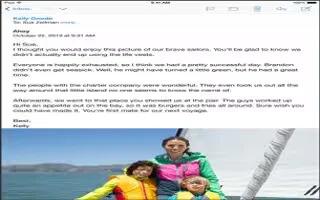
How To Use Mail – iPad Air
Learn how to use mail on your iPad Air. You can write messages, send mail, delete mail and search messages on your iPad Air.
-

How To Change Wallpaper – iPad Air
Learn how to change wallpaper on your iPad Air. It let you set an image or photo as wallpaper for the Lock screen or Home screen.
-

How To Adjust Brightness – iPad Air
Learn how to adjust brightness on your iPad Air. If Auto-Brightness is on, iPad adjusts the screen rightness for current light conditions.