Author: Haridas Gowra
-
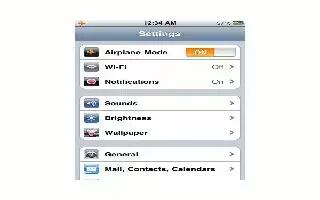
How To Use Airplane Mode On iPhone 5
Learn how to use Airplane mode on your iPhone 5. Airplane mode on iPhone disables the wireless features in order to reduce potential interference.
-

How To Use AssistiveTouch On iPhone 5
Learn how to use AssistiveTouch on your iPhone 5. Assistive Touch helps you use iPhone if you have difficulty touching the screen or pressing the buttons.
-

How To Use Guided Access On iPhone 5
Learn how to use Guided Access on your iPhone 5. Guided Access helps someone using iPhone to stay focused on a particular task. Guided Access limits iPhone.
-

How To Use Triple Click Home On iPhone 5
Learn how to use Triple Click Home button on your iPhone 5. Triple-click Home lets you turn some Accessibility features on or off by pressing Home button.
-
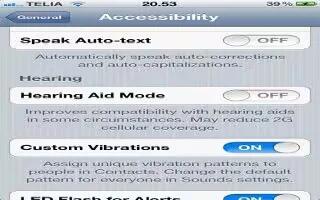
How To Use Hearing Aids On iPhone 5
Learn how to use Hearing Aids on your iPhone 5. If you have a Made for iPhone hearing aid (for iPhone 4S and later), you can adjust its settings on iPhone.
-
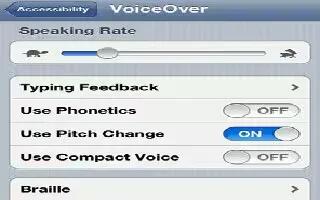
How To Use VoiceOver On iPhone 5
Learn how to use VoiceOver on your iPhone 5. You can use VoiceOver On iPhone for entering and editing text, making phone calls, with safari, with maps, etc.
-
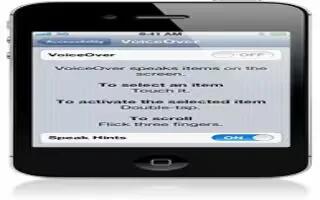
VoiceOver On iPhone 5
Learn how to use VoiceOver and VoiceOver Gestures on your iPhone 5. VoiceOver describes aloud what appear onscreen, so you can use iPhone without seeing it.
-

How To Use Podcasts On iPhone 5
Learn how to use Podcasts on your iPhone 5. Download the free Podcasts app from the App Store, then browse, subscribe to, and play your favorite podcast.
-

How To Use iBooks On iPhone 5
Learn how to use iBooks on your iPhone 5. iBooks is a great way to read and buy books. Download the free iBooks app from App Store, and enjoy everything.
-

How To Use Nike + iPod On iPhone 5
Learn how to use Nike + iPod on your iPhone 5. With a Nike + iPod Sensor (sold separately), the Nike + iPod app provides audible feedback on speed, etc.
-

How To Use Voice Memos On iPhone 5
Learn how to use Voice Memos on your iPhone 5. Voice Memos lets you use iPhone as a portable recording device using the built-in microphone.
-

How To Use Contacts On iPhone 5
Learn how to use Contacts on your iPhone 5. iPhone lets you easily access and edit your contact lists from personal, business, and organizational accounts.
-
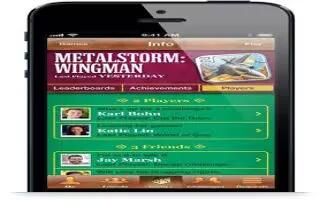
How To Use Game Center On iPhone 5
Learn how to use Game Center on your iPhone 5. Game Center lets you play favorite games with friends who have an iPhone, iPad, iPod touch, or a Mac with OS.
-

How To Use App Store On iPhone 5
Learn how to use App Store on your iPhone 5. Use the App Store to browse, purchase, and download apps to iPhone. Continue reading on how to use it.
-

How To Use iTunes Store On iPhone 5
Learn how to use iTunes Store on your iPhone 5. Use the iTunes Store to add music and TV shows, music, and podcasts to iPhone. Continue reading.
-

How To Use Newsstand On iPhone 5
Learn how to use Newsstand on your iPhone 5. Newsstand organizes your magazine and newspaper apps and lets you know when new issues are ready for reading.
-

How To Use Stocks App On iPhone 5
Learn how to use Stocks Apps on your iPhone 5. Keep track of your stocks, see the change in value over time, and get news about your investments.
