Author: Haridas Gowra
-

How To Use iTunes Store On iPad
You can use the iTunes Store to add content to iPad. You can browse and purchase music, TV shows, audiobooks, and alert tones. You can also buy
-
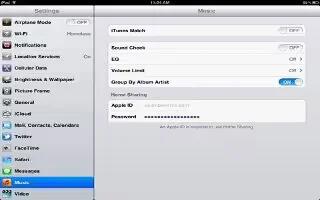
How To Use Music App On iPad
You can use Music on iPad to add music, audio, play songs, view tracks on album, searching audio content, iTunes Match, Genius Playlist,
-

How To Use Reminders On iPad
Learn how to use reminders on iPad. Reminders works with your calendar accounts, so changes you make update automatically on all your iOS devices
-
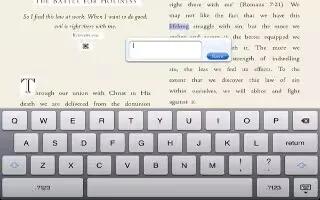
How To Use Notes On iPad
Learn how to use notes on iPad. With its large display and onscreen keyboard, iPad makes jotting notes easy. iCloud makes notes you type on iPad
-

How To Use Contacts On iPad
Learn how to use contacts on iPad. Contacts lets you easily access and edit your contact lists from personal, business, and organizational
-

How To Use YouTube On iPad
YouTube lets you watch short videos submitted by people from around the world. Some YouTube features require a YouTube account.
-

How To Watch iPad Videos On TV
You can stream videos wirelessly to your TV using AirPlay and Apple TV, or connect iPad to your TV using one of the following cables:
-

How To Watch Rented Movies On iPad
You can rent movies in standard-definition or high-definition format from the iTunes Store and watch them on iPad. You can download rented movies
-

How To Play Videos On iPad
You can use iPad to view movies, music videos, video podcasts, and, if theyre available in your area, TV shows. iPad also supports special features
-

How To Import Photos And Videos On iPad
Learn how to import photos and videos on iPad. With the iPad Camera Connection Kit (sold separately), you can import photos and videos
-

How To View Photos And Videos With Photos App On iPad
Learn how to view photos and videos with Photos app on iPad. Photos app lets you view photos, and videos that you capture on or sync to iPad.
-

How To Use Photo Booth On iPad
If you have an iPad 2 or later, its easy to take a photo using Photo Booth. Make your photo more interesting by applying an effect
-

How To Use FaceTime On iPad
FaceTime lets you make video calls over Wi-Fi. Use the front camera to talk face-to-face, or the back camera to share what you see around you.
-

How To Use Photo Stream On iPad
With Photo Streama feature of iCloudphotos you take on iPad are automatically uploaded to iCloud and pushed to all your other devices
-
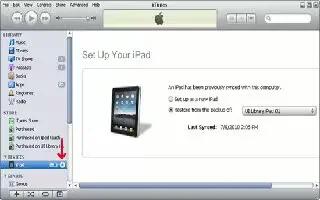
How To Upload Photos And Videos From iPad To Computer
You can upload the photos and videos you take with Camera to photo applications on your computer, such as iPhoto on a Mac. Continue reading
-

How To Trim Videos On iPad
Learn hoe to trim videos on iPad. You can trim the frames from the beginning and end of a video that you just recorded or from any other video
-

How To Edit Photos On iPad
Learn how to edit photos on iPad, You can rotate, enhance, remove red-eye, and crop photos. Enhancing improves a photos overall darkness
