Author: Haridas Gowra
-

How To View, Share, Print Your Photos And Videos On iPad
You can view, share, and print your photos on your iPad. You can view and share your videos on your device. The photos and videos you take
-

How To Take Photos And Videos On iPad
You can take photos and videos on your iPad; continue reading the article on how to do it. Take a photo: Make sure the Camera/Video switch
-
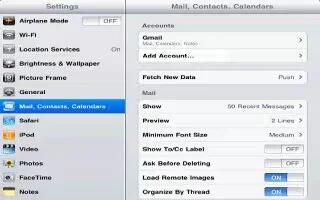
How To Use Mail Accounts And Settings On iPad
You can setup the mail accounts and customize settings of your mail accounts on your iPad. Continue reading the article on how to use it.
-
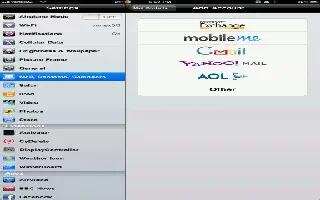
How To Organize Mail On iPad
You can setup the mail accounts and customize settings of your mail accounts on your iPad. Continue reading the article on how to use it
-

How To View Attachments In Mail On iPad
iPad displays image attachments in many commonly used formats (JPEG, GIF, and TIFF) inline with the text in email messages. iPad can play
-
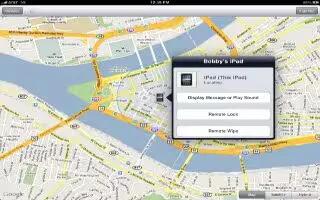
How To Use Find My iPad
Find My iPad can help you locate a lost or misplaced iPad using an iPhone, iPod touch, or another iPad. You can also use Find My iPad using a Mac
-
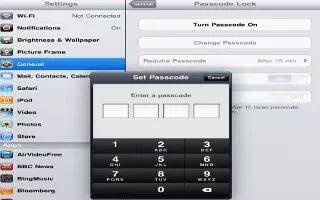
How To Use Security Features On iPad
Security features help protect the information on iPad from being accessed by others. Continue reading the article for protecting your iPad.
-

How To Use Bluetooth Devices With iPad
You can use iPad with the Apple Wireless Keyboard and other Bluetooth devices, such as Bluetooth headphones. You must first pair a Bluetooth device
-

How To Use AirPlay On iPad
Learn how to use airplay on iPad. You can stream music, photos, and video wirelessly to your HDTV or speakers using AirPlay and Apple TV.
-

How To Use Twitter On iPad
You can use Twitter on your iPad, follow the simple steps below. Sign in to your Twitter account (or create a new account) in Settings
-

How To Use Notifications On iPad
Notification Center displays all your alerts in one place, you can use the notifications alert on iPad easily; for more details continue reading
-

How To Use File Sharing On iPad
You can use File Sharing on iPad. It lets you transfer files with the Dock Connector to USB Cable between iPad and your computer, using iTunes.
-
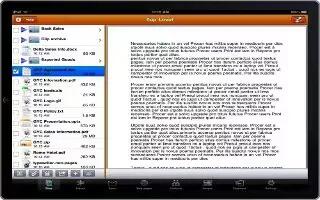
How To Print A Document On iPad
You can print a document through iPad. AirPrint uses your Wi-Fi network to send print jobs wirelessly to your printer. Tap document and Print option
-

How To Use Print On iPad
You can use Printing on iPad. iPad can print wirelessly to Air Print-enabled printers. Mail: email messages and viewable attachments
-

How To Use Search On iPad
You can use Search for searching iPads built-in apps, which includes Mail, calendar, Music, Video, Notes, and contacts. You can also search app,
-
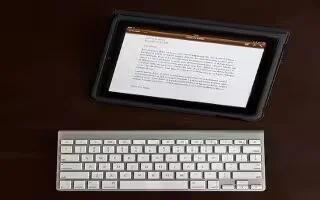
How To Use Apple Wireless Keyboard On iPad
Learn how to use Apple wireless keyboard on iPad. You can use an additional keyboard for an iPad instead of using the onscreen keyboard
-
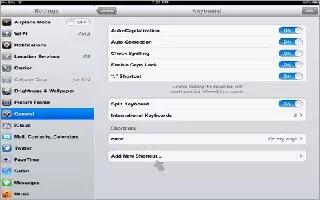
How To Use Shortcuts While Typing On iPad
Learn how to use shortcuts while typing on iPad. Shortcuts let you type just a few characters instead of a longer word or phrase.
-
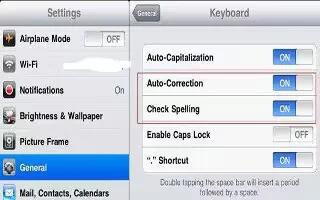
How To Use Auto Correct And Spell Check On iPad
Learn how to use auto correct and spell check on iPad. For many languages, iPad automatically corrects misspellings or makes suggestions