Author: Haridas Gowra
-

Play Air Penguin
Air Penguin is an iTouch app. You can play the Air Penguin, follow the simple steps below
-

Open Email Attachments On iPhone
Having instant access to your email is one of the many perks of having an iPhone. However, opening attachments can be confusing if you don’t know how to do it. You can open virtually any attachment easily, follow the simple steps below
-

Make Viggle Check Ins
Viggle is an iPad, iPhone, and iPod Touch app that allows you to earn gift cards and gifts by watching television. Checking into shows will give you points that you can accumulate towards such rewards. You can property check into shows with viggle. Follow the simple steps below
-

Get Photovine For iPhone, iPad, And iPod Touch
Learn to get Photovine for iPhone, iPad, and iPod Touch. Photovine is a photo sharing social network service launched by Google.
-

Download An iPhone, iPod Touch App
The iPhone and iPod Touch come with a feature, where you can download new applications to them, each one with varying purposes. There are apps for games, and also more practical purposes. Downloading an app is really very simple, follow the simple steps below
-

Download Skype On iPhone
Skype is a voice over IP client which has retained its popularity through the years. It is now available with Facetime on the iPhone. You can download Skype on iPhone. Follow the simple steps below
-

Download Path For iPhone
Path is an application for iPhone, iPod touch, and iPad that allows you to capture photo and video, apply effects with Lenses, and share your content among a private network of friends and family. The service also allows you to link your account with other services such as Facebook in order to share content directly…
-

Download Free Videos On iPhone, iPod Touch, iPad Without Jailbreak
learn to download free videos on iPhone, iPod Touch, iPad without jailbreak. Jailbreak solves all the problems but if you are not interested
-

Check Weather On iPhone Or iPod Touch
You can check weather on your iPhone, iPod Touch or any other Apple devices. Follow the simple steps below to check the forecast for any city in the world.
-

Change Dock Position On Mac
Ever wanted your dock not just to be right down the front of the computer screen? Ever wanted it to be on the side of it instead.
-

Change Mac Desktop Wallpaper For All Users
You can change the desktop wallpaper for all users on Mac. Follow the simple steps below. Right click on the main desktop screen.
-

Buy RAM For Mac Mini
To buy Random Access Memory (RAM) for your Mac Mini, you must first determine maximum capacity of memory your Mac Mini can support and type of RAM,
-

Buy Macbook Pro Batteries
If you frequently use your Macbook Pro, you may be required to replace the battery at some point during the life of your computer.
-
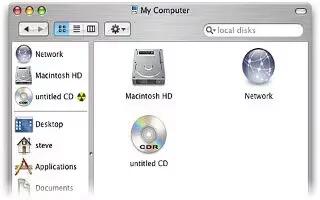
Burn A CD On Apple Computer
Have you ever created some pictures, or movies, or Word documents that you would love to carry around with you so you can show whoever you want.
-

Burn ISO On Mac
All Macs come with software to burn ISOs so the good news is that you don’t need to buy software. Follow the simple steps below to burn ISO on Mac
-

Build A Hackintosh
A Hackintosh is a non-Apple computer which nevertheless runs OS X. You will need to buy a retail copy of OS X and breach your EULA as is your right.
-

Boot A Mac From Firewire
You can boot a Mac from FireWire, the ability to boot a Mac from FireWire is most useful when youre experiencing problems with your Mac
-
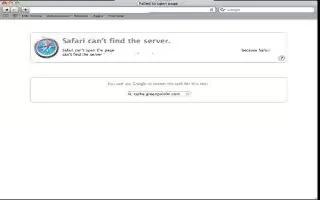
Block And Unblock Internet Sites On Mac
There are several ways to block and unblock Internet sites on a Macintosh (Mac) computer, depending on your personal preference. Act of blocking