Author: Haridas Gowra
-
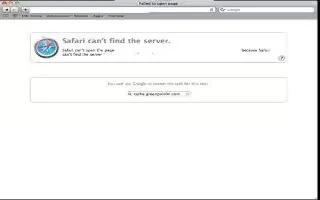
Block A Website On Mac
You can block a website on Mac, editing Hosts file is also a way to block unwanted sites on a Mac.Follow the simple steps below
-

Begin Using A Mac
Are you new to Mac? Mac can be mildly confusing at times. This guide shows some of the basic uses and features of a Mac, as well as how to transfer
-

Become An Apple Developer
Apple has two developer programs that will help you become an Apple Developer; the iPhone Developer program and the Mac Developer Program.
-
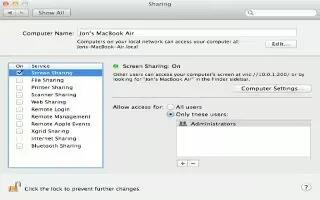
Access Other Computers On Mac
Your Mac have the ability to access other computers, regardless if the other computer has Mac or Windows operating systems. To access other Macs.
-
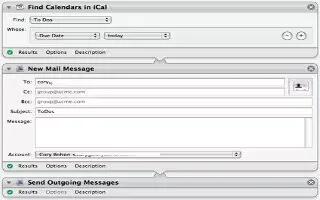
Automate iCal On Mac
You can automate your iCal on your Mac using Automator. You can automate planning out iCal events at the beginning of each day.
-

Transfer Songs From Windows Media Player To iTunes
iTunes have its songs in a specific place, if you are able to play songs with Windows Media Player but not iTunes, you can transfer songs from it.
-
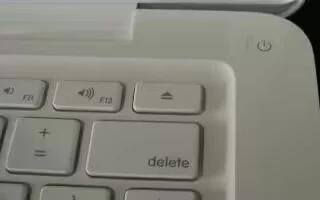
Restart A Frozen Mac
You can restart your Mac, when it got frozen, follow the simple steps below. Find the power button. On an iMac it is found on the back of computer
-
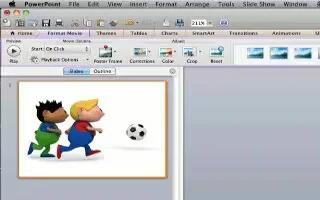
Add Video To PowerPoint On Mac
Video clips saved on the computer, or streamed over internet can easily be imported on Microsoft PowerPoint slide show presentation using a Mac.
-

Activate A Microphone On Mac
Apples Mac comes with built-in microphones. You can control the sound level for those and other microphones you plug into the computer.
-

Add Transitions In iMovie
iMovie is a video editing software developed by Apple. It has been included as a part of the iLife suite on all Mac computers and also available
-
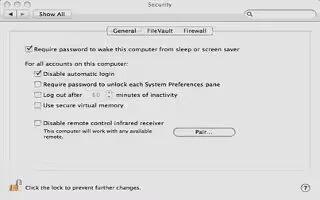
Lock A Mac Computer
You can lock your Mac computer when you log out or step away from desk can protect and prevent files and folders from being accessed by others.
-

Invert Colors On Mac
You can invert colors on your computer screen on Mac, follow the simple steps below. With one hand, hold down the three keys at the bottom
-

Accessorize You New Mac Laptop
You can accessorize your new Mac laptop to make it shiny and looks amazing like other models of laptops too. Follow the simple steps below
-

Play Pac Man On Mac
Pac Man is a classic game released in 1980 in Japan, if you have the Mac, you can play Pac Man on your computer for free. Follow the simple steps below
-
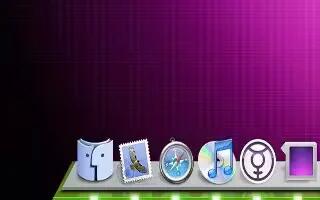
Add, Remove A Program Icon From The Dock Of Mac
The dock is the row of icons available on the bottom of the desktop of Mac. Its purpose is to provide with the accessibility to the files,
-

Create Mac Keyboard Shortcuts
You can create or modify the default keyboard shortcuts. Click on the Apple icon and go into System Preferences, click on the Keyboard Mouse icon
-

Copy CD To iPod
Copying CDs to your iPod allows you to carry your entire music collection with you. There are several ways to copy them. Some are complicated and others are below
-

SetUp Wi-Fi On iPod Touch
You can connect your iPod to internet through Wi-Fi hotspot. Usually coffee shops, fast food restaurants or perhaps your neighbors will leave their wireless access point open for use. You will not be able to access a wireless connection that is password protected, that is why the owner of that network setup a password for…