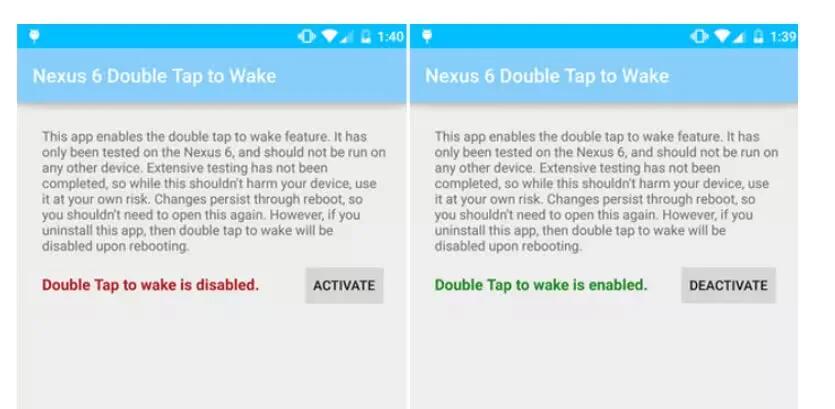After learning that the Nexus 6 is capable of running double tap to wake functionality, many of us went diving into the systems settings looking for how to turn it on.
There are several ways you can access the feature, with the latest being “Nexus 6 Double Tap to Wake,” a $0.99 root app listed in the Google Play Store. The app does require you to root to your device, but once you do, you can simply enable the feature with one tap.
Double tap to wake is a function that LG has made indispensable for many users, having employed it on phones like their LG G2 and the latest LG G3. Of course, they stepped up the game with Knock Code, allowing you to use a passcode strength custom tap pattern to not only unlock the device, but to dive into specific apps as well.
Nexus 6 Double Tap to Wake is a fairly simple app. It does require that you root your brand new Nexus 6 device, at your own leisure and risk, but once that is out of the way, the app offers little more than an on/off button for the feature.
Nexus 6 Double Tap to Wake offers up a warning that things are not perfect. They offer an apology, of sorts, in reminding you that long-term testing has not been done, and indeed how it could; the device has only really started shipping to consumers about two weeks ago
If you are interested in a one-click solution to enabling/disabling the double tap to wake feature on your Nexus 6, head on over to the Google Play Store with $0.99 in hand.