Facebook has introduced a new quiet mode feature that will mute notifications and limit screen time in an effort to help users spend less time in the app. You can also choose how long you would like to run this new mode on your device.
Facebook claims the new features as a mental health resource for those who may be struggling to cope with isolation during the coronavirus pandemic. The appearance of a new notification can trigger the user to open back up the related social media app, which may then spur hours of mindless scrolling and media consumption – a real issue for Social media addicts.
We added Quiet Mode, which mutes most push notifications, and if you try to open Facebook while in Quiet Mode, you’ll be reminded that you set this time aside to limit your time in the app. We also added shortcuts to Notification Settings and News Feed Preferences, so you can make the most of your time on Facebook by controlling the type of posts you see in your News Feed as well as the updates you receive.
The new mode is designed to cut down on distractions and you can decide when you want to turn this new mode on and off. You can set a schedule for when you want Facebook to be available and when you want the app to be “quiet”.
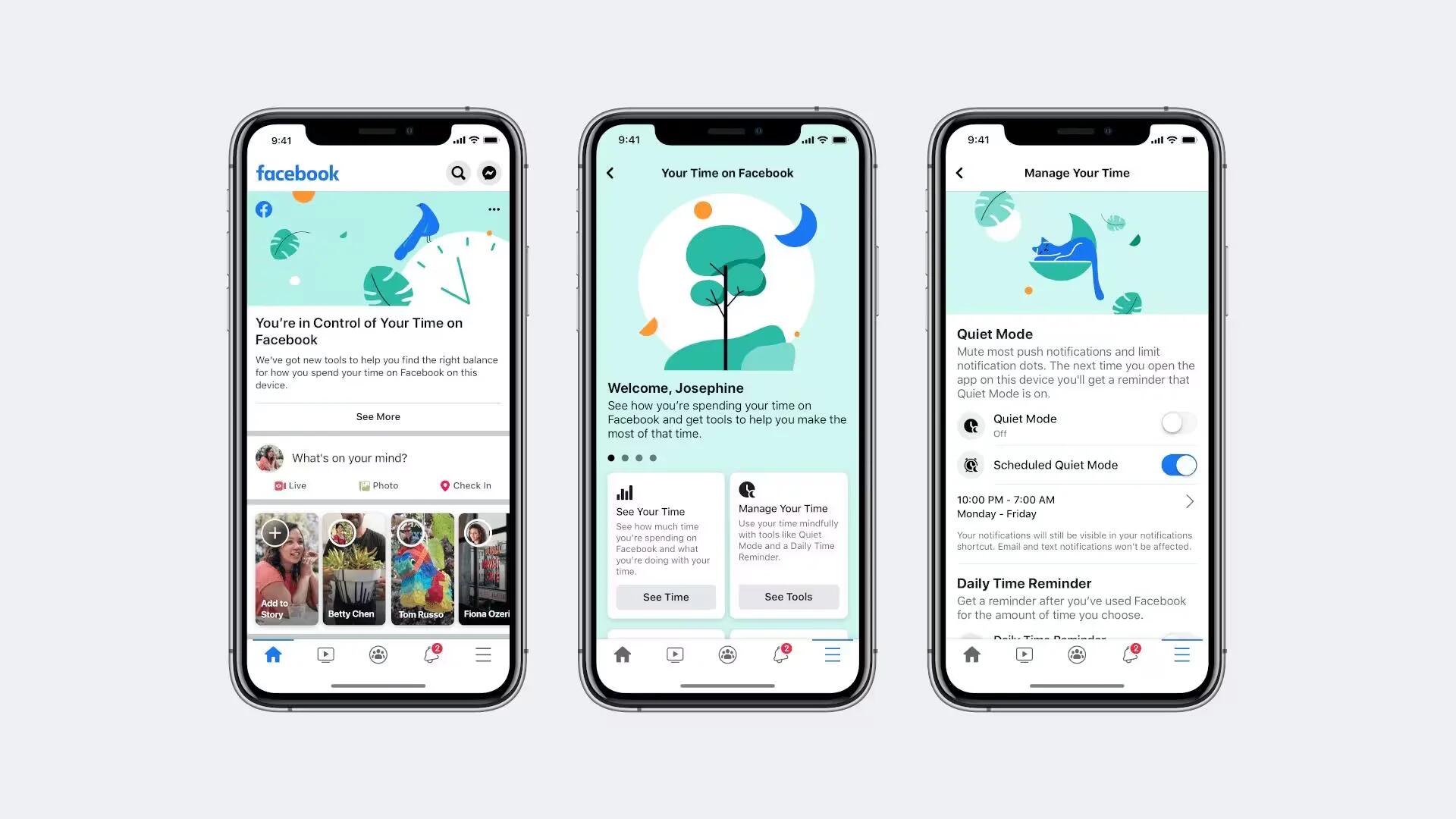
When the quiet mode is enabled, the app mutes incoming notifications and, much like Apple’s Screen Time controls, will discourage users from launching the app. If you try to open the app while the quiet mode is enabled, you will get a reminder, along with a timer, though you can opt to disable or bypass the feature for 15 minutes.
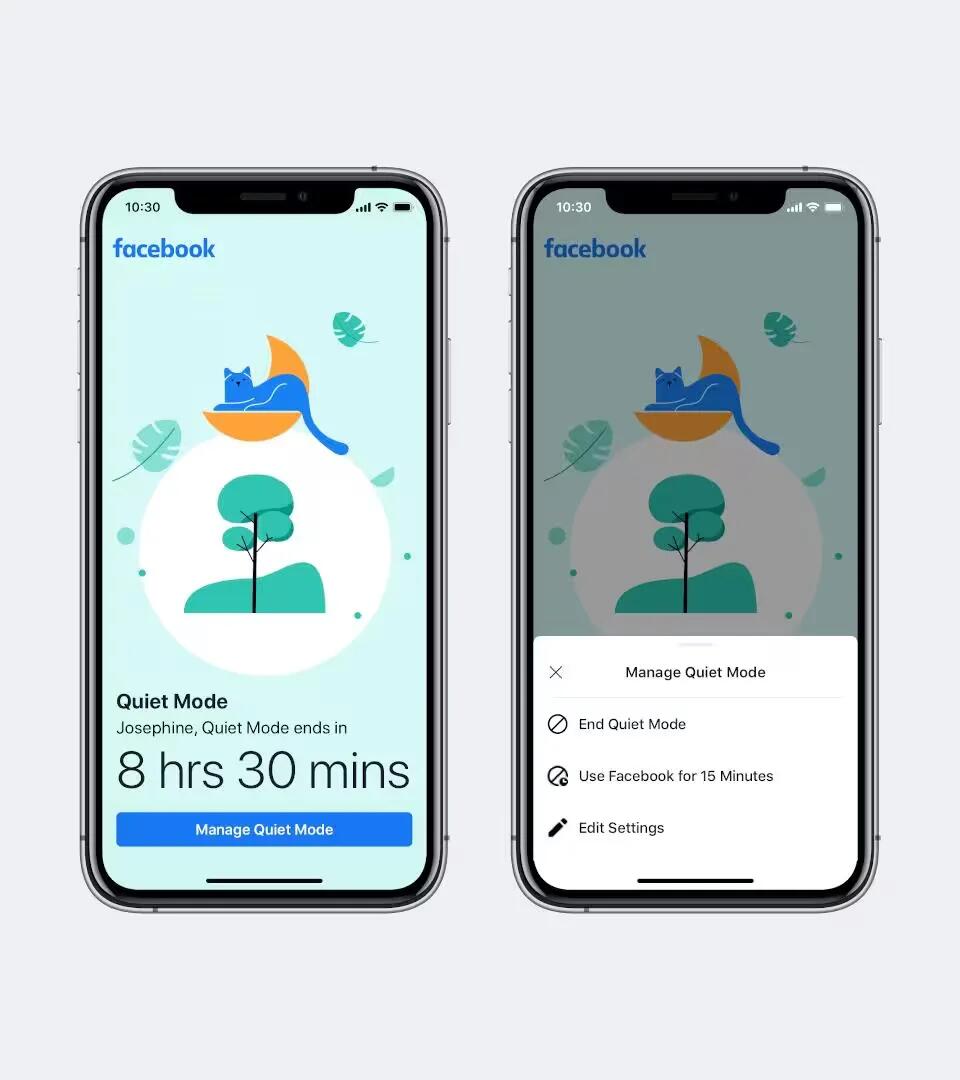
With the introduction of quiet mode, Facebook is also making more detailed usage statistics available. You will now be able to see details for two-week periods and get breakdowns of time spent during the day and at night.
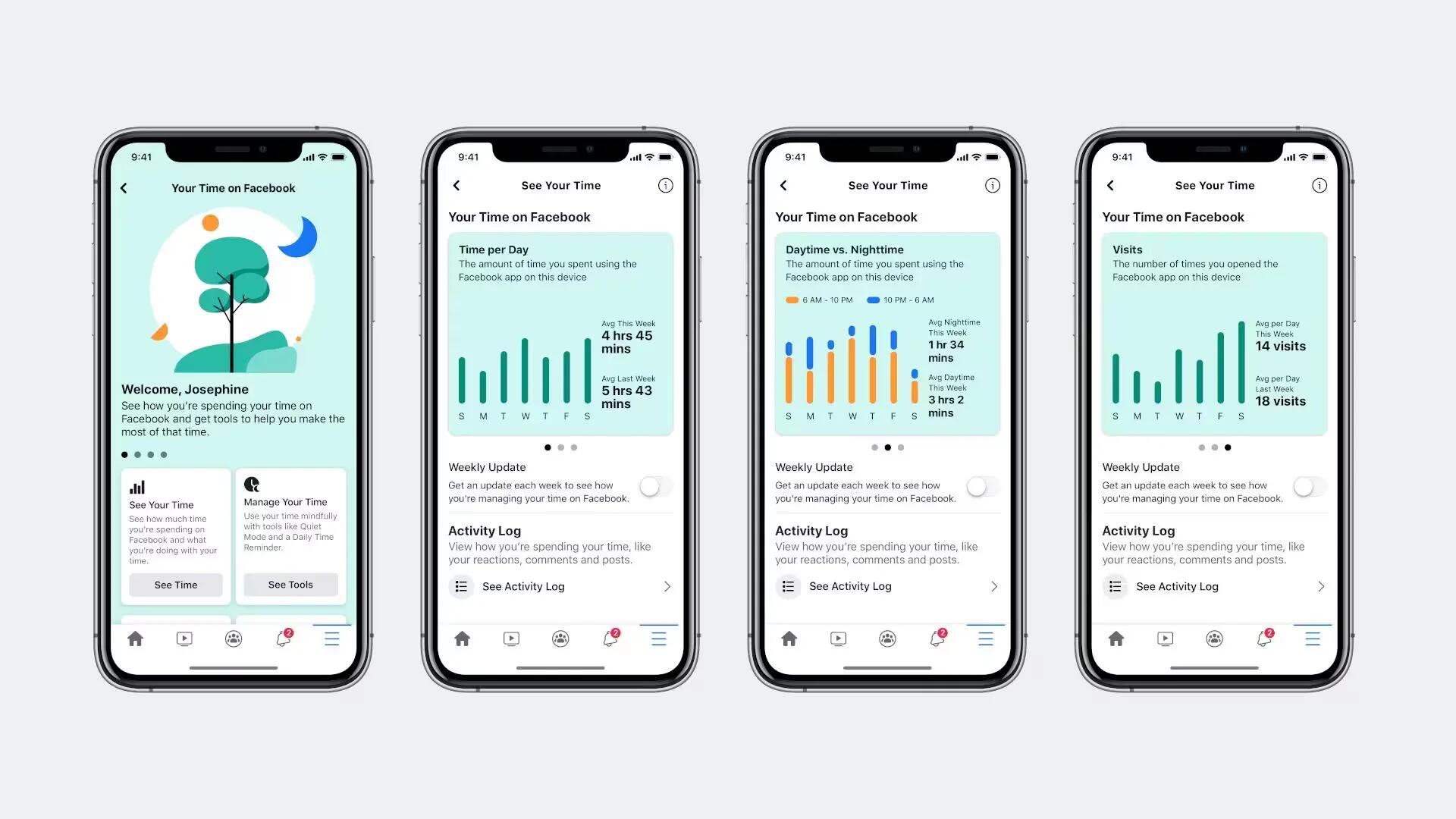
You can look for the new features by opening the Facebook app, tapping the far-right menu in the navigation bar, and looking for the “Your Time on Facebook” option.
Facebook also announced that it is adding mental health resources to its coronavirus information hub. The company is launching new tips from the World Health Organization in the Coronavirus Information Center on the Facebook app and website, as well as working on an Instagram Live series in partnership with NAMI that focuses on mental health during the crisis. It is also making a $2 million donation to crisis helplines around the world.
Quiet mode is rolling out now, but it could still be a few weeks before it is live for everyone. Facebook says it expects the feature to be live for all iOS users by May with a full Android rollout expected by June.