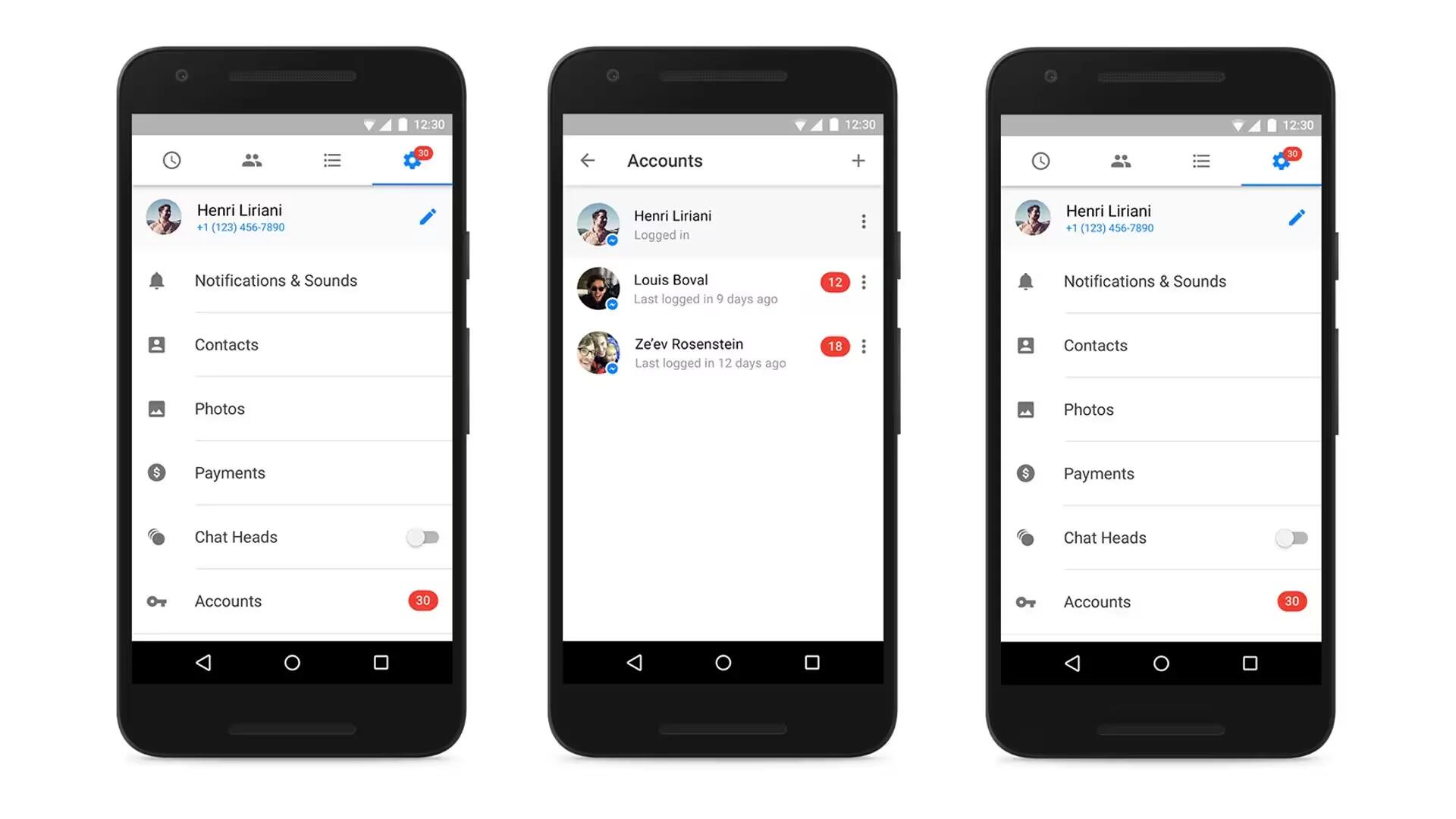Earlier this week, Facebook messenger for android was updated to support multiple accounts with privacy features. Facebook has made the multi account option flexible and now users can determine whether you need a password to hop into any of the other accounts.
According to Facebook, messages will remain private amongst accounts, so you can use pass someone else your phone and not worry about them reading your messages.
The beauty of this new feature is that your messages stay completely private. Anyone else who shares the device will just see the number of notifications of messages that you have, but they will never be able to see the content of your messages.
You can add accounts to Messenger via a new Accounts section in Settings, and you do not need to be on Facebook in order sign in. The first time you switch accounts, the app will ask for a password, but after that, users can choose if future switches will continue to require a password, or if no password is needed at all. This might come in handy if you manage multiple Facebook accounts for your brand/business.
Here’s how it works.
- In the Messenger for Android settings, look for a section called ‘Accounts’.
- Add the accounts related to each person – signing up with Messenger takes only a few steps, and you do not need to be on Facebook.
- The first time someone switches from another account on a phone to his or her account, we will require a password. After this, the user can choose whether to enter a password every time or not.
- In just three steps, you can move between accounts, and your private messages will always remain just that – private. It is as simple as that.
- Of course, if you want to stop sharing a phone, it is simple to remove your account from that particular device.
In addition, Facebook new privacy feature means you can only see the number of unread messages on another account, but you cannot read them. To do that, you have to switch accounts and if you have configured it to ask for passwords between account switch then you have to enter password for that account to view the messages.
Currently, the feature is only available for Android smartphones, so if you own an Android smartphone, you can head over to Google Play to get the update right now.
Source: Facebook