Category: Gadgets
-

How To Make Emergency Calls – Huawei Ascend G6
Learn how to make emergency calls on your Huawei Ascend G6. In the event of an emergency, you will still be able to make emergency calls without the use of a SIM card.
-

How To Make Calls – Huawei Ascend G6
Learn how to make calls on your Huawei Ascend G6. In addition to standard call procedures, smart dialing lets you quickly find contacts.
-

How To Use Unlock Password – Huawei Ascend G6
Learn how to use unlock password on your Huawei Ascend G6. Follow the onscreen instructions to set a screen unlock password.
-

How To Use PIN Lock – Huawei Ascend G6
Learn how to PIN lock on your Huawei Ascend G6. Follow the onscreen instructions to set a screen unlock PIN.
-

How To Use Unlock Pattern – Huawei Ascend G6
Learn how to use unlock pattern on your Huawei Ascend G6. Follow the onscreen instructions to set a screen unlock pattern.
-

How To Use Face Unlock – Huawei Ascend G6
Learn how to use face unlock on your Huawei Ascend G6. Your phone will use face unlock as the primary unlock method.
-

How To Change Ringtones – Huawei Ascend G6
Learn how to change ringtones on your Huawei Ascend G6. You can change the ringtones and set the notification tones on your device.
-

How To Create Folders – Huawei Ascend G6
Learn how to create folders on your Huawei Ascend G6. A folder must contain at least two items; otherwise, the folder will automatically disappear.
-

How To Use Home Screen – Huawei Ascend G6
Learn how to use home screen on your Huawei Ascend G6. Your home screens are where you’ll find all of your favorite widgets and applications.
-

How To Change Wallpapers – Huawei Ascend G6
Learn how to change wallpapers on your Huawei Ascend G6. On the home screen, touch and hold a blank area to display the Set home screen dialog box.
-

How To Use Themes – Huawei Ascend G6
Learn how to use theme on your Huawei Ascend G6. Your phone comes with a variety of themes.
-
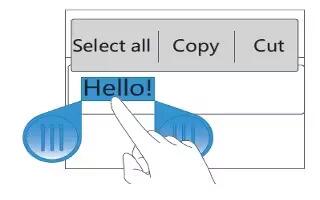
How To Edit Text – Huawei Ascend G6
Learn how to edit text on your Huawei Ascend G6. Learn how to select, cut, copy, and paste text on your phone.
-

How To Enter Text – Huawei Ascend G6
Learn how to enter text on your Huawei Ascend G6. Your phone comes with multiple text input methods. You can quickly enter text using the onscreen keyboard.
-
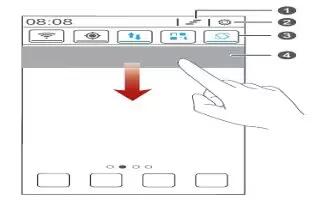
How To Use Notification Panel – Huawei Ascend G6
Learn how to use notification panel on your Huawei Ascend G6. Flick down from the status bar to open the notification panel.
-

How To Improve Battery Life – Huawei Ascend P7
Learn how to improve battery life on your Huawei Ascend P7. TheHuawei Ascend P7 comes with a built-in ‘Power saving’ option, which is the logical first port of call.
-

How To Create Folders – Huawei Ascend P7
Learn how to create folders on your Huawei Ascend P7. A folder must contain at least two items; otherwise, the folder will automatically disappear.
-

How To Use Accessibility Settings – Huawei Ascend P7
Learn how to use accessibility settings on your Huawei Ascend P7. You can turn on or off accessibility features, such as magnification gestures and large text.
-

How To Change System Language – Huawei Ascend P7
Learn how to change system language on your Huawei Ascend P7. You can change the system language on your device.