Category: Gadgets
-
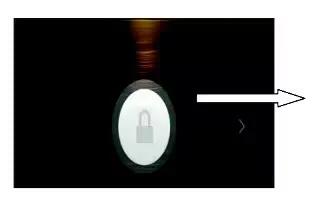
How To Switch On – Gionee M2
Learn how to switch on your Gionee M2. Long press the power key to start up the cell phone.
-

How To Charge – Gionee M2
Learn how to charge on your Gionee M2. Connect the charger to the charger jack on the phone.
-
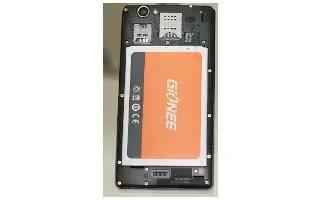
How To Insert And Remove Battery – Gionee M2
Learn how to insert and remove battery on your Gionee M2. You may need to remove the battery to insert SIM cards or for replacing the battery.
-

How To Insert Memory Card – Gionee M2
Learn how to insert memory card on your Gionee M2. Use only compatible memory cards approved by our company for use with this device.
-

How To Insert SIM Card – Gionee M2
Learn how to insert SIM card on your Gionee M2. The phone is Dual SIM mobile phone allowing you to use the facility of two networks.
-

How To Troubleshoot – LG G Watch
Learn how to troubleshoot on your LG G Watch. If your watch wont pair with your phone, try the following troubleshooting solutions.
-

What You Can Do With Android Wear – LG G Watch
Learn you can use multiple features on your LG G Watch. Heres some helpful info on how to get around your watch.
-

How To Use Voice Actions – LG G Watch
Learn how to use voice actions on your LG G Watch. You can set which apps you use for different voice actions.
-

How To Reset – LG G Watch
Learn how to reset on your LG G Watch. By resetting your watch to its factory settings, you will erase all data stored on the watch. This data cannot be restored.
-

Tips And Tricks – LG G Watch
Learn the tips and tricks on your LG G Watch. Here are some tips and tricks for using your watch.
-

Basic Features – LG G Watch
Learn the basic features on your LG G Watch. If you arent near your phone or you unpair your watch from your phone, you can still use some basic features on the watch.
-

How To Use Airplane Mode – LG G Watch
Learn how to use airplane mode on your LG G Watch. If you’re on a plane or in any other situation where you want to turn off the watch’s wireless or mobile data connection.
-

How To Use Display Settings – LG G Watch
Learn how to use display settings on your LG G Watch. You can change the design of your watch face by touching the background of the screen.
-

How To Restart – LG G Watch
Learn how to restart on your LG G Watch. In certain situations, you may need or want to restart your watch.
-

How To Improve Battery Life – LG G Watch
Learn how to improve battery life on your LG G Watch. Swipe down from the top of your watchs screen just a little to see your battery life and the date.
-

How To Manage Notifications – LG G Watch
Learn how to manage Notifications on your LG G Watch. Most notifications you see on your phone will also show up on your watch.
-

How To Use Google App – LG G Watch
Learn how to use Google app on your LG G Watch. You can see Google Now cards on Android Wear if you have Google Now on your Android phone.
-

How To Use Fitness App – LG G Watch
Learn how to use fitness app on your LG G Watch. Google Fit is a fitness app that comes preinstalled on your watch.