Category: Gadgets
-

How To Take Note – LG G Watch
Learn how to take note on your LG G Watch. You can set reminders and alarms, take notes, check your schedule, and more, all from your watch.
-

How To Use Reminders – LG G Watch
Learn how to use reminders on your LG G Watch. You can set reminders and alarms, take notes, check your schedule, and more, all from your watch.
-

How To See Menu – LG G Watch
Learn how to see menu on your LG G Watch. You can also see a menu of things you can do, right on your watch.
-

How To Ask Questions – LG G Watch
Learn how to ask questions on your LG G Watch. Follow these steps to start using your voice on your watch:
-

How To Swipe Away Cards – LG G Watch
Learn how to swipe away cards on your LG G Watch. Once you’re done looking at a card, you can get rid of it.
-

How To See Card Details – LG G Watch
Learn how to see card details on your LG G Watch. Some cards provide more details or have actions you can take.
-

How To See Useful Info Through Cards – LG G Watch
Learn how to see useful info through cards on your LG G Watch. Youll see cards peeking out from the bottom of your screen throughout the day.
-

How To Start On Watch Face – LG G Watch
Learn how to start on watch face on your LG G Watch. Get started using your watch by navigating cards and using your voice to get answers and to do everyday tasks.
-

Basics – LG G Watch
Learn the basics on your LG G Watch. On your watch, youll see cards that give you useful information when you need it.
-

How To Pair – LG G Watch
Learn how to pair on your LG G Watch. Your watch is meant to work together with your Android phone, so you’ll need to pair them.
-
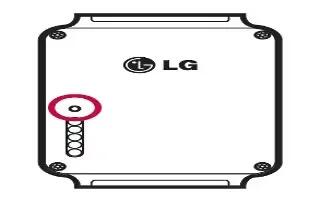
How To Setup – LG G Watch
Learn how to setup your LG G Watch. Connect the charging cradle to a power outlet and place the G Watch on it. The device will turn on automatically.
-
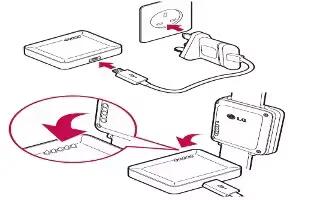
How To Charge – LG G Watch
Learn how yo charge on your LG G Watch. Place the LG G Watch on the charging cradle, matching each charging terminal.
-

How To Do Hard Reset – Nokia Lumia 635
Learn how to do hard reset on your Nokia Lumia 635. When you want to learn more about your phone, or if you’re unsure how your phone should work.
-

How To Use Wallet – Nokia Lumia 635
Learn how to use Wallet on your Nokia Lumia 635. Use Wallet to collect your payment methods in one place, and keep it secure with a PIN code.
-

How To Find My Mobile – Nokia Lumia 635
Learn how to find my mobile on your Nokia Lumia 635. Use find my phone to locate your phone, and lock or delete all data from it remotely.
-

How To Use Screen Lock Settings – Nokia Lumia 635
Learn how to use screen lock settings on your Nokia Lumia 635. Learn how to protect your phone, and to keep your data secure.
-

How To Copy – Nokia Lumia 635
Learn how to copy on your Nokia Lumia 635. Copy photos, videos, and other content created by you between your phone and computer.
