Category: Gadgets
-

How To Wear – LG Lifeband Touch
Learn how to wear on your LG Lifeband Touch. Do not bend or open excessively. The product may be damaged.
-
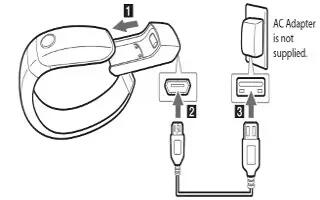
How To Charge Battery – LG Lifeband Touch
Learn how to Charge Battery on your LG Lifeband Touch. You can charge LG Lifeband Touch using the USB gender.
-

How To Use Gear Fit Info – Samsung Gear Fit
Learn how to use Gear Fit Info on your Samusng Gear Fit Info. On the Home screen, tap Settings > Gear Fit info.
-

How To Reset – Samsung Gear Fit
Learn how to Reset on your Samsung Gear Fit. Reset settings to the factory default values and delete all data. Default applications are not deleted.
-

How To Use Privacy Lock – Samsung Gear Fit
Learn how to use Privacy Lock on your Samsung Gear Fit. Scroll left or right on the Home screen.
-

How To Configure Bluetooth Settings – Samsung Gear Fit
Learn how to configure Bluetooth Settings on your Samsung Gear Fit. Configure settings for the Bluetooth feature.
-

How To Use Display Settings – Samsung Gear Fit
Learn how to use display settings on your Samsung Gear Fit. Change the clock type that displays on the Clock screen.
-

How To Find My Device – Samsung Gear Fit
Learn how to Find My Device on your Samsung Gear Fit. Use this application to find the connected mobile device.
-

How To Use Stopwatch – Samsung Gear Fit
Learn how to use Stopwatch on your Samsung Gear Fit. Use this application to measure the amount of elapsed time.
-

How To Use Timer App – Samsung Gear Fit
Learn how to use Timer App on your Samsung Gear Fit. Use this application to use the Gear Fit as a countdown timer.
-
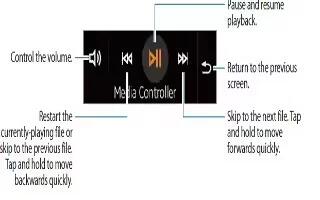
How To Use Media Controller – Samsung Gear Fit
Learn how to use Media Controller on your Samsung Gear Fit. Use this application to play and control media files.
-

How To Use S Health – Samsung Gear Fit
Learn how to use S Health on your Samsung Gear Fit. Use the pedometer, sleep, exercise, and heart rate applications for leisure, well-being and fitness.
-

How To Customize Home Screen – Samsung Gear Fit
Learn how to Customize Home Screen on your Samsung Gear Fit. Changes the Gear Fit Home screen settings.
-

How To Configure Gear Settings – Samsung Gear Fit
Learn how to Configure Gear Fit Settings on your Samsung Gear Fit. This application allows you to connect to a mobile device.
-

How To Upgrade With Samsung Kies – Samsung Gear Fit
Learn how to Upgrade With Samsung Kies on your Samsung Gear Fit. If the Gear Fit is connected to the mobile device, a notification displays on the mobile device.
-

How To Use Notifications – Samsung Gear Fit
Learn how to use Notifications on your Samsung Gear Fit. Stay up-to-date with a variety of events, such as new messages, emails, or missed calls.
-

How To Answer Calls – Samsung Gear Fit
Learn how to answer Calls on your Samsung Gear Fit. When the connected mobile device receives an incoming call, you can screen it on the Gear Fit.
