Category: Gadgets
-

How To Use Gallery – Samsung Gear 2
Learn how to use Gallery on your Samsung Gear 2. Use this application to view images and videos.
-
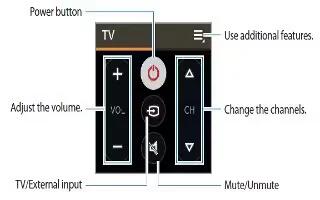
How To Use WatchON Remote – Samsung Gear 2
Learn how to use WatchON Remote on your Samsung Gear 2. Use this application to operate the Gear 2 as a remote control for other devices.
-

How To Use S Voice – Samsung Gear 2
Learn how to use S Voice on your Samsung Gear 2. Use this application to command the Gear 2 by voice to perform various features.
-

How To Upgrade With Samsung Kies – Samsung Gear 2
Learn how to Upgrade With Samsung Kies on your Samsung Gear 2. The Gear can be upgraded to the latest software.
-

How To Upgrade With Gear Manager – Samsung Gear 2
Learn how to Upgrade With Gear Manager on your Samsung Gear 2. The Gear can be upgraded to the latest software.
-

How To Transfer Files – Samsung Gear 2
Learn how to Transfer Files on your Samsung Gear 2. Move audio, video, images, or other types of file from a computer to the Gear 2, or vice versa.
-

How To Use Notifications – Samsung Gear 2
Learn how to use Notifications on your Samsung Gear 2. Stay up-to-date with a variety of events, such as missed calls or new messages.
-

How To Make Calls – Samsung Gear 2
Learn how to Make Calls on your Samsung Gear 2. On the Home screen, tap Dialer, enter a number using the keypad, and then tap to make a call.
-

How To Use Security Settings – Samsung Gear 2
Learn how to use Security Settings on your Samsung Gear 2. Prevent others from using or accessing personal data and information stored to the Gear 2.
-

How To Use App Screen – Samsung Gear 2
Learn how to use App Screen on your Samsung Gear 2. The Apps screen displays icons for all applications.
-

How To Use Home Screen – Samsung Gear 2
Learn how to use Home Screen on your Samsung Gear 2. When you connect your Gear 2 to the mobile device you can view the devices Home screen.
-

How To Use Gestures – Samsung Gear 2
Learn how to use Gestures on your Samsung Gear 2. Use only fingers to use the touch screen.
-

How To Use Settings – Samsung Gear 2
Learn how to use Settings on your Samsung Gear 2. When not in use, lock the Gear 2 to prevent unwanted operation.
-
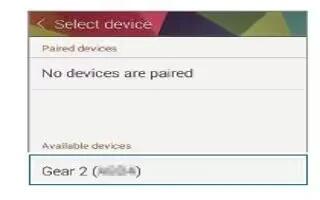
How To Use Bluetooth – Samsung Gear 2
Learn how to use Bluetooth on your Samsung Gear 2. Place the devices close to each other when pairing your Gear 2 with another mobile device.
-
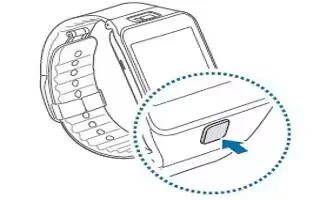
How To Setup – Samsung Gear 2
Learn how to Setup on your Samsung Gear 2. When you turn on the Gear 2 for the first time, follow the displayed instructions.
-

-

How To Charge Battery – Samsung Gear 2
Learn how to Charge Battery on your Samsung Gear 2. A computer can be also used to charge the Gear 2 by connecting them via the USB cable.
-

How To Factory Data Reset – Sony Xperia Z2
Learn how to factory data reset on your Sony Xperia Z2. You can also reset your device to its original factory settings, with or without deleting all of your personal data.