Category: Gadgets
-

How To Create Google Account – Sony Xperia Z2 Tablet
Learn how to Create Google Account on your Sony Xperia Z2 Tablet. Your Xperia device from Sony runs on the Android platform developed by Google.
-

How To Setup – Sony Xperia Z2 Tablet
Learn how to Setup on your Sony Xperia Z2 Tablet. The first time you start your device, a setup guide opens to help you configure basic settings, sign in to some accounts.
-

How To Insert Memory Card – Sony Xperia Z2 Tablet
Learn how to Insert Memory Card on your Sony Xperia Z2 Tablet. Read on to learn how to insert the memory card into your phone.
-

How To Insert Micro SIM Card – Sony Xperia Z2 Tablet
Learn how to Insert Micro SIM Card on your Sony Xperia Z2 Tablet. A protective plastic sheet is attached to the screen. You should peel off this sheet.
-

How To Use Hancom Viewer – Samsung Galaxy Tab Pro
Learn how to use Hancom Viewer on your Samsung Galaxy Tab Pro. Use this application to view documents in various formats, including spreadsheets and presentations.
-

How To Use S Planner – Samsung Galaxy Tab Pro
Learn how to use S Planner on your Samsung Galaxy Tab Pro. Use this application to manage events and tasks.
-

How To Make Video Calls – Samsung Galaxy Tab Pro
Learn how to Make Video Calls on your Samsung Galaxy Tab Pro. You can make video calls, swapping images and listening to a voice messages and etc.
-

How To Use Call Options – Samsung Galaxy Tab Pro
Learn how to use Call Options on your Samsung Galaxy Tab Pro. The device can be set to restrict outgoing calls only to numbers with specified prefixes.
-

How To Make Calls – Samsung Galaxy Tab Pro
Learn how to Make Calls on your Samsung Galaxy Tab Pro. Use this application to make or answer a call.
-

How To Use KNOX – Samsung Galaxy Tab Pro
Learn how to use KNOX on your Samsung Galaxy Tab Pro. Use this application to separate personal and work data and to access enterprise applications.
-
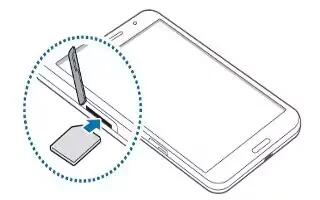
How To Insert SIM Card – Samsung Galaxy Tab Pro
Learn how to Insert SIM Card on your Samsung Galaxy Tab Pro. Insert the SIM or USIM card provided by the mobile telephone service provider.
-

How To Update Software – Samsung Galaxy Tab Pro
Learn how to update software on your Samsung Galaxy Tab Pro. The Software Update feature enables you to use your device to connect to the network.
-

How To View About Device – Samsung Galaxy Tab Pro
Learn how to view about device on your Samsung Galaxy Tab Pro. View information about your device, including status, legal information and etc.
-

How To Use Credential Storage – Samsung Galaxy Tab Pro
Learn how to use Credential Storage on your Samsung Galaxy Tab Pro. If a certificate authority (CA) certificate gets compromised or for some other reason you do not trust it.
-

How To Use Security Update – Samsung Galaxy Tab Pro
Learn how to use security update on your Samsung Galaxy Tab Pro. To set security update service settings.
-

How To Access Music Player – Samsung Galaxy Tab Pro
Learn how to access music player on your Samsung Galaxy Tab Pro. You can change songs or easily return to the Music player.
-

How To Use Playlists In Music App – Samsung Galaxy Tab Pro
Learn how to use playlists in music app on your Samsung Galaxy Tab Pro. Playlists are used to assign songs to a list of preferred media which can then be grouped into a list.
-

How To Use Music App – Samsung Galaxy Tab Pro
Learn how to use music app on your Samsung Galaxy Tab Pro. Play music and other audio files that you copy from your computer.