Category: Gadgets
-

How To Use Printing Option – Samsung Galaxy Tab Pro
Learn how to use printing option on your Samsung Galaxy Tab Pro. This option displays additional Connectivity information.
-

How To Use Location Services – Samsung Galaxy Tab Pro
Learn how to use Location Services on your Samsung Galaxy Tab Pro. You must enable location services on your device for apps (such as Google Maps) to use your location.
-

How To Use Data Usage – Samsung Galaxy Tab Pro
Learn how to use Data Usage on your Samsung Galaxy Tab Pro. View your Wi-Fi data usage. From this screen you can view the Wi-Fi or Ethernet data usage.
-

How To Use Airplane Mode – Samsung Galaxy Tab Pro
Learn how to use Airplane Mode on your Samsung Galaxy Tab Pro. It allows you to use many of your tablets features, such as the camera and etc.
-

How To Configure YouTube – Samsung Galaxy Tab Pro
Learn how to configure YouTube on your Samsung Galaxy Tab Pro. View and upload YouTube videos right from your device. You can watch and upload videos.
-

How To Use World Clock – Samsung Galaxy Tab Pro
Learn how to use World Clock on your Samsung Galaxy Tab Pro. Use this application to check the time of many major cities in the world.
-

How To Use WatchON App – Samsung Galaxy Tab Pro
Learn how to use on WatchON app your Samsung Galaxy Tab Pro. Enjoy all of your favorite movies and TV shows with WatchON.
-

How To Use Video Player – Samsung Galaxy Tab Pro
Learn how to use video player on your Samsung Galaxy Tab Pro. Use this application to play video files. Some files may not play properly.
-

How To Use Video Camera Settings – Samsung Galaxy Tab Pro
Learn how to use video camera settings on your Samsung Galaxy Tab Pro. Not all of the following options are available in both still camera and video camera modes.
-

How To Configure Samsung Apps – Samsung Galaxy Tab Pro
Learn how to configure Samsung Apps on your Samsung Galaxy Tab Pro. Use this application to purchase and download dedicated Samsung applications.
-

How To Use S Voice App – Samsung Galaxy Tab Pro
Learn how to S Voice App on your Samsung Galaxy Tab Pro. S Voice Use this application to command the device by voice to dial a number and etc.
-
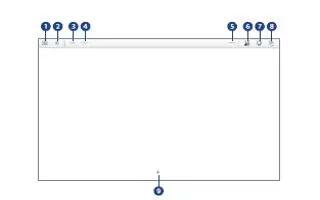
How To Configure SketchBook for Galaxy – Samsung Galaxy Tab Pro
Learn how to configure SketchBook for Galaxy on your Samsung Galaxy Tab Pro.Use this application to create a quick concept or sketch out your idea for a project.
-

How To Use Play Store App – Samsung Galaxy Tab Pro
Learn how to use play store app on your Samsung Galaxy Tab Pro. Google Play Store provides access to downloadable applications and games to install on your device.
-

How To Play Movies And TV App – Samsung Galaxy Tab Pro
Learn how to Play Movies And TV App on your Samsung Galaxy Tab Pro. Watch movies and TV shows purchased from Google Play.
-

How To Configure Play Games App – Samsung Galaxy Tab Pro
Learn how to configure Play Games App on your Samsung Galaxy Tab Pro. Play Games Discover hundreds of games for download and purchase through the Google Play Store.
-

How To Configure Play Books App – Samsung Galaxy Tab Pro
Learn how to use Play Books App on your Samsung Galaxy Tab Pro. Use the Play Books app to read eBooks from the Internet-based Google Play.
-

How To Use Photos App – Samsung Galaxy Tab Pro
Learn how to use Photos App on your Samsung Galaxy Tab Pro. Use this application to view and share images or videos via Googles social network services.
-

How To Use My Files – Samsung Galaxy Tab Pro
Learn how to use My Files on your Samsung Galaxy Tab Pro. Use this app to access all kinds of files stored in the device, including images and etc.