Category: Gadgets
-

How To Use Photos – Samsung Galaxy Note Pro
Learn how to use Photos on your Samsung Galaxy Note Pro. Use this application to view and share images or videos via Googles social network services.
-
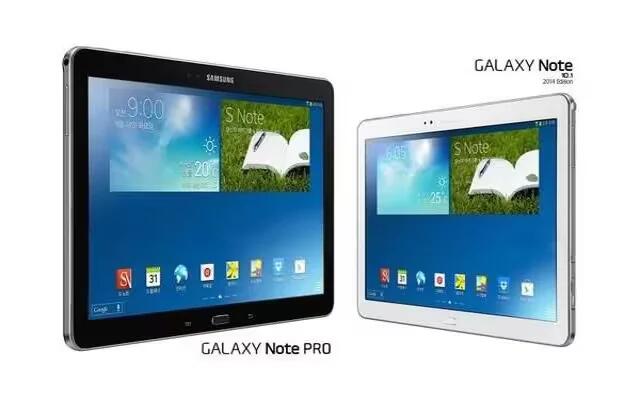
How To Use My Files – Samsung Galaxy Note Pro
Learn how to use My Files on your Samsung Galaxy Note Pro. Use this application to access all kinds of files stored in the device.
-

How To Use Browser History – Samsung Galaxy Note Pro
Learn how to use browser history on your Samsung Galaxy Note Pro. You can have multiple windows open at one time and easily switch between windows.
-

How To Use Browser – Samsung Galaxy Note Pro
Learn how to use browser on your Samsung Galaxy Note Pro. Your device is equipped with a browser that gives you access to the Internet.
-
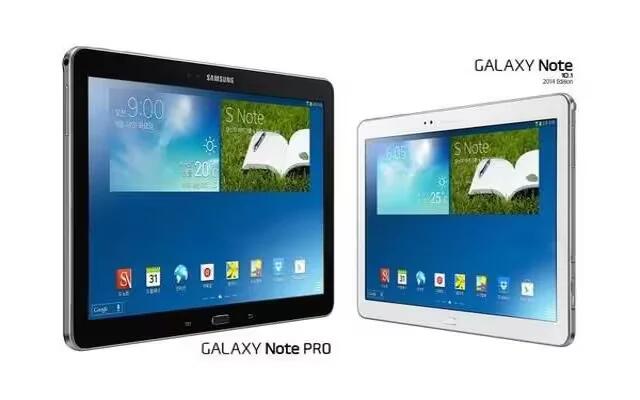
How To Use Google Drive – Samsung Galaxy Note Pro
Learn how to use Google Drive on your Samsung Galaxy Note Pro.Use the Google Drive app to open, view, rename, and share your Google Docs and files.
-

How To Use Calendar – Samsung Galaxy Note Pro
Learn how to use calendar on your Samsung Galaxy Note Pro. Use this application to manage events and tasks. Touch a date on the calendar.
-
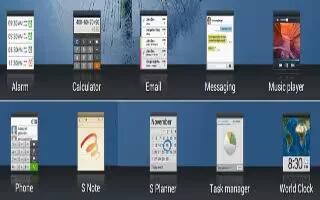
How To Use Calculator – Samsung Galaxy Note Pro
Learn how to use calculator on your Samsung Galaxy Note Pro. The Calc provides basic and advanced arithmetic functions.
-

How To Use Amazon – Samsung Galaxy Note Pro
Learn how to use Amazon on your Samsung Galaxy Note Pro. Browse and download applications, games and more from the Amazon application store.
-
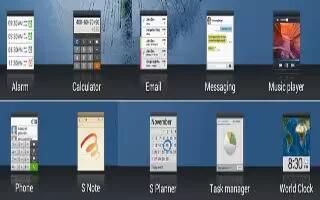
How To Use Alarms – Samsung Galaxy Note Pro
Learn how to use alarms on your Samsung Galaxy Note Pro. Set alarms for reminders or for wake-up times. You can set the time, delete, stop and etc.
-

How To Use Action Memo – Samsung Galaxy Note Pro
Learn how to use action memo on your Samsung Galaxy Note Pro. Use Action Memo to jot down or draw a note, and then select the memo to perform.
-
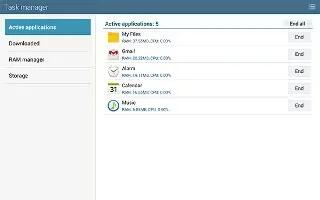
How To Use Task Manager – Samsung Galaxy Note Pro
Learn how to use task manager on your Samsung Galaxy Note Pro. Your device can run applications simultaneously and some apps run in the background.
-
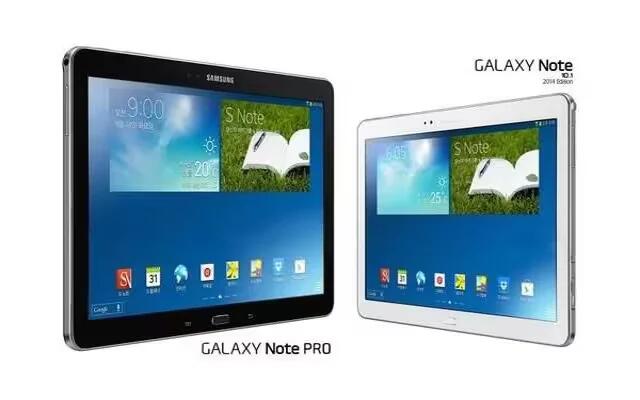
How To Update App – Samsung Galaxy Note Pro
Learn how to update app on your Samsung Galaxy Note Pro. This section contains a description of each application that is available on the Apps screen.
-

How To Connect As Mass Storage Device – Samsung Galaxy Note Pro
Learn how to Connect As Mass Storage Device on your Samsung Galaxy Note Pro. You can connect device to a PC as a removable disk and access the file.
-
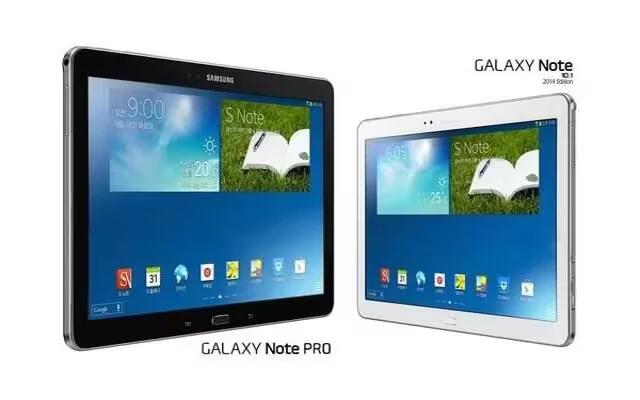
How To Sync With Windows Media Player – Samsung Galaxy Note Pro
Learn how to Sync With Windows Media Player on your Samsung Galaxy Note Pro. Ensure that Windows Media Player is installed on your PC.
-
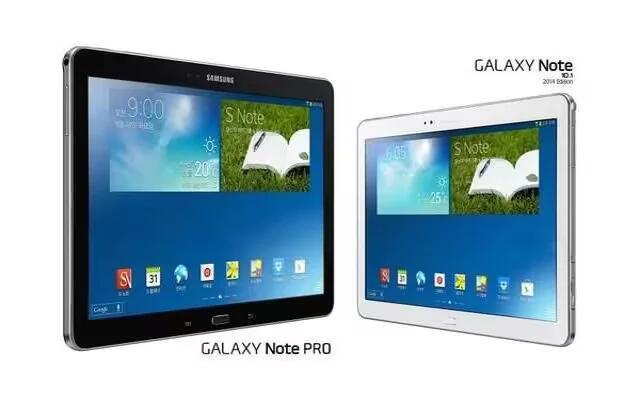
How To Use Bluetooth Tethering – Samsung Galaxy Note Pro
Learn how to use Bluetooth Tethering on your Samsung Galaxy Note Pro. Use Tethering to share your devices internet connection with a computer.
-

How To Configure Mobile Hotspot Settings – Samsung Galaxy Note Pro
Learn how to Configure Mobile Hotspot Settings on your Samsung Galaxy Note Pro. Configure devices Mobile Hotspot settings, including your devices.
-

How To Use Mobile Hotspot – Samsung Galaxy Note Pro
Learn how to use Mobile Hotspot on your Samsung Galaxy Note Pro. Use Mobile Hotspot to share tablets internet connection with a PC or other device.
-
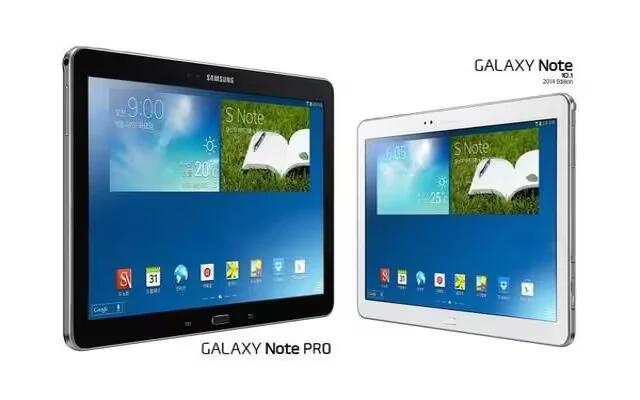
How To Use Bluetooth Settings – Samsung Galaxy Note Pro
Learn how to use Bluetooth settings on your Samsung Galaxy Note Pro. From a Home screen, touch Apps icon > Settings icon > Bluetooth.