Category: Gadgets
-
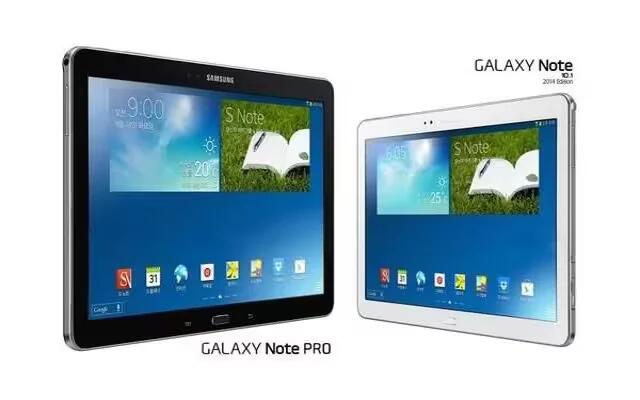
How To Use Music Player App – Samsung Galaxy Note Pro
Learn how to use Music Player App on your Samsung Galaxy Note Pro. Use the Music application to listen to music.
-

How To Use Email Settings – Samsung Galaxy Note Pro
Learn how to use Email Settings on your Samsung Galaxy Note Pro. Use the Email Settings to configure your Email preferences.
-

How To Switch Between Email Accounts – Samsung Galaxy Note Pro
Learn how to switch between email accounts on Samsung Galaxy Note Pro. Email enables to review and create email using various email services.
-

How To Use Corporate Email Account – Samsung Galaxy Note Pro
Learn how to use corporate Email account on your Samsung Galaxy Note Pro. Use the following procedure to configure your tablet to synchronize.
-

How To Create Email Account – Samsung Galaxy Note Pro
Learn how to create Email account on your Samsung Galaxy Note Pro. Use Email to view and manage all your email accounts in one application.
-
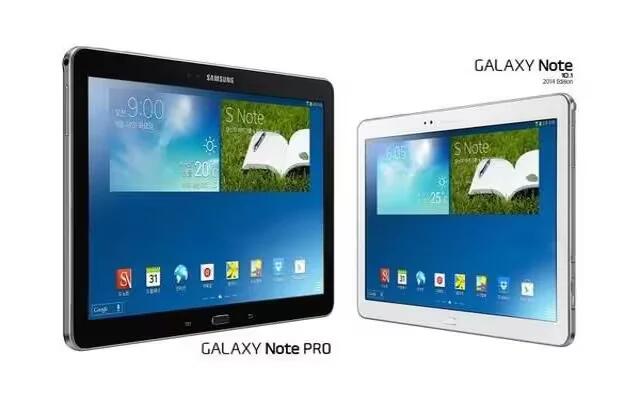
How To Use Gmail – Samsung Galaxy Note Pro
Learn how to use Gmail on your Samsung Galaxy Note Pro. Send and receive email with Gmail, Googles web-based email service.
-

How To Use Favorite Contacts – Samsung Galaxy Note Pro
Learn how to use favorite contacts on your Samsung Galaxy Note Pro. Mark contact records with a gold star to identify them as favorites.
-

How To Use Groups – Samsung Galaxy Note Pro
Learn how to use Groups on your Samsung Galaxy Note Pro. Assign contacts to Groups to make searching for contacts faster or to quickly send messages.
-

How To Share Contact Information – Samsung Galaxy Note Pro
Learn how to share contact information on Samsung Galaxy Note Pro. You can send a contacts information using Bluetooth to other Bluetooth devices.
-
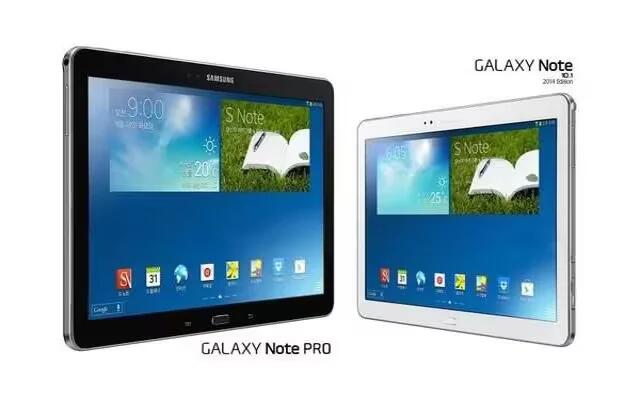
How To Link Contacts – Samsung Galaxy Note Pro
Learn how to link contacts on your Samsung Galaxy Note Pro. Your device can synchronize with multiple accounts, including Google, Corporate Exchange.
-

How To Use Contacts Display Options – Samsung Galaxy Note Pro
Learn how to use Contacts Display Options on your Samsung Galaxy Note Pro. Store contact information for your friends, family, and colleagues etc.
-

How To Use Contacts – Samsung Galaxy Note Pro
Learn how to use contacts on your Samsung Galaxy Note Pro. Store contact information for your friends, family, and colleagues to quickly access info.
-
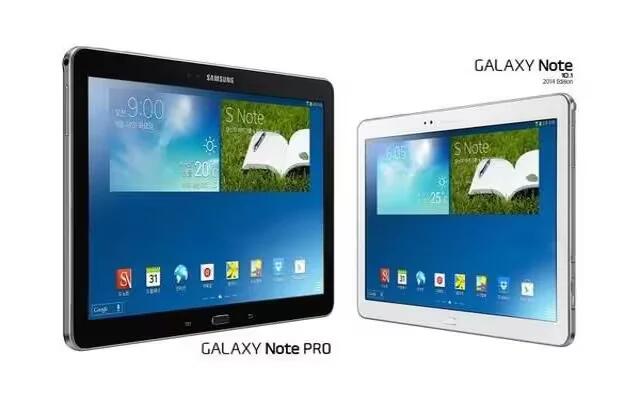
How To Create Samsung Account – Samsung Galaxy Note Pro
Learn how to create Samsung Account on your Samsung Galaxy Note Pro. Create a Samsung Account for access to Samsung apps and services.
-

How To Create Google Account – Samsung Galaxy Note Pro
Learn how to create Google account on your Samsung Galaxy Note Pro. In order to utilize device to the fullest extent, you will need to create a Google Account.
-

How To Use Accounts – Samsung Galaxy Note Pro
Learn how to use accounts on your Samsung Galaxy Note Pro. With synchronization, information on your device is updated with any information.
-

How To Enter Text Using Handwriting – Samsung Galaxy Note Pro
Learn how to enter text using handwriting on your Samsung Galaxy Note Pro.You can enter text simply by using finger to handwrite letters on screen.
-

How To Enter Text – Samsung Galaxy Note Pro
Learn how to Enter Text on your Samsung Galaxy Note Pro. This section describes how to select the desired text input method when entering.
-

How To Take Screenshot – Samsung Galaxy Note Pro
Learn how to take Screenshot on your Samsung Galaxy Note Pro. You can capture the screen without using any third party apps.