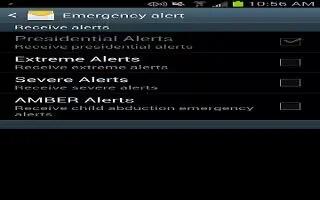Category: Gadgets
-

How To Use Messenger – Samsung Galaxy S4 Active
Learn how to use messenger on your Samsung Galaxy S4 Active. Messenger allows you to bring groups of friends together into a simple group.
-

How To Use Google Plus – Samsung Galaxy S4 Active
Learn how to use Google Plus on your Samsung Galaxy S4 Active. Google+ makes messaging and sharing with your friends a lot easier.
-
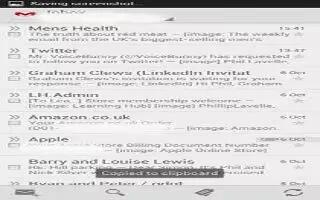
How To Use Gmail – Samsung Galaxy S4 Active
Learn how to use Gmail on Samsung Galaxy S4 Active. Gmail is Googles web-based email. When you first setup the phone, Gmail is configured.
-
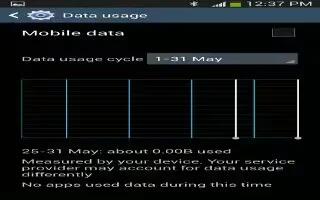
How To Use Data Usage – Samsung Galaxy S4 Active
Learn how to use Data Usage on Samsung Galaxy S4 Active. From this screen you can view your Mobile data usage and turn your Mobile data.
-

How To Use Mobile Network – Samsung Galaxy S4 Active
Learn how to use mobile network on Samsung Galaxy S4 Active. Before you use applications such Google Maps and find location or search places.
-
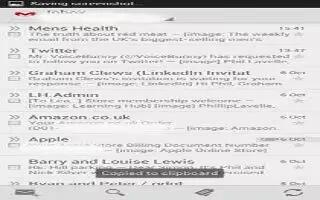
How To Use Corporate Email Account – Samsung Galaxy S4 Active
Learn how to use corporate Email Account on Samsung Galaxy S4 Active. Use the following procedure to configure your phone to synchronize.
-
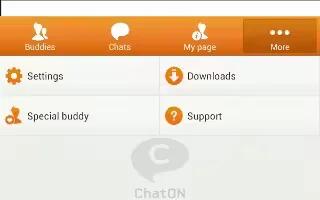
How To Use ChatON – Samsung Galaxy S4 Active
Learn how to use ChatON Samsung Galaxy S4 Active. Provides a global mobile communication service where you can chat more than 2 buddies.
-

How To Customize Bluetooth Settings – Samsung Galaxy S4 Active
Learn how to use Bluetooth Settings Samsung Galaxy S4 Active. In this menu you can activate Bluetooth, view or assign a device name.
-
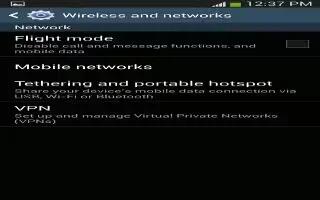
How To Use Airplane Mode – Samsung Galaxy S4 Active
Learn how to use airplane mode on your Samsung Galaxy S4 Active. This option displays additional Connectivity information.
-

How To Use Access Settings – Samsung Galaxy S4 Active
Learn how to use access settings on Samsung Galaxy S4 Active. The settings are described in the order appear within the Settings menu.
-
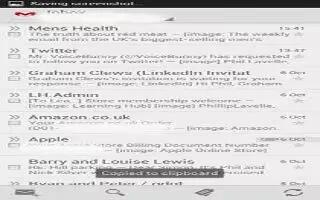
How To Create Email Account – Samsung Galaxy S4 Active
Learn how to create Email account on Samsung Galaxy S4 Active. Email enables you to review and create email using various email services.
-

How To Setup – Samsung Galaxy Mega
Learn how to setup on your Samsung Galaxy Mega.When you first turn on your phone, the Lets set up your device! screen displays.