Category: Gadgets
-
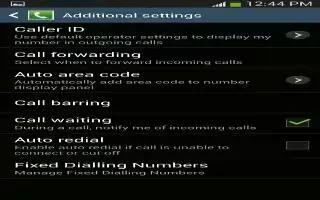
How To Use Fixed Dialing Numbers – Samsung Galaxy S4 Active
Learn how to use fixed dialing numbers on Samsung Galaxy S4 Active. When this feature is enabled, you can make calls only to phone numbers.
-
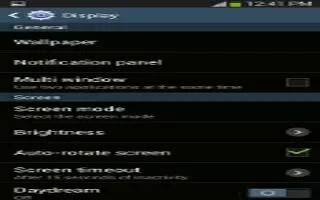
How To Use Display Settings – Samsung Galaxy S4 Active
Learn how to use display settings on your Samsung Galaxy S4 Active. In this menu, you can change various settings for the display.
-
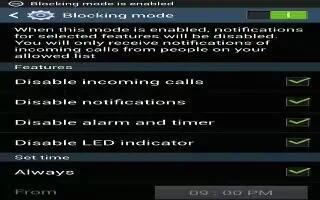
How To Use Blocking Mode – Samsung Galaxy S4 Active
Learn how to use blocking mode on Samsung Galaxy S4 Active. When mode is enabled, notifications for selected features will be disabled.
-
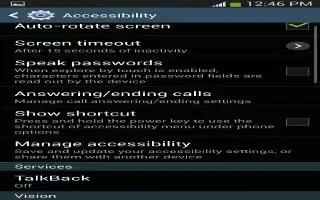
How To Use Accessibility – Samsung Galaxy S4 Active
Learn how to use accessibility on Samsung Galaxy S4 Active. Accessibility services are special features to make using the device easier.
-

How To Lock Screen Settings – Samsung Galaxy S4 Active
Learn how to lock screen settings on Samsung Galaxy S4 Active. The Lock screen options will differ depending on type of Screen Lock have selected.
-
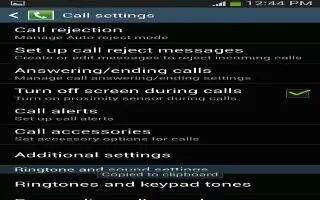
How To Configure Call Settings – Samsung Galaxy S4 Active
Learn how to configure call settings on Samsung Galaxy S4 Active.This option turn on the proximity sensor during calls phone turn the screen off.
-

How To Use Videos – Samsung Galaxy S4 Active
Learn how to use video on your Samsung Galaxy S4 Active. The Video application plays video files stored on your phone or microSD card.
-
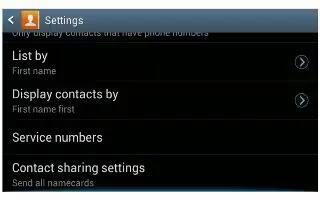
How To Use Service Dialing Numbers – Samsung Galaxy S4 Active
Learn how to use service dialing numbers on Samsung Galaxy S4 Active. You can view the list of Numbers assigned by your service provider.
-
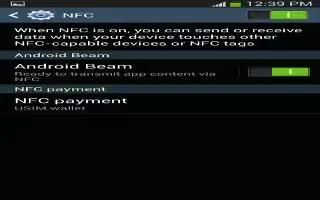
How To Use NFC – Samsung Galaxy S4 Active
Learn how to use NFC on Samsung Galaxy S4 Active. Near Field Communication allow data exchange when touch device another compatible device.
-

How To Use Samsung Link – Samsung Galaxy S4 Active
Learn how to use Samsung link on Samsung Galaxy S4 Active. This application wirelessly synchronize Samsung device with TV, streams content.
-

How To Use Samsung Hub – Samsung Galaxy S4 Active
Learn how to use Samsung hub on Samsung Galaxy S4 Active. This section explains how use the multimedia feature including Samsung Hub, Link.
-

How To Use Quick Settings – Samsung Galaxy S4 Active
Learn how to use quick settings on your Samsung Galaxy S4 Active. Tap at the top of the display to quickly change Camera settings.
-

How To Use Playlists – Samsung Galaxy S4 Active
Learn how to use playlists on Samsung Galaxy S4 Active. It is used to assign songs to a list of preferred media which grouped into a list.
-

How To Use Music App – Samsung Galaxy S4 Active
Learn how to use music app on Samsung Galaxy S4 Active. It is an app that can play music files.It supports files like AAC, AAC+, eAAC+.
-

How To Use Mobile TV – Samsung Galaxy S4 Active
Learn how to use mobile TV on Samsung Galaxy S4 Active. It is a subscription service allows you to watch favorite TV shows using handset.
-

How To Use Google Play Music – Samsung Galaxy S4 Active
Learn how to use Google Play Music on your Samsung Galaxy S4 Active. With Google Play Music, you can play music that you have added to your music file.
-

How To Use Gallery – Samsung Galaxy S4 Active
Learn how to use gallery on your Samsung Galaxy S4 Active. If no control icons are displayed on the screen in addition to the picture.
-

How To Use Camera Modes – Samsung Galaxy S4 Active
Learn how to use Camera modes on Samsung Galaxy S4 Active. There are many different camera modes that you can use to help optimize photos.