Category: Gadgets
-

How To Use Camera And Camcorder – Samsung Galaxy S4 Active
Learn how to use camera and camcorder on Samsung Galaxy S4 Active. This section describes the different settings can configure on camera.
-
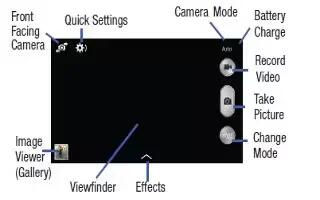
How To Use Camera – Samsung Galaxy S4 Active
Learn how to use camera on Samsung Galaxy S4 Active. This section explains the camera on your phone.When taking a photo in direct sunlight.
-

How To Use Favorite Contacts – Samsung Galaxy S4 Active
Learn how to use address book on Samsung Galaxy S4 Active. Once you have store phone number in Address Book, you can add to Favorites list.
-

How To Play Movies And TV App – Samsung Galaxy S4 Active
Learn how to Play Movies And TV on Samsung Galaxy S4 Active. With Google Play Movies & TV, you can rent thousands of movies and tv shows.
-

How To Edit Photos – Samsung Galaxy S4 Active
Learn how to edit photo on Samsung Galaxy S4 Active. You can edit your photos using the built-in Photo editor application on your device.
-
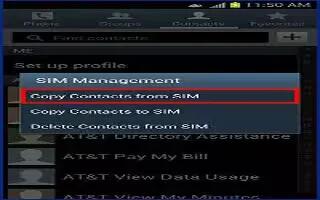
How To Copy Contacts To SIM Card – Samsung Galaxy S4 Active
Learn how to copy contacts to SIM Card on Samsung Galaxy S4 Active. You can copy, delete, and view the memory status for Phone and SIM.
-
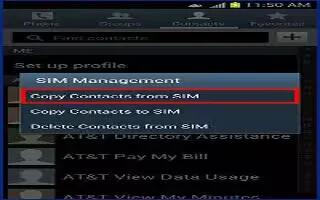
How To Copy Contacts – Samsung Galaxy S4 Active
Learn how to copy contacts to phone on Samsung Galaxy S4 Active. You can copy, delete, and view memory status for Phone and SIM contacts.
-

How To Use Speed Dial – Samsung Galaxy S4 Active
Learn how to use speed dial on Samsung Galaxy S4 Active. You can assign a short cut number to phone number in Contacts List for speed dial.
-
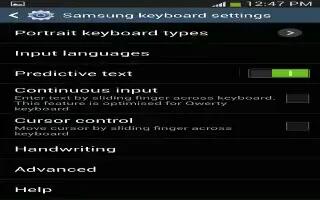
How To Use Predictive Text – Samsung Galaxy S4 Active
Learn how to use predictive text on Samsung Galaxy S4 Active. You can enter text simply by using finger to handwrite letter on your screen.
-

How To Use Google Voice Typing – Samsung Galaxy S4 Active
Learn how to use Google voice typing on Samsung Galaxy S4 Active. You can use your voice to enter text using Google Voice typing feature.
-
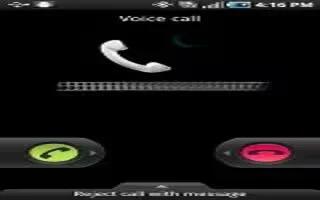
How To Use Emergency Calls – Samsung Galaxy S4 Active
Learn how to use emergency calls on Samsung Galaxy S4 Active.If you do not have a SIM Card installed the first time you turn on the phone.
-

How To Edit Contact – Samsung Galaxy S4 Active
Learn how to use editing an existing contact on Samsung Galaxy S4 Active. When editing an existing contact, you can tap a field and change.
-

How To Use Contacts Group – Samsung Galaxy S4 Active
Learn how to use contacts group on your Samsung Galaxy S4 Active.To edit a Group entry, there must at least one member as part.
-

How To Use Contacts – Samsung Galaxy S4 Active
Learn how to use contacts on Samsung Galaxy S4 Active. Learn how to Use the following procedure to add a new contact to your Address Book.
-
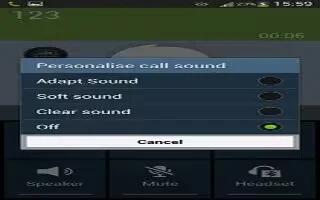
How To Use Call Options – Samsung Galaxy S4 Active
Learn how to use call options on Samsung Galaxy S4 Active. Your phone provides a number of control function that you can use during a call.
-
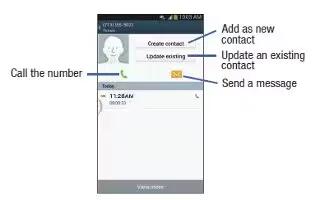
How To Use On Call Options – Samsung Galaxy S4 Active
Learn how to use on call options on Samsung Galaxy S4 Active. The phone stores the number of calls youve dialed, received, or missed in Call log.
-
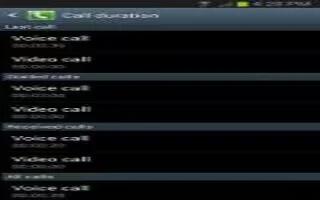
How To Use Call Duration – Samsung Galaxy S4 Active
Learn how to use call duration on your Samsung Galaxy S4 Active. Dialed calls: shows the total length of time for all calls made.
-

How To Use Address Book Options- Samsung Galaxy S4 Active
Learn how to use address book options on your Samsung Galaxy S4 Active. You can access Address Book options while at the main Address Book page.