Category: Gadgets
-
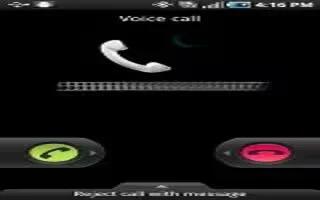
How To Use 3 Way Calling – Samsung Galaxy S4 Active
Learn how to use 3 way calling on Samsung Galaxy S4 Active. The 3-Way or Multi-Party feature allows to answer a series of incoming calls.
-

How To Sync – Samsung Galaxy S4 Active
Learn how to sync on your Samsung Galaxy S4 Active. From the Accounts menu you want applications to synchronize, send, and receive data.
-
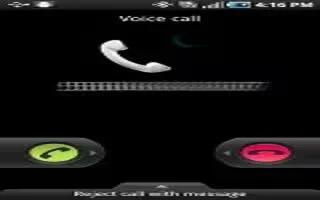
How To Switch Between Calls – Samsung Galaxy S4 Active
Learn how to switch between calls on Samsung Galaxy S4 Active. When you have an active call and a call on hold, you switch between calls.
-

How To Join Contacts – Samsung Galaxy S4 Active
Learn how to join contacts on your Samsung Galaxy S4 Active. Many people now maintain multiple email accounts, social networking logins.
-
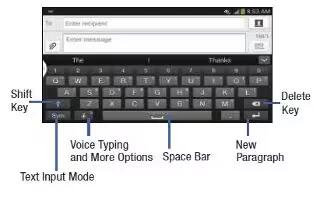
How To Enter Text Using Swype – Samsung Galaxy S4 Active
Learn how to enter text using swype on your Samsung Galaxy S4 Active. Swype is a text input method that allows you to enter a word.
-
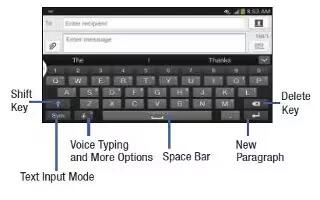
How To Enter Text – Samsung Galaxy S4 Active
Learn how to enter text on Samsung Galaxy S4 Active. This section describes how to select desired text input method when enter characters.
-
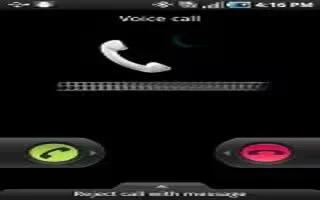
How To Answer Calls – Samsung Galaxy S4 Active
Learn how to answer calls on your Samsung Galaxy S4 Active. When a call is received the phone rings and displays the callers phone number.
-

How To Create Folders – Samsung Galaxy S4 Active
Learn how to create folders on your Samsung Galaxy S4 Active. You can create application folders to hold similar applications if you wish.
-

How To Use Voice Mail – Samsung Galaxy S4 Active
Learn how to use Voice mail on your Samsung Galaxy S4 Active. When connected, follow the voice prompts from the voicemail center.
-
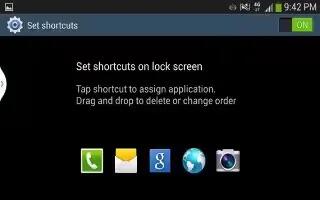
How To Use Shortcuts – Samsung Galaxy S4 Active
Learn how to use shortcuts on Samsung Galaxy S4 Active. Shortcuts are different than the current Home screen Widgets only an application.
-

How To Use Notification Bar – Samsung Galaxy S4 Active
Learn how to use notification bar on Samsung Galaxy S4 Active. The Notification Bar includes a pull-down list to show information.
-

How To Use Multi Window – Samsung Galaxy S4 Active
Learn how to use Multi window on your Samsung Galaxy S4 Active. This feature allows you to run multiple applications on the current screen.
-

How To Use Motions And Gestures – Samsung Galaxy S4 Active
Learn how to use motions and gestures on Samsung Galaxy S4 Active. By activating the various motion and gesture features, you can access.
-

How To Move Icons In Apps Menu – Samsung Galaxy S4 Active
Learn how to move icons in apps menu. To move to a different page, drag the icon to the edge of page until the page scrolls to desired page.
-
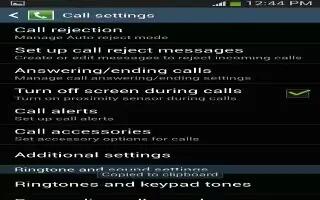
How To Make Calls – Samsung Galaxy S4 Active
Learn how to make calls on your Samsung Galaxy S4 Active. This section describes how to make or answer a call. To manually call a number.
-
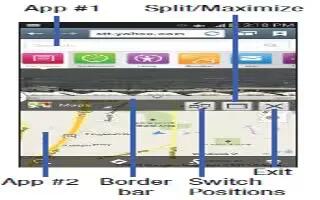
How To Run Multiple Apps – Samsung Galaxy S4 Active
Learn how to customize multiple window on Samsung Galaxy S4 Active. The applications found within the apps panel of the Multi window.

