Category: Gadgets
-

How To Use Microsoft PowerPoint – Nokia Lumia 2520
Learn how to use Microsoft PowerPoint on your Nokia Lumia 2520. You can create a new presentation with Microsoft PowerPoint.
-

How To Use Sleep Mode – HTC One Mini
Learn how to use sleep mode on your HTC One Mini. Sleep mode saves battery power by putting into a low power state while the display is off.
-

How To Use Microsoft Excel – Nokia Lumia 2520
Learn how to use Microsoft Excel on Nokia Lumia 2520. With Microsoft Excel, you can create new Excel workbooks. Type in values or text.
-

How To Use Settings – HTC One Mini
Learn how to use settings on your HTC One Mini. Open Settings either from the Quick settings panel or the All Apps screen.
-

How To Use HTC Sense Keyboard – HTC One Mini
Learn how to use sense keyboard on your HTC One Mini. Typing is fast and accurate with the HTC sense keyboard.
-

How To Use Notifications Panel – HTC One Mini
Learn how to use notifications panel on your HTC One Mini. This icons inform you of new messages, calendar events, alarms, and activities.
-

How To Use Notification LED – HTC One Mini
Learn how to use notification LED on your HTC One Mini. The notification LED shows different battery level. Battery is fully charged.
-

How To Use Homescreen – HTC One Mini
Learn how to use homescreen on your HTC One Mini. You can change the apps on the launch bar at the bottom of the homescreen.
-

How To Use Gestures – HTC One Mini
Learn how to use to touch gestures on your HTC One Mini. Use touch gestures to get around the Home screen, open apps, scroll through lists.
-

How To Update Software – HTC One Mini
Learn how to update software on your HTC One Mini. HTC One mini can check and notify you if theres a new update available.
-

How To Use Memory And Storage – Nokia Lumia 2520
Learn how to use memory and Storage on your Nokia Lumia 2520. Learn how to manage your photos, apps, and other stuff on your tablet.
-
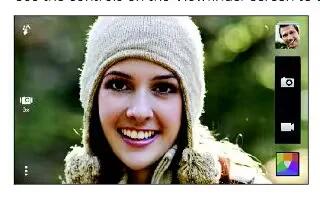
How To Use Camera – HTC One Mini
Learn how to use camera on your HTC One Mini. Use the controls on the Viewfinder screen to add effects, set the flash, and more.
-

How To Backup And Restore – HTC One Mini
Learn how to backup and restore on your HTC One Mini. If you’ve used HTC Backup before, you can restore your backup to HTC One mini.
-

How To Use Apps – HTC One Mini
Learn how to use app on your HTC One Mini. The shortcuts on the lock screen are the same ones on your home screen’s launch bar.
-

How To Use Calendar – Nokia Lumia 2520
Learn how to use calendar on your Nokia Lumia 2520. Learn how to keep your appointments, tasks, and schedules up to date.
-

How To Improve Battery Life – HTC One Mini
Learn how to improve battery life on your HTC One Mini. It disconnects periodically when the data connection is idle to save battery power.
-
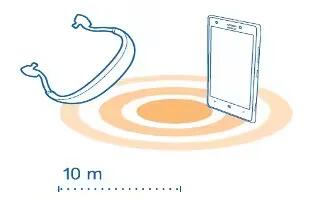
How To Use Bluetooth – Nokia Lumia 2520
Learn how to use Bluetooth on your Nokia Lumia2520. You can connect wirelessly to other compatible devices, such as phones, headsets, mice.
-

How To Enter Text – HTC One Mini
Learn how to enter text on your HTC One Mini. Enter letters and numbers, change the keyboard layout or language, and more.