Category: Gadgets
-

How To Use Alarm Clock – Sony Xperia Z Ultra
Learn how to use alarm clock on your Sony Xperia Z Ultra. Use device as an alarm clock and select any sound in your device as alarm signal.
-

How To Use Location Access – LG G Pad
Learn how to use location access on your LG G Pad. Lets apps that have asked your permission use your location information.
-

How To Get Directions – Sony Xperia Z Ultra
Learn how to get directions on Sony Xperia Z Ultra. Google Maps application to get directions travel by foot, public transportation, or car.
-

How To Use Multiple User – LG G Pad
Learn how to use multiple user on your LG G Pad. You can add new users to the tablet to allow them to configure their own tablet settings.
-

How To Use GPS – Sony xperia Z Ultra
Learn how to use GPS on your Sony Xperia Z Ultra. Your device has a GPS receiver that uses satellite signals to calculate your location.
-

How To Use Maps – Sony Xperia Z Ultra
Learn how to use maps on your Sony Xperia Z Ultra. Enable wireless networks option if you only need approximate location, and want it fast.
-

How To Connect To PC – LG G Pad
Learn how to connect to PC on your LG G Pad. Touch to get information on the different types of USB connections.
-

How To Use Polaris Office 5 – LG G Pad
Learn how to use Polaris office 5 on your LG G Pad. POLARIS Office 5 is a professional mobile office solution that lets users conveniently.
-
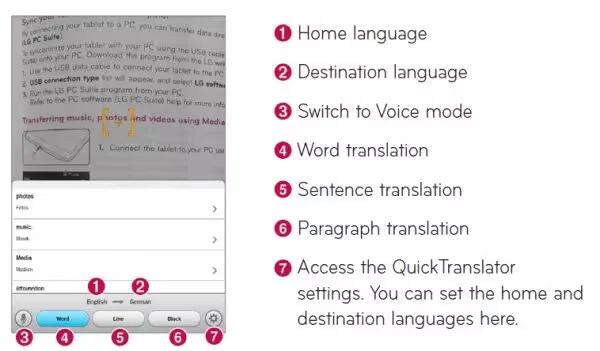
How To Use QuickRemote – LG G Pad
Learn how to use QuickRemote on your LG G Pad. QuickRemote turns your tablet into a Universal Remote for your home TV or cable box.
-
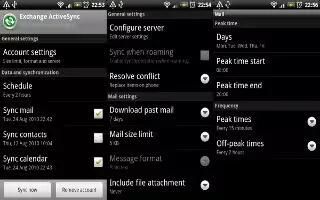
How To Sync with Microsoft Exchange ActiveSync – Sony Xperia Z Ultra
Learn how to sync with microsoft exchange activesync on Sony Xperia Z Ultra. Access corporate email, calendar appointments and contacts.
-
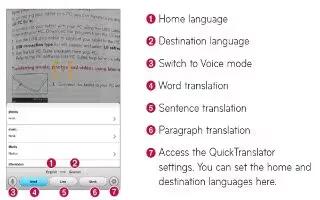
How To Use QuickTranslator – LG G Pad
Learn how to use QuickTranslator on LG G pad. Simply aim the camera of your smart tablet at the foreign sentence you want to understand.
-
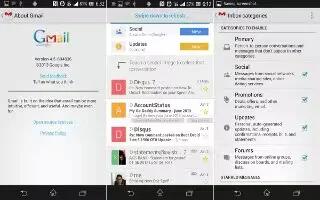
How To Sync with Google – Sony Xperia Z Ultra
Learn how to Sync with Google on your Sony Xperia Z Ultra. Synchronize device with different Google services to keep information up to date.
-

How To Manage Devices – Sony Xperia Z Ultra
Learn how to manage devices on Sony Xperia Z Ultra. Use the Smart Connect application to manage range of smart access connect to device.
-

How To Use Smart Connect – Sony Xperia Z Ultra
Learn how to use smart connect on Sony Xperia Z Ultra. Smart Connect application to set what happens in device when connect or disconnect.
-

How To Use Screen mirroring – Sony Xperia Z Ultra
Learn how to use Screen mirroring on your Sony Xperia Z Ultra. Use Screen mirroring to screen of TV or large display without using cable.
-
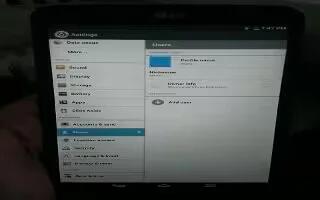
How To Use Sound Settings – LG G Pad
Learn how to use Sound Settings on your LG G Pad. Allows you to set the vibration feedback when the tablet screen is touched.
-
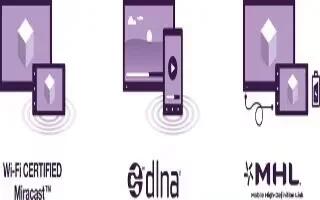
How To Connect TV Using Cable – Sony Xperia Z Ultra
Learn how to connect TV using cable on Sony Xperia Z Ultra. Connect device to TV set and start viewing content saved in device on screen.
