Category: Gadgets
-

How To Customize Call Settings – LG G2
Learn how to customize call settings on your LG G2. Configure phone call settings such as call forwarding and other special features.
-
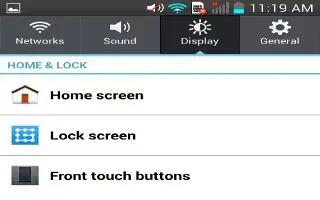
How To Customize Display Settings – LG G2
Learn how to customize display settings on your LG G2. You can change wallpaper, Screen Swipe Effect, Allow Home Screen Looping etc.
-
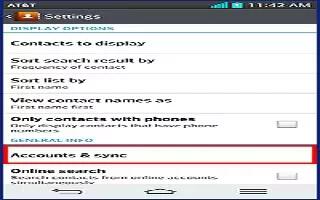
How To Use Accounts And Sync – LG G2
Learn how to use accounts and sync on your LG G2. Use the Accounts & sync settings menu to add, remove, and manage your Google.
-

How To Use Call Log – Sony Xperia Z Ultra
Learn how to use call log on your Sony Xperia Z Ultra. Call by manually dialling a phone number, by tapping a number saved in contact list.
-

How To Make Calls – Sony Xperia Z Ultra
Learn how to make calls on your Sony Xperia Z Ultra. Make call by manually dialling phone number, by tapping number saved in contact list.
-
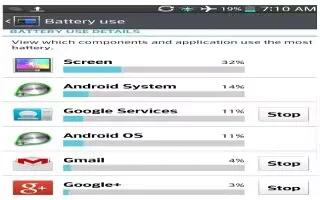
How To Use Battery Saver – LG G2
Learn how to battery saver on your LG G2. See how much battery power is used for device activities. The battery level display.
-
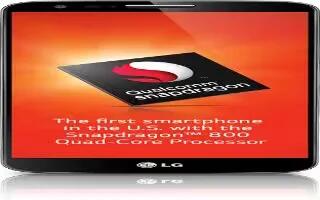
How To Use Bluetooth Tethering – LG G2
Learn how to use Bluetooth tethering on your LG G2. Bluetooth tethering allows you to connect other devices to your phone via Bluetooth.
-

How To Use Gestures Settings – LG G 2
Learn how to use guest mode on your LG G2. Use Guest mode when you let someone else use your phone. They will only be able to use the apps.
-

How To Use Guest mode – LG G2
Learn how to use guest mode on your LG G2. Use Guest mode when you let someone else use your phone. They will only be able to use the apps.
-
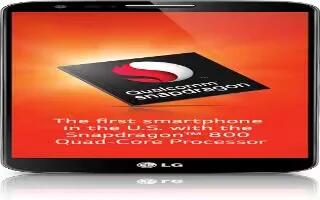
How To Use Language And Input Settings – LG G2
Learn how to use language and input settings on LG G2. Select the language for the text on phone and for configuring the on-screen keyboard.
-

How To Use Xperia Keyboard – Sony Xperia Z Ultra
Learn how to use Xperia Keyboard on Sony Xperia Z Ultra. Entering text using on-screen keyboard or Phonepad, access a keyboard settings.
-
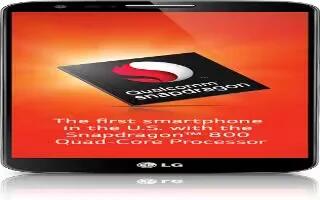
How To Use Location Access – LG G2
Learn how to use Location Access on your LG G2. Use the Location access menu to set your preferences for using and sharing your location.
-

How To Edit Text – Sony Xperia Z Ultra
Learn how to edit text on Sony Xperia Z Ultra. Editing tools by double-tapping entered editing tools become available via application bar.
-
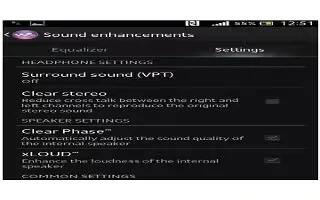
How To Enhance Sound Output – Sony Xperia Z Ultra
Learn how to enhance sound output on your Sony Xperia Z Ultra. Enhance the sound of device by manually enabling individual sound settings.
-

How To Lock Screen – LG G2
Learn how to lock screen on your LG G2. Check mark this option to keep screen on when the phone detects your face looking at the screen.
-

How To Use Miracast – LG G2
Learn how to use Miracast on your LG G2. You can mirror phone screen and sound onto LG Miracast dongle or TV wirelessly.
-

How To Use Mobile Hotspot – LG G2
Learn how to use Mobile Hotspot on your LG G2. Allows you to configure mobile networks, tethering, and VPNs. Plans are not unlimited.
-

How To Enter Text Using Voice Input – Sony Xperia Z Ultra
Learn how to enter text using voice input on your Sony Xpeia Z Ultra. Enter text use the voice input function instead of typing the words.