Category: Gadgets
-

GPS App – Samsung Galaxy Tab 3
Learn how to use GPS App on your Samsung Galaxy Tab 3. GPS apps allow you to real-time GPS-enabled, navigation and to access local searches.
-

Free Skype App – Samsung Galaxy Tab 3
You can use free Skype app on your Samsung Galaxy Tab 3. Skype is a Voice over IP service, software application and allows to communicate.
-
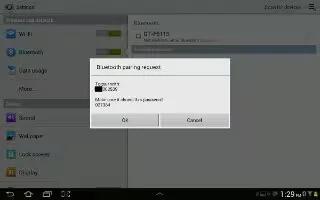
How To Receive Data From Bluetooth Device – Samsung Galaxy Tab 3
Learn how to Receive Data from Bluetooth Device on your Samsung Galaxy Tab 3. You can share and receive data from a device to your tablet.
-
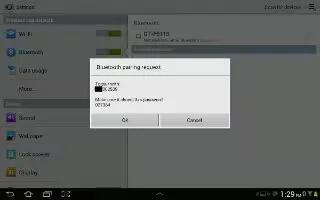
How To Send Data With Bluetooth Device – Samsung Galaxy Tab 3
Learn how to send data with Bluetooth Device on your Samsung Galaxy Tab 3. You can share and send data with a Bluetooth device and tablet.
-
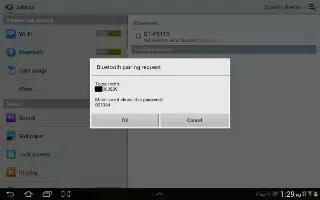
How To Pair Bluetooth – Samsung Galaxy Tab 3
Learn how to Pair Bluetooth device on your Samsung Galaxy Tab 3. Search for a Bluetooth device and pair with it, to exchange information.
-
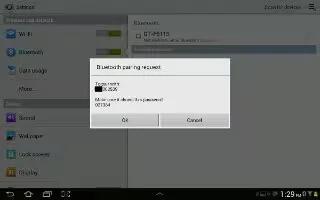
How To Use Bluetooth App – Samsung Galaxy Tab 3
Learn how to use Bluetooth app on Samsung Galaxy Tab 3. Bluetooth is a short-range wireless communications technology for exchanging info.
-
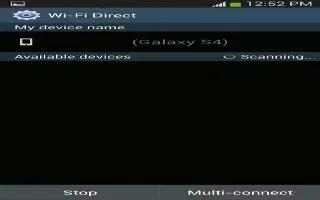
How To Share Using WiFi Direct – Samsung Galaxy Tab 3
Learn how to Share information with connected device using WiFi Direct on your Samsung Galaxy Tab 3. To share videos, photos, or other.
-
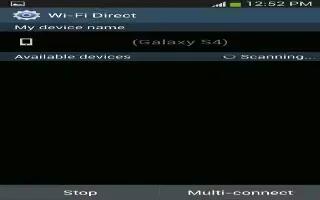
How To Use WiFi Direct – Samsung Galaxy Tab 3
Learn how to use WiFi Direct on your Samsung Galaxy Tab 3. Wi-Fi Direct allows device-to-device connections so you can transfer large data.
-

How To Add WiFi Network Manually – Samsung Galaxy Tab 3
Learn how to add WiFi Network Manually on your Samsung Galaxy Tab 3. Wi-Fi is a wireless networking technology that provides access to LAN.
-

How To Use WiFi – Samsung Galaxy Tab 3
Learn how to use WiFi on your Samsung Galaxy Tab 3. Wi-Fi is a wireless networking technology that provides access to local area networks.
-

How To Share Photos And Videos In Gallery – Samsung Galaxy Tab 3
Learn how to share photos and videos in Gallery apps on your Samsung Galaxy Tab 3. Share photos and videos with friends. Share using Email, etc.
-

How To Play Videos In Gallery – Samsung Galaxy Tab 3
Learn how to play videos in gallery on your Samsung Galaxy Tab 3. You can play videos in gallery or directly use the video player apps.
-

How To Set Picture As Home Screen – Samsung Galaxy Tab 3
Learn how to set picture as Home screen on your Samsung Galaxy Tab 3. You can use the photos you take as a contacts photo or as wallpaper for the Home or Lock screen
-

How To View Photos And Videos In Gallery – Samsung Galaxy Tab 3
Learn how to view photos and videos in Gallery on your Samsung Galaxy Tab 3. You can use the gallery for managing photos and videos.
-

How To Use Gallery – Samsung Galaxy Tab 3
Learn how to use Gallery on your Samsung Galaxy Tab 3. Use Gallery to view, capture, and manage photos and videos in your Samsung tablet.
-

How To Setup Wifi And Bluetooth – Samsung Galaxy Tab 3
Learn how to setup WiFi and Bluetooth on your Samsung Galaxy Tab 3.
-

How To Use Video Player – Samsung Galaxy Tab 3
Learn how to use Video Player on your Samsung Galaxy Tab 3. Use Video Player to view and manage videos stored on your tablet.
-
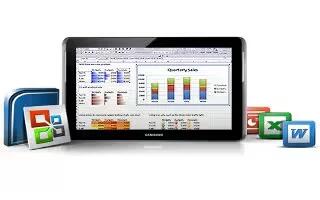
How To Create Document Polaris Office – Samsung Galaxy Tab 3
Learn how to create document in Polaris Office on your Samsung Galaxy Tab 3.