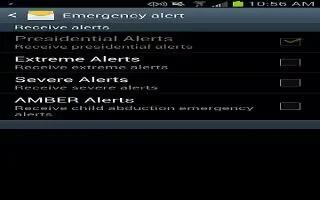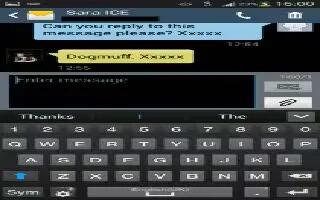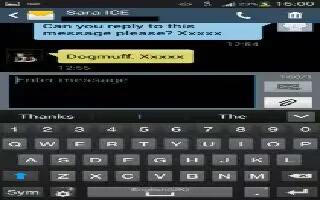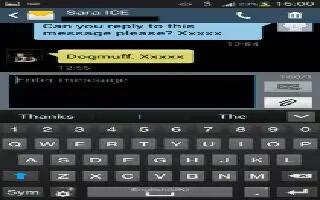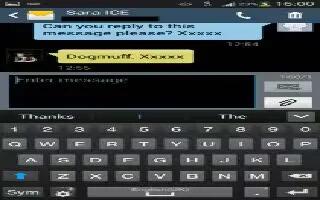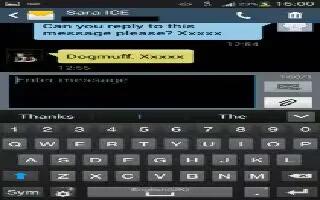Category: Gadgets
-

How To Access Settings On Samsung Galaxy S4
Learn how to access the settings on your Samsung Galaxy S4. This section explains the settings used for customizing your device. From any Home screen
-

How To Use ChatON On Samsung Galaxy S4
Learn how to use the ChatON apps on your Samsung Galaxy S4. Provide a global mobile communication service where you can chat with more than 2 buddies
-

How To Take A Screenshot On Samsung Galaxy S4
Learn how to take a screenshot on your Samsung Galaxy S4. First, you have to activate palm motion settings to make it easier to take screen capture.
-

How To Use Messenger On Samsung Galaxy S4
Learn how to use the messenger apps on your Samsung Galaxy S4. Messenger allows you to bring groups of friends together into a group conversation.
-

How To Use Google Plus On Samsung Galaxy S4
Learn how to use Google + apps on your Samsung Galaxy S4. Google+ makes messaging and sharing with your friends a lot easier. You can set up Circles
-

How To Configure Google Talk On Samsung Galaxy S4
Learn how to configure the Google Talk apps on your Samsung Galaxy S4. Google Talk is a free Windows and web-based application for instant messaging
-
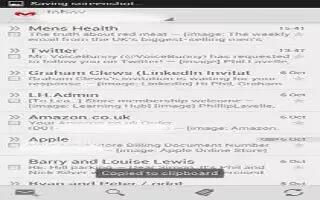
How To Use Gmail On Samsung Galaxy S4
Learn how to use Gmail on your Samsung Galaxy S4. Gmail is Googles web-based email. When you first setup the phone, Gmail is configured.
-

How To Use Email On Samsung Galaxy S4
Learn how to use, configure, and create email accounts on your Samsung Galaxy S4. Email enables you to review and create email using various email
-

How To Use Camcorder On Samsung Galaxy S4
Learn how to use the camcorder (video camera) on your Samsung Galaxy S4. In addition to taking photos, the camera also doubles as a camcorder
-
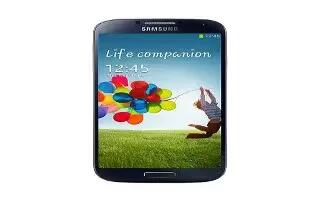
How To Edit A Photo On Samsung Galaxy S4
Learn how to edit a photo on your Samsung Galaxy S4. You can edit your photos using the built-in Photo editor application on your device.