Category: Gadgets
-
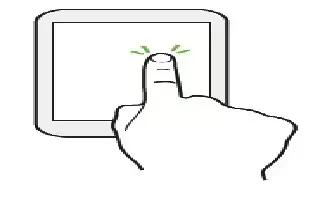
How To Use Touch Gestures On HTC One
Learn how to use basic touch gestures on your HTC One. Use touch gestures to get around the Home screen, open apps, scroll through lists, and more.
-

How To Update HTC One
Learn how to update your HTC One Software. HTC One can check and notify you if theres a new update available. You can also manually check
-

How To Use Basic Settings On HTC One
Learn how to get to change the basic settings on your HTC One. Want to change the ringtone, set up a Wi-Fi connection or make HTC One more secure
-

How To Transfer Music, Videos And Photos Between HTC One And PC
Learn how to transfer your music, videos, and photos from your computer to your new HTC one and vice versa. There are two ways you can transfer
-

How To Get Contacts And Other Contents To HTC One
Learn how to get the contacts and other contents to your new HTC One. Aside from the HTC Transfer Tool, there are other ways you can add contacts
-

How To Transfer Content From Your Old Phone To HTC One Via Bluetooth
Learn how to transfer all your content from your old phone to HTC One through Bluetooth. Use Bluetooth to transfer contacts from an iPhone,
-

How To Transfer Content From iPhone To HTC One
Learn how to transfer all your contents from your iPhone to your new HTC One. With HTC Sync Manager, transfer iPhone content such as contacts
-

How To Transfer Content From Android Phone To HTC One
Learn how to transfer all your contents from your old Android phone to your new HTC One. On your old Android phone, download the HTC Transfer Tool
-

How To Setup HTC One
Learn how to setup your HTC One for the first time. When you switch on your new phone for the first time, youll be asked to set it up.
-

How To Switch Power On Or Off On HTC One
Learn how to switch power on or off on your HTC One. If the display is off, press the POWER button to turn it back on, and then unlock the screen.
-
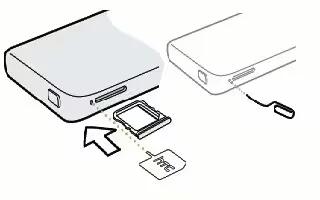
How To Insert MicroSIM Card On HTC One
Learn how to insert and remove microSIM card on your HTC One. HTC One uses a microSIM card. The microSIM card contains phone number, service details
-

How To Improve Battery Life On Sony Xperia Z
Learn how to improve battery life and Stamina mode for performance of your Sony Xperia Z. The following tips can help you improve battery performance
-

How To Customize Screen Lock On Sony Xperia Z
Learn how to use screen lock to protect your Sony Xperia Z. There are several ways to lock phone screen. For example, use the Face Unlock feature,
-

How To Use SIM Lock On Sony Xperia Z
Learn how to use SIM lock to protect your Sony Xperia Z. The SIM card lock only protects your subscription. Device will still work with new SIM card.
-
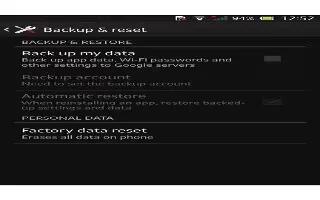
How To Manage Backup Records On Sony Xperia Z
Learn how to manage your backup records on Sony Xperia Z. You can delete or rename records of backups that make using the Backup & restore function.
-
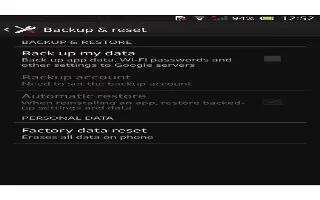
How To Restore Backup On Sony Xperia Z
Learn how to restore the backup taken on your Sony Xperia Z. When you restore backed up content, you must select a backup record to restore from.
-
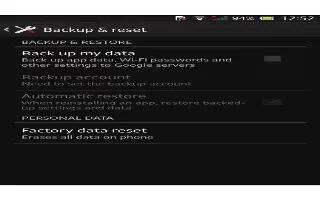
How To Use Backup On Sony Xperia Z
Learn how to backup and restore on your Sony Xperia Z. Use the Backup and restore to make backups of content to memory card or USB storage device.
-

How To Update Sony Xperia Z Using USB Cable Connection
Learn how to update your Sony Xperia Z using a USB cable connection. Notifications appear in the status bar to inform of such updates. To download