Category: Gadgets
-
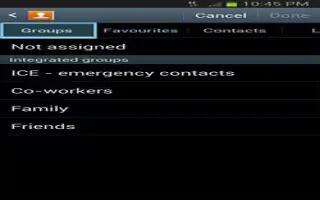
How To Use Groups On Samsung Galaxy Note 2
This feature allows you to add a new or existing contact to call group on Samsung Galaxy Note 2. This group can be one of the already present groups
-

How To Customize Contacts Display options On Samsung Galaxy Note 2
The Display options menu allows you to choose which contacts to display on Samsung Galaxy Note 2. You can also choose to display only contacts
-

How To Customize Contact List Settings On Samsung Galaxy Note 2
From this menu you can determine the default storage location for Contacts display your Samsung Galaxy Note 2 primary number and view service numbers
-
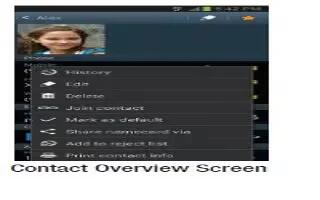
How To Send An Email To Contact On Samsung Galaxy Note 2
You can send an email to contacts on your Samsung Galaxy Note 2. From the Home screen, tap Contacts icon. Press Menu key and then tap Send email.
-

How To Sync Contacts On Samsung Galaxy Note 2
Syncing data from managed accounts allows to add and manage a new or existing contact from online or remote accounts to your Samsung Galaxy Note 2.
-

How To Share A Contact On Nokia Lumia 920
It’s easy to share a contact with your friends by using tap+send. Just tap their phones, and you’re done on Nokia Lumia 920.
-

How To Use Groups On Nokia Lumia 920
You can create contact groups, and send a message to several people at the same time. For example, you can add family members to the same group and reach them quickly with the same message.
-

How To Link And Copy Contacts On Nokia Lumia 920
You can link, unlink, and copy contacts on your Nokia Lumia 920.
-

How To Search For Contacts On Nokia Lumia 920
Need to contact your friends quickly? Rather than scrolling through your entire contacts list, you can search or jump to a letter of the alphabet. You can also use a voice command to call or send a message to a contact.
-

How To Use Contacts On Nokia Lumia 920
You can save and organize your friends’ phone numbers, addresses, and other contact information in the People hub on Nokia Lumia 920. You can also get in touch with your friends through social networking services.
-

How To Export Import Contacts On Samsung Galaxy Note 2
You can Export/Import Contacts on your Samsung Galaxy Note 2 to SIM card and micro SD card. From the Home screen, tap Contacts icon.
-

How To Send Namecard On Samsung Galaxy Note 2
Learn how to send Namecard on Samsung Galaxy Note 2. Namecard contains contact information, and can be sent to recipients as a Virtual Business Card
-

How To Mark Contact As Default On Samsung Galaxy Note 2
When you use applications such as the Voice Dialer or other messaging type applications, the application needs to know which information is primary
-

How To Use Voicemail On Nokia Lumia 920
Besides forwarding calls to another phone number, you can also forward these calls to your voicemail, and listen to them later on Nokia Lumia 920.
-

How To Make A Call On Nokia Lumia 920
Contact your friends and family, and share files, such as photos, using your Nokia Lumia 920.
-

How To Use SkyDrive On Nokia Lumia 920
Store your stuff in the clouds. You don’t need to worry about freeing memory for your favorites or new apps on Nokia Lumia 920.

