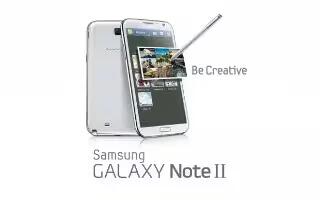Category: Gadgets
-
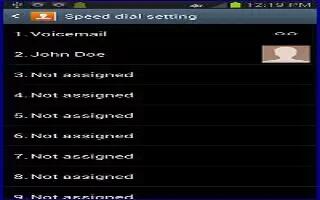
How To Use Speed Dialing On Samsung Galaxy Note 2
Once you have stored phone numbers from your Contacts List on Samsung Galaxy Note 2, you can set up to 99 speed dial entries (2-100) and then dial
-

How To Use Wait Dialing On Samsung Galaxy Note 2
Inserting a Wait into your dialing sequence means that the Samsung Galaxy Note 2 waits until it hears a dial tone before proceeding with the next
-

Ubuntu For Android
Now mobile workers can replace their laptops and phones with a single device, running Android on the move and a full installation of Ubuntu when docked with a keyboard and screen. Seamless integration lets Android and Ubuntu run simultaneously on the phone, with live coordination of all key data, for a 21st century magical mobile…
-
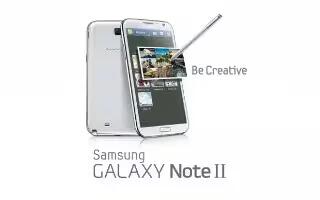
How To Use Dialing Options On Samsung Galaxy Note 2
When you enter numbers on the Keypad, you will see three on-screen options on Samsung Galaxy Note 2. From the keypad screen use one of the following
-

How To Manage Reject Calls On Samsung Galaxy Note 2
Learn how to reject calls and add number to rejection list on Samsung Galaxy Note 2. This feature allows you to categorize both known and unknown
-
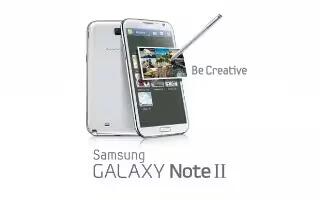
How To Make International Calls On Samsung Galaxy Note 2
You can make international calls on your Samsung Galaxy Note 2. From the Home screen, tap Call and then touch and hold 0 until the device shows
-

How To Answer A Call On Samsung Galaxy Note 2
When somebody calls you, the Samsung Galaxy Note 2 rings and displays the incoming call image. The caller’s phone number, picture,
-

How To Make Emergency Calls On Samsung Galaxy Note 2
You can make a Emergency call with and without a SIM card on Samsung Galaxy Note 2. If you do not have a SIM card installed the first time
-

How To Make A Call On Samsung Galaxy Note 2
You can make a call on Samsung Galaxy Note 2. The devices Settings menu can also be activated by pressing Home button and then tapping Apps icon
-

Outrageous Mechanical Marvels: 9 Mammoth Gadgets
In this modern world When it comes to phones, notebooks and portable game consoles, smaller is nearly always better. But sometimes a gadget just needs to be really, really huge.True to their size, gigantic contraptions accomplish tasks enormously useful to our everyday lives
-
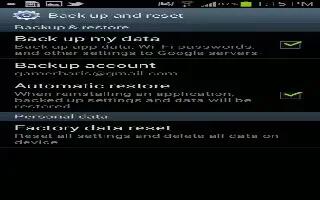
How To Factory Data Reset On Samsung Galaxy Note 2
The Factory Data Reset allows your Samsung Galaxy Note 2 to reset your phone and sound settings to default settings. From menu you can reset phone
-
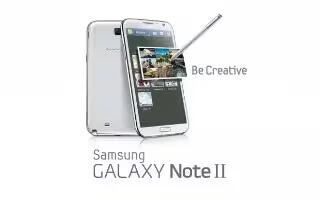
How To Use Memory Card On Samsung Galaxy Note 2
Your Samsung Galaxy Note 2 lets you use a microSD card (also referred to as a memory card) to expand available memory space. This secure digital card
-

How To Customize Home Screen On Samsung Galaxy Note 2
You can customize the Home screens (panels) to display the Widgets, Shortcuts, Folders, or Wallpapers on Samsung Galaxy Note 2.
-

How To Take A Screenshot On Nokia Lumia 920
You can capture your screen and send it to your friends on Nokia Lumia 920.
-

How To Personalize Nokia Lumia 920
Learn how to personalize the start screen, and how to change ringtones on Nokia Lumia 920.
-

-

How To Use Gestures On Samsung Galaxy Note 2
By activating the various gesture features within the Motion menu, you can access a variety of time saving functions on Samsung Galaxy Note 2.