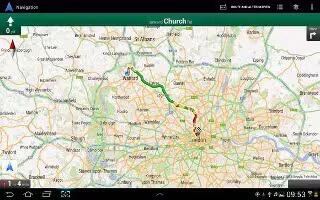Category: Gadgets
-

How To Use Camcorder On Samsung Galaxy Tab 2
Learn how to use camcorder on Samsung Galaxy Tab 2. Use your Samsung Galaxy Tab 2 built-in Camcorder to record high definition video
-

How To Use Camera On Samsung Galaxy Tab 2
Learn how to use camera on Samsung Galaxy Tab 2. Use your Samsung Galaxy Tab 2 built-in camera and camcorder to take photos and record videos.
-

How To Use Music Hub On Samsung Galaxy Tab 2
Learn how to use music hub on Samsung Galaxy Tab 2. Samsung Music Hub makes device a personal music manager and lets you access, buy and download
-

How To Use Music Player On Samsung Galaxy Tab 2
Learn how to use music player on Samsung Galaxy Tab 2. Music Player plays music and other audio files that you copy from your computer
-

How To Use Music Library On Samsung Galaxy Tab 2
Learn how to use music library on Samsung Galaxy Tab 2. The Music Player plays music and other audio files that you copy from your computer on Samsung Galaxy Tab 2.
-

How To Make Online Music Available Offline On Samsung Galaxy Tab 2
In addition to playing the music that you add to your online library, you can play music stored on your Samsung Galaxy Tab 2s internal storage.
-

How To Shop Music On Play Store On Samsung Galaxy Tab 2
You can shop for music at Google Play Store on your Samsung Galaxy Tab 2. Visit the Google Play Store where you can find and buy music:
-

How To Use Playlist On Samsung Galaxy Tab 2
You can create a Playlist in a Music app on your Samsung Galaxy Tab 2. Touch the playlist to which you want to add the song the playlist is saved
-

How To Listen Music On Samsung Galaxy Tab 2
You can listen to music by using your Samsung Galaxy Tab 2 built-in speakers, through a wired headset or through a wireless Bluetooth stereo headset.
-

How To Customize Music Settings On Samsung Galaxy Tab 2
You can customize the Music Settings on Samsung Galaxy Tab 2. Choose a Google account to use to connect to Google Play Music.
-

How To Use Music On Samsung Galaxy Tab 2
Learn how to use music on Samsung Galaxy Tab 2. This section explains how to use the music features of your Samsung Galaxy Tab 2.
-
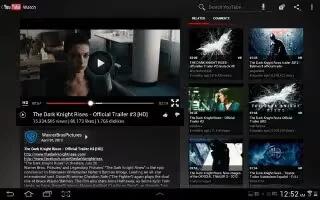
How To Use YouTube On Samsung Galaxy Tab 2
Learn how to use YouTube on Samsung Galaxy Tab 2. View and upload YouTube videos right from your Samsung Galaxy Tab 2.
-

How To Use Search On Samsung Galaxy Tab 2
Learn how to use search on Samsung Galaxy Tab 2. Search the internet using the Google search engine on Samsung Galaxy Tab 2.
-

How To Use Play Magazines On Samsung Galaxy Tab 2
Learn how to use play magazines on Samsung Galaxy Tab 2. Google Play Magazines helps you subscribe to your favorite magazines so you can have them
-

How To Use Play Books On Samsung Galaxy Tab 2
Learn how to use play books on Samsung Galaxy Tab 2. Use the Play Books app to read eBooks from the Internet-based Google Play Books service.
-

How To Use Maps On Samsung Galaxy Tab 2
Learn how to use maps on Samsung Galaxy Tab 2. Use Google Maps to find your current location, get directions, and other location-based information
-

How To Use Local App On Samsung Galaxy Tab 2
Learn how to use local App on Samsung Galaxy Tab 2. Local is an application that uses Google Maps and your location to help you find Restaurants