Category: Gadgets
-

How To Customize Contacts Display Options On Samsung Galaxy Tab 2
There are various ways to display your Contacts and general Contacts settings on Samsung Galaxy Tab 2. From a Home screen, touch Apps > Contacts.
-

How To Use Contacts On Samsung Galaxy Tab 2
Store contact information for your friends, family, and colleagues to quickly access information or to send a message on your Samsung Galaxy Tab 2.
-
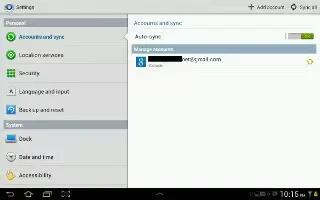
How To Set Up Accounts On Samsung Galaxy Tab 2
Set up and manage your synchronized accounts with the Accounts and sync setting on your Samsung Galaxy Tab 2. From a Home screen, touch Apps
-

How To Use Speech Recognition To Enter Text On Samsung Galaxy Tab 2
You can use your voice to enter text on your Samsung Galaxy Tab 2. Continue reading on how to use it. You can use your voice to enter text
-
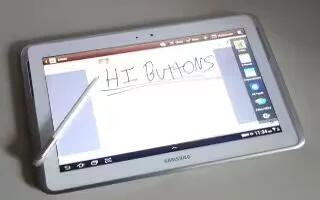
How To Use Handwriting Feature On Samsung Galaxy Tab 2
You can enter text simply by using your finger to handwrite letters on your screen of Samsung Galaxy Tab 2. Continue reading on how to use it.
-
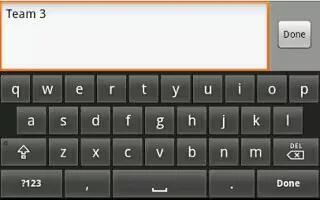
How To Edit Text On Samsung Galaxy Tab 2
You can edit the text you enter in text fields by cutting, copying, or pasting text on Samsung Galaxy Tab 2. These operations can be performed within
-
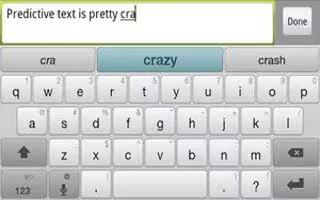
How To Add Words To Word List On Samsung Galaxy Tab 2
You can add, delete words to your word list on Samsung Galaxy Tab 2. Continue reading on how to do it. To add more word options:
-
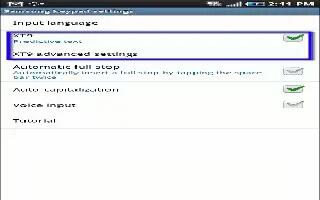
How To Use XT9 Predictive Text On Samsung Galaxy Tab 2
XT9 is a predictive text system that has next-letter prediction and regional error correction, which compensates for users pressing the wrong keys
-

How To Enter Text On Samsung Galaxy Tab 2
Enter words, letters, punctuation, and numbers when you need to enter text. Continue reading on how to enter text, input methods, and configuring
-

How To Use Apps Screen On Samsung Galaxy Tab 2
The Apps screen displays all applications installed on your wireless device. Applications that you download and install from Google Play
-

How To Use Mini App Tray On Samsung Galaxy Tab 2
There are shortcuts available that link to apps that you might need while working in other apps, such as Alarm, Calculator, Email, Music player,
-
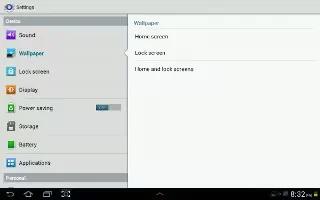
How To Use Wallpapers On Samsung Galaxy Tab 2
You can choose a picture to display on the Home Screen, Lock screen, or on both the Home and Lock screens. Choose from preloaded wallpaper images
-

How To Use Folders On Samsung Galaxy Tab 2
Learn how to use folders on Samsung Galaxy Tab 2. Place Folders on the Home screen to organize items together on the Home screen.
-

How To Use Quick Settings On Samsung Galaxy Tab 2
You can use Quick Settings on your Samsung Galaxy Tab 2; continue reading on how to use it. To view and control the most common settings for tablet
-

How To Take A Screenshot On Samsung Galaxy Tab 2
You can take a screenshot on your Samsung Galaxy Tab 2 and it is very simple; continue reading on how to do. Touch Screen Capture icon an icon next
-

How To Customize Display Settings On Samsung Galaxy Tab 2
You can customize display screen settings to your preferences. Continue reading on how to use it. Adding and Removing Home Screen Panels

