Category: Gadgets
-
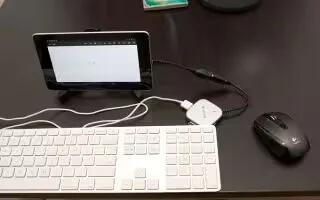
How To Connect Keyboard, Mouse, And Other Devices On Nexus 7
You can connect a keyboard, mouse, or even a joystick or other input device to Nexus 7 via USB or Bluetooth and use it just as you would with a PC.
-

How To Connect Nexus 7 To Mac Computer
You can use a USB cable to connect Nexus 7 to a computer running Mac OS X with a USB cable and transfer music, pictures, and other files
-
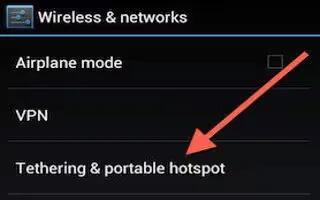
How To Connect Nexus 7 To Windows Computer
You can use a USB cable to connect Nexus 7 to a Windows computer and transfer music, pictures, and other files in both directions.
-

How To Manage Accounts On Nexus 7
You can use multiple Google Accounts and Microsoft Exchange ActiveSync accounts on Nexus 7. You may also be able to add other kinds of accounts,
-
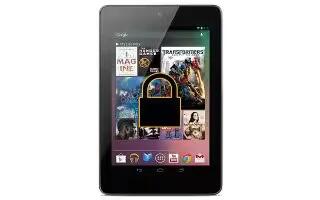
How To Set Screen Lock On Nexus 7
Learn how to set screen lock on Nexus 7. Depending how you use your phone, you may want to set some form of automatic screen lock to prevent access.
-

How To Connect To Bluetooth Devices On Nexus 7
Learn how to connect to Bluethooth devices on Nexus 7.Bluetooth is a short-range wireless communications technology to communicate between devices
-
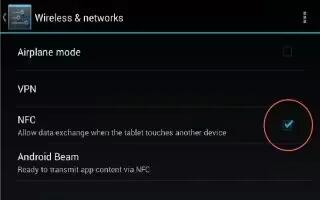
How To Use Beam On Nexus 7
Learn to use beam on Nexus 7. You can beam a web page, a video or other content from your screen to another device by bringing the devices together
-

How To Control Airplane Mode And Other Settings On Nexus 7
You can control the Airplane Mode and other settings on your Nexus 7. These settings are available under Settings > Wireless & networks > More.
-

How To Use VPN On Nexus 7
Learn how to use VPN on Nexus 7. Virtual private networks (VPNs) allow you to connect to the resources inside a secured local network, from outside
-

How To Set Wi-Fi Notifications, Disconnect Policy, And Advanced Options On Nexus 7
You can set Wi-Fi notifications, disconnect policy and other advanced options on your Google Nexus 7. Follow the simple steps below.
-
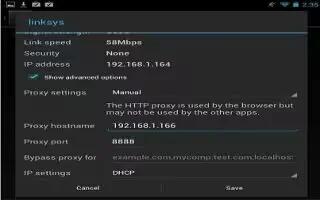
How To Configure Proxy Settings On Nexus 7
Learn how to configure proxy settings on Nexus 7. Some network administrators require you to connect to internal or external network resources
-

How To Forget A Wi-Fi Network On Nexus 7
Learn how to forget a Wi-Fi network on Nexus 7. You can make the tablet forget about the details of a Wi-Fi network that you added;
-

How To Add A Wi-Fi Network On Nexus 7
Learn how to add a Wi-Fi network on Nexus 7. You can add a Wi-Fi network so your device will remember it, along with any security credentials,
-

How To Connect To Wi-Fi Networks On Nexus 7
Learn how to connect to Wi-Fi networks on Nexus 7. Wi-Fi is a wireless networking technology that can provide Internet access at distances
-
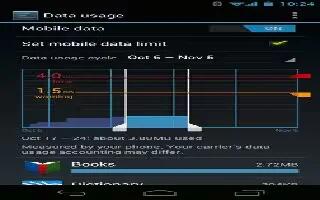
How To Optimize Memory Usage On Nexus 7
Learn how to optimize memory usage on Nexus 7. You typically dont need to worry about managing apps beyond installing, opening, and using them.
-
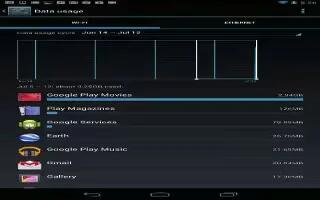
How To Optimize Data Usage On Nexus 7
Learn how to optimize data usage on Nexus 7. Data usage refers to the amount of data uploaded or downloaded by your device during a given period.
-
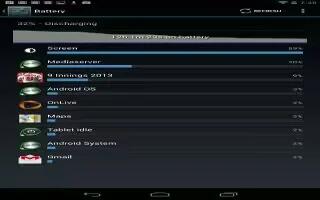
How To Optimize Battery Life On Nexus 7
Learn how to optimize battery life on Nexus 7. You can extend your batterys life between charges by turning off features that you dont need.
-

How To Use Search Settings On Nexus 7
To view Google Search settings on Nexus 7, including those for Google Now, scroll to the bottom of the Google Now screen and touch Menu,