Category: Gadgets
-
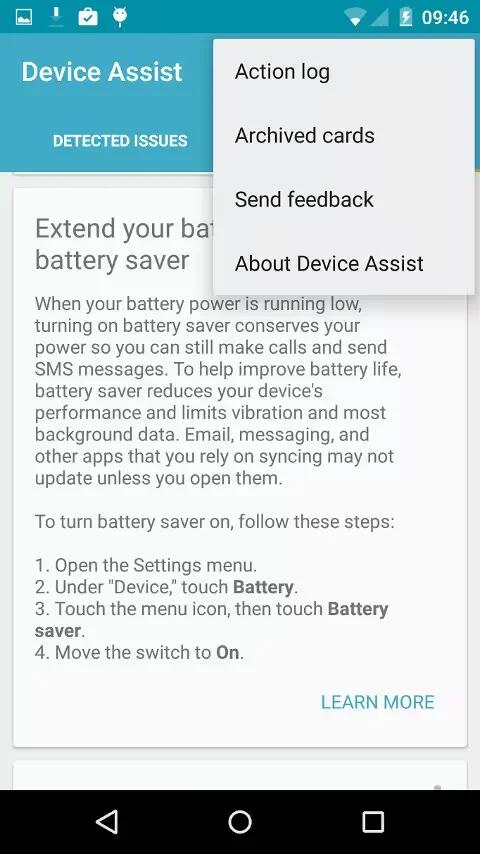
Google Launches Device Assist App For Android 5.0 Lollipop
Google today introduced a brand new Android app called Device Assist – which, as the name suggests, is made to assist and allow you to tap the full potential of your smartphone or tablet.
-

Gazprom Giving Away Apple Watch And iPhone 6 In A Promotion
A gas company Gazprom is running a promotion that will end up with one lucky winner receiving 10 tons of fuel.
-

How To Setup Visual Voice Mail On Samsung Galaxy Note 4
Learn how to setup visual voice mail on your Samsung Galaxy Note 4. From home screen, tap apps icon and tap visual voice mail.
-

2nd Gen Moto E Has Its Specs Rumored
There’s already a second generation Moto G out there, so you might be expecting a successor for the even lower-priced Moto E to emerge any moment now. And you wouldn’t be wrong, as it turns out.
-

Android 5.0 Lollipop For Samsung Galaxy S5 Arrives On Europe
Android 5.0 Lollipop is now seeding to Samsung Galaxy S5 handsets in Europe. The exact device model to receive the new build is SM-G900F.
-

Yotaphone 2 Goes Official In UK
Now this is what the Amazon phone should have been; the Yotaphone 2 went official with a 5-inch 1080p AMOLED on the front and a 4.7-inch e-paper display on the back.
-

Android Lollipop Previewed On Samsung Galaxy Note 4
We have seen Android 5.0 Lollipop being shown off before on the Galaxy S5 and the Galaxy S4. Now, SamMobile has managed to get their hands on the Lollipop ROM for the new Galaxy Note 4.
-

Android Lollipop 5.0.1 Pushed Out For Nexus Devices
After a less-than-smooth rollout three weeks after it began to roll out Android Lollipop to users, Google has begun the process of getting Lollipop 5.0.1 out the door.
-

How To Use Cloud on Samsung Galaxy Note 4
Learn how to use cloud on your Samsung Galaxy Note 4. Back up your personal data using your Samsung Account or Dropbox.
-

How To Use Blocking Mode On Samsung Galaxy Note 4
Learn how to use blocking mode on your Samsung Galaxy Note 4. On the Settings screen, tap Blocking mode, and then tap the Blocking mode switch to activate it.
-

How To Use Easy Mode On Samsung Galaxy Note 4
Learn how to use easy mode on your Samsung Galaxy Note 4. Switch between the default screen layout and a simpler layout.
-

How To Customize Wallpaper Settings On Samsung Galaxy Note 4
Learn how to customize wallpaper settings on your Samsung Galaxy Note 4. Set an image or photo stored in the device as wallpaper for the Home screen
-

How To Root Samsung Galaxy Note Edge – CF Root
Rooting is the process of gaining administrative rights on your Android device. Once we root our Android device, we can then make changes to it to customize it well beyond what it normally can do.
-

How To Use MirrorLink On Samsung Galaxy Note 4
Learn how to use MirrorLink on your Samsung Galaxy Note 4. Connect your device to a vehicle to control your devices MirrorLink apps on the vehicles
-

How To Use Nearby Devices On Samsung Galaxy Note 4
Learn how to use nearby devices on your Samsung Galaxy Note 4. Share your media files with 1nearby devices via Wi-Fi, Wi-Fi Direct, or Mobile Hotspot.
-

Samsung Galaxy Tab S 10.5 LTE Launches On T-Mobile On Dec 10
T-Mobile will soon start selling an LTE variant of Samsung’s Galaxy Tab S 10.5, adding it to its holiday line-up of Android devices. The slate will be available from T-Mobile starting December 10.
-

How To Use VPN On Samsung Galaxy Note 4
Learn how to use VPN on your Samsung Galaxy Note 4. You can set up and configure Virtual Private Networks on your device.
-

More Than 2000 NoPhones Ordered For Holidays
It’s a Kickstarter-funded slab of plastic that is supposed to be a smartphone substitute for those who can’t let go of their handset.