Category: Gadgets
-

Saygus Announces New High-End Android Smartphone
Saygus first introduced their Vphone back in 2009 with the device receiving a rather warm welcome at the 2010 CES. This was largely due to the Vphone being relatively high-end (for the time) and as such did create some buzz.
-

How To Insert SIM Card – Samsung Galaxy Note 4
Learn how to insert SIM Card on your Samsung Galaxy Note 4. Insert the SIM or USIM card provided by the mobile telephone service provider.
-

Android 5.0 Lollipop Soak Test For Moto G
Motorola began rolling out a soak test for Android 5.0 Lollipop to users of the Moto X Pure Edition, and today it appears Motorola is continuing its soak testing with the second generation Moto G.
-

Xiaomi Releases Android 5.0 Lollipop Update For Mi 2
While several big smartphone manufacturers are still waiting for their Lollipop update, Xiaomi has already rolled out the Android 5.0 Lollipop update on the manufacturer-driven official MIUI blog.
-

How To Manage Accessibility Settings – Samsung Galaxy Alpha
Learn how to manage accessibility settings on your Samsung Galaxy Alpha. On the Apps screen, tap Settings > Accessibility > Manage accessibility > Import/Export
-

Comparison Video Shows Off Android Lollipop Running On Samsung Galaxy S4
For Galaxy S4 owners, the update will be considerably bigger than for those rocking a Galaxy S5, because other than all the features of Lollipop, the TouchWiz UX on the S4 will be replaced by the newer version seen on its successor.
-

Sony SmartWatch 3 Now Available For $250
The recent Android Wear; Sony Smartwatch 3 is now available on Google Play costs $249.99, with quoted shipping time of 1-2 business days.
-

How To Use Assistive Menu – Samsung Galaxy Alpha
Learn how to use assistive menu on your Samsung Galaxy Alpha. Set the device to display the assistive shortcut icon. You can use the icon to access apps,
-

How To Use Caption Settings – Samsung Galaxy Alpha
Learn how to use caption settings on your Samsung Galaxy Alpha. On the Apps screen, tap Settings > Accessibility > Hearing > Samsung subtitles (CC),
-
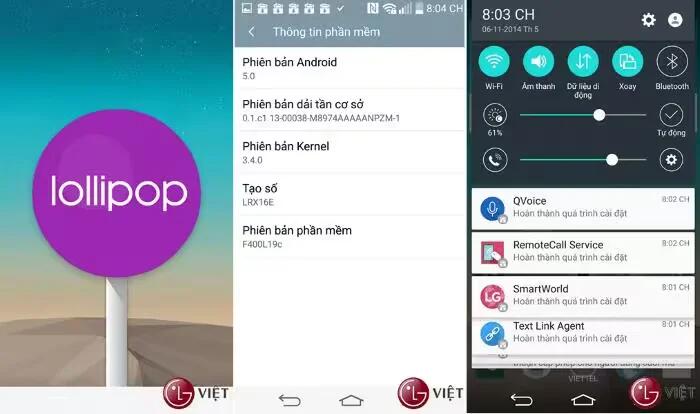
Android 5.0 Lollipop Leak Appears On LG G3 F400S And D855
LG has surprised everyone with the pace of its upcoming Android Lollipop update for the LG G3, which is scheduled to arrive sometime in the this week.
-

How To Enter Text By Voice – Samsung Galaxy Alpha
Learn how to enter text by voice on your Samsung Galaxy Alpha. You can enter text by voice. To display the keyboard, tap the text input field,
-

CyanogenMod’s Android 5.0 Lollipop ROM Already In Works
With Google having released the foundations of Android 5.0 Lollipop, developers behind custom ROMs such as CyanogenMod are toiling away to bring their flavor of the OS to different hardware.
-

How To Use Samsung Keyboard – Samsung Galaxy Alpha
Learn how to use Samsung keyboard on your Samsung Galaxy Alpha. To display the keyboard, tap the text input field, and then tap anywhere on the screen
-

Leaked Details Of The Countries Where Samsung Galaxy Note Edge Will Be Released
After the launch of the Galaxy Note Edge, Samsung had made it very clear that it would be a limited edition model. Earlier, it was being speculated that the Note Edge wont make it to Europe at all, but now it looks like Samsung will be rolling out the device in Europe, though in limited…
-

Humor On Samsung Galaxy Note 4 New Ads
Samsung is continuing its Galaxy Note 4 marketing push with new humorous ads that also happen to show some of the highlights of the phone, with a particular focus on one of the features that differentiates the Note series from other smartphones, the S Pen.
-

How To Setup Text-To-Speech – Samsung Galaxy Alpha
Learn how to setup text-to speech on your Samsung Galaxy Alpha. Change the settings for text-to-speech features used when TalkBack is activated,
-

How To Configure TalkBack Settings – Samsung Galaxy Alpha
Learn how to configuring TalkBack settings on your Samsung Galaxy Alpha. On the Apps screen, tap Settings > Accessibility > Vision > TalkBack > Settings.
-

How To Use Change Reading Units – Samsung Galaxy Alpha
Learn how to use change reading units on your Samsung Galaxy Alpha. When you use TalkBack, you can listen to the text on the screen. You can drag your finger up