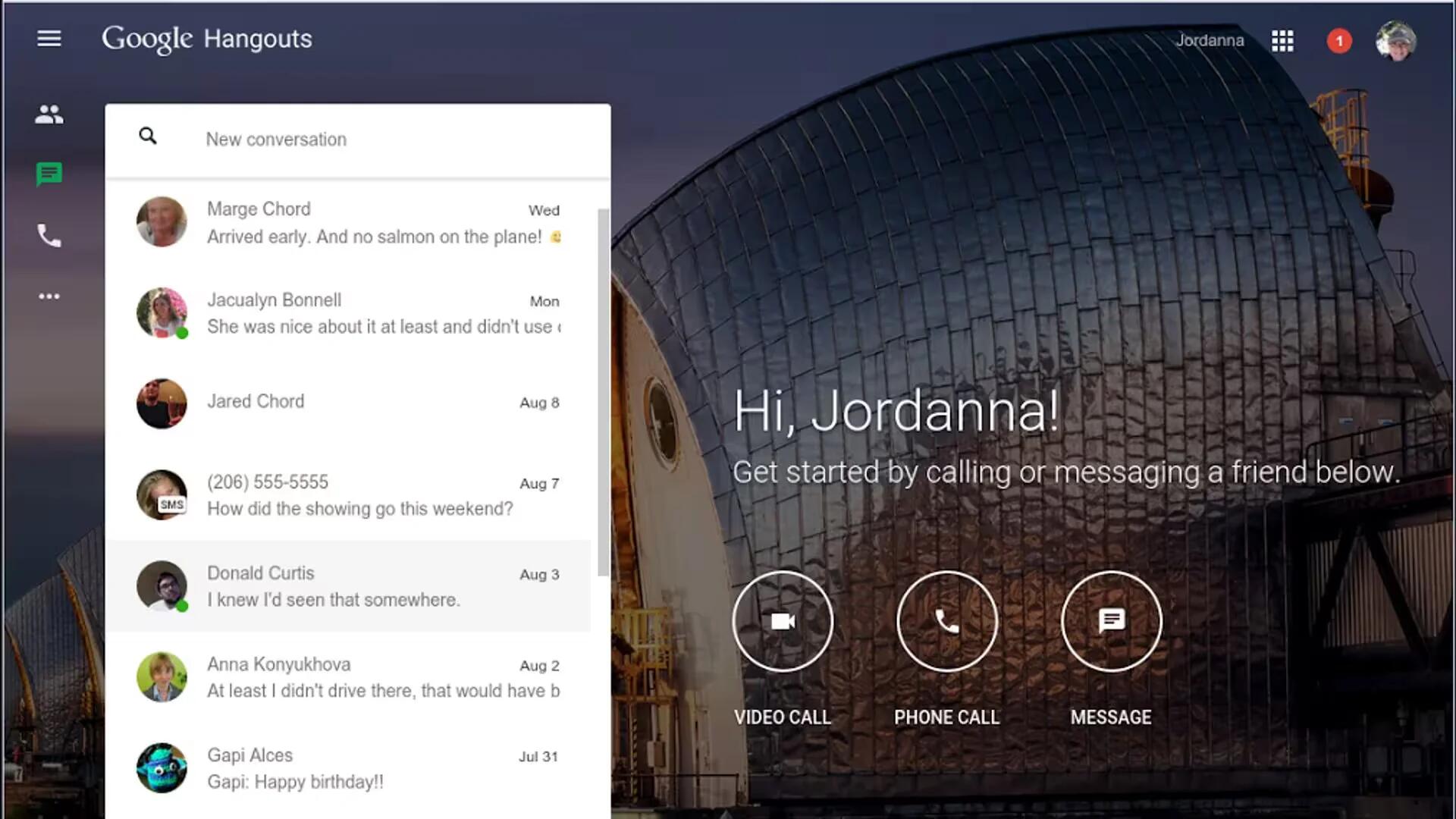Google Hangouts – chat and video messaging service, got its own dedicated website for browser access. Previously, users can only access Hangouts through Gmail and Google+ or use Chrome extension to access from browser. However, as of today, you can visit hangouts.google.com or talkgadget.google.com to access it from any browser without having to run Gmail or Google Plus (or the Chrome app). This announcement came through a Google+ post from Jordanna Chord of Google.
We are launching another way to use Hangouts today. From our new site, you will be able to take advantage of the best of Hangouts in the browser, along with an inspiring image to get you through the day. Check it out and let us know what you think.
[sz-gplus-post url=”https://plus.google.com/+JordannaChord/posts/fggYXgnfu4K” align=”center” /]
The current iteration of Hangouts took over from Google Talk, Google+ Messenger (previously known as Huddle), and the original Hangouts, which was created only for video chat. All you need to use the new Hangouts is a Google account, which you will have if you use any of the Google products.
To access Hangouts from your browser, just visit hangouts.google.com or talkgadget.google.com to open the messaging client within the browser, it displays your contacts list and lets you initiate chats easily. You can also open multiple conversations in the browser just as if you have always been able to do in Gmail. You can also start group conversation and initiate a voice or a video call from the browser itself.
It is all very simple and slick, and it keeps you from having to run either Gmail in a separate tab or run Chrome to run the Chrome app for Hangouts, which requires that Chrome run in the background, which itself have a tendency to hog your CPU. You will get all of Hangouts functionality right in your preferred web browser, which is great.
Note: At the time of writing this post, hangouts.google.com does not work in Safari on my iPhone.