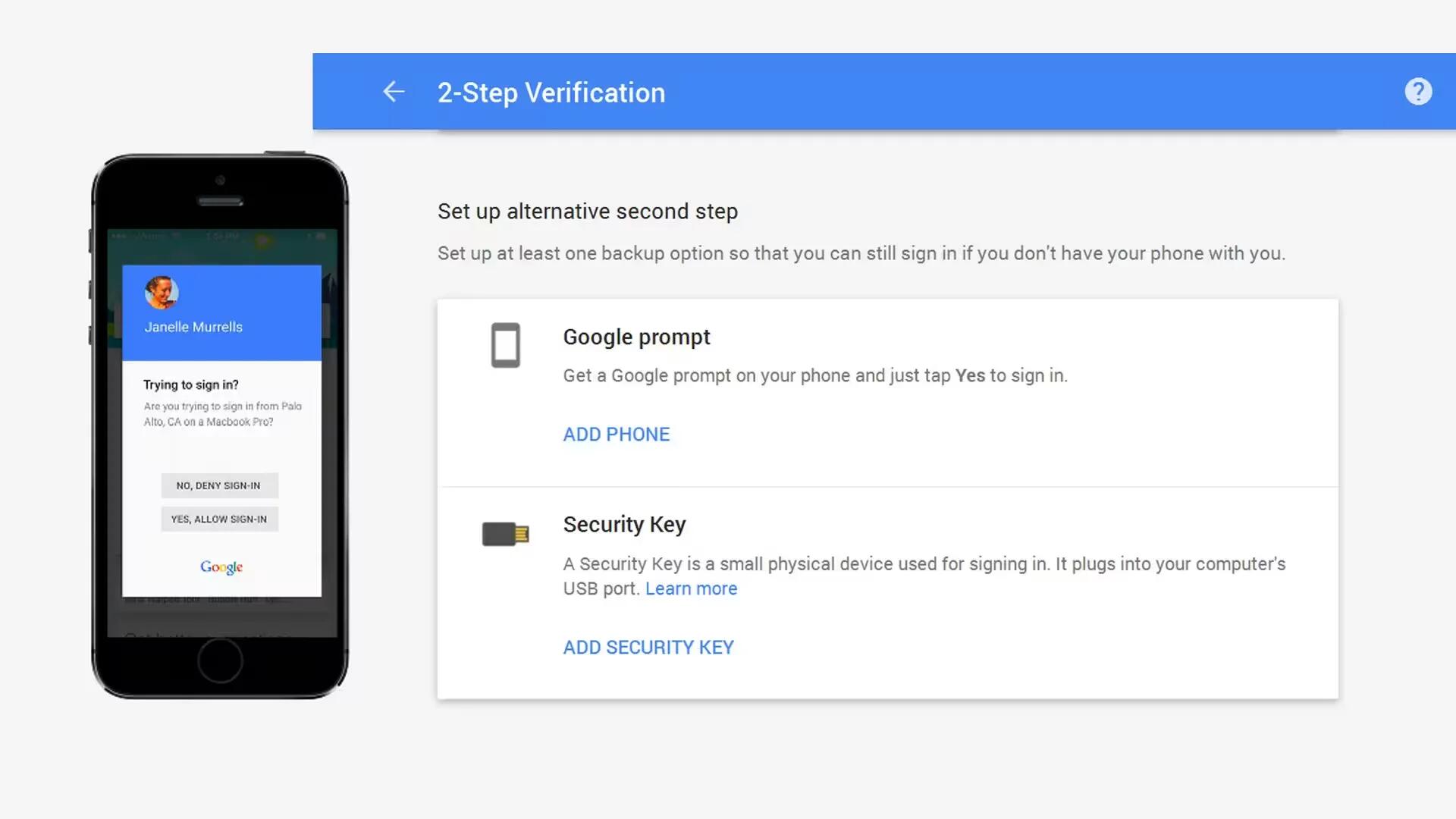Today, Google announced a new simple 2-step verification with a new prompt that simply requires a tap. Previously, if you enable 2-step authentication, you have to enter a code generated by the Authenticator app. Now, Google has added a new streamlined method to verify your login attempts with “Google Prompt“.
Google Prompt allows you to approve your login requests with a simple yes or no pop-up, rather than receiving a confirmation email, text or setting up a separate security key. On Android devices, this will appear as a prompt on their screen, while iOS users will need the Google Search app.
When you try to login, a prompt will show up on your phone and will ask if you are trying to sign into your account. You can answer it with yes or no depending on whether it is really you. This will be a quick solution than entering a code.
The Google Prompt is available along with Google Authenticator app, text messages and security keys. This feature was announced today for paid Google Apps accounts. However it can also been enabled for personal Google accounts as well. Google Prompt is not enable by default, so you will need to set it up first.
To activate Google Prompt,
- Visit https://myaccount.google.com/
- Go to Sign-in & Security > Signing in to Google > 2-Step Verification
- In the Set up alternative second step, choose Google Prompt and Add Phone
- Follow the steps shown
- Now Google Prompt is enabled for your account
Before enabling Google Prompt, there are few things you need to remember. You cannot have Security Keys and the Google prompt option enabled simultaneously. In addition, you will also need a data connection for your phone.
- Currently, you can’t have Security Keys and Google prompt enabled at the same time.
- A data connection is required to use Google prompt.
- Android users will need updated Google Play Services to use Google prompt.
- iOS users will need the Google Search app installed on their phone to use Google prompt.
Google Prompt is an interesting take on 2-step verification that removes the extra step of waiting for a text message to arrive or opening an app like Google Authenticator to enter a code. It is also very easy and simple to use. So, don’t get surprised if more services opt for something similar.